Epson BrightLink GoBoard Manual
Epson
videoprojektorer
BrightLink GoBoard
| Mærke: | Epson |
| Kategori: | videoprojektorer |
| Model: | BrightLink GoBoard |
Har du brug for hjælp?
Hvis du har brug for hjælp til Epson BrightLink GoBoard stil et spørgsmål nedenfor, og andre brugere vil svare dig
videoprojektorer Epson Manualer

2 November 2025
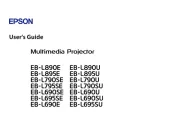
15 Oktober 2025
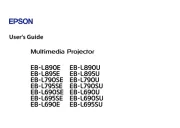
15 Oktober 2025

6 Oktober 2025

1 Oktober 2025
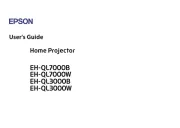
1 Oktober 2025

1 Oktober 2025
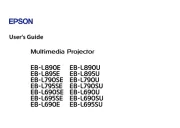
1 Oktober 2025
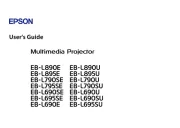
1 Oktober 2025
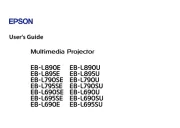
1 Oktober 2025
videoprojektorer Manualer
- Hama
- Barco
- HP
- Beghelli
- Casio
- Strong
- Kogan
- Yamaha
- Genee World
- Vivitek
- Sapphire
- Sony
- AAXA Technologies
- Dragon Touch
- Hitachi
Nyeste videoprojektorer Manualer

4 November 2025

3 November 2025

3 November 2025

2 November 2025

2 November 2025

2 November 2025
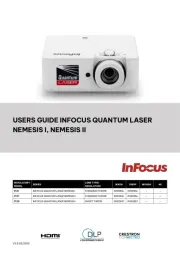
2 November 2025

2 November 2025
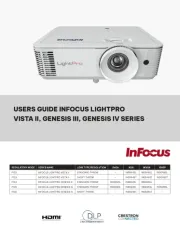
1 November 2025
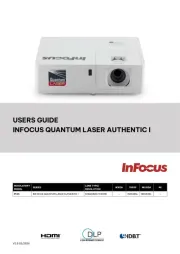
1 November 2025
