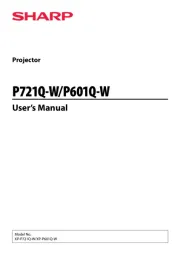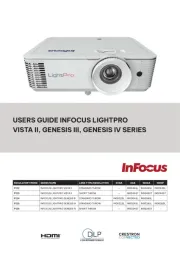Epson EH-LS650B Manual
Læs gratis den danske manual til Epson EH-LS650B (108 sider) i kategorien Beamer. Denne vejledning er vurderet som hjælpsom af 25 personer og har en gennemsnitlig bedømmelse på 4.8 stjerner ud af 13 anmeldelser.
Har du et spørgsmål om Epson EH-LS650B, eller vil du spørge andre brugere om produktet?

Produkt Specifikationer
| Mærke: | Epson |
| Kategori: | Beamer |
| Model: | EH-LS650B |
| Vekselstrømsindgangsspænding: | 100 - 240 V |
| Vekselstrømsindgangsfrekvens: | 50/60 Hz |
| Bredde: | 467 mm |
| Dybde: | 400 mm |
| Højde: | 153 mm |
| Vægt: | 7400 g |
| Produktfarve: | Sort |
| Indbygget skærm: | Ingen |
| Wi-Fi: | Ja |
| Naturligt aspektforhold: | 16:9 |
| Indbyggede højttaler(e): | Ja |
| Opbevaringstemperatur (T-T): | -10 - 60 °C |
| Relativ luftfugtighed ved drift (H-H): | 20 - 80 % |
| Format til analogt signal: | Ikke understøttet |
| Smart TV: | Ja |
| Udgangseffekt (RMS): | 20 W |
| Antal HDMI-porte: | 2 |
| HDCP: | Ja |
| DVI-port: | Ingen |
| Antal USB 2.0-porte: | 3 |
| Ethernet LAN: | Ingen |
| Wi-Fi-standarder: | 802.11a, 802.11b, 802.11g, Wi-Fi 4 (802.11n), Wi-Fi 5 (802.11ac) |
| Strømforbrug (standby): | - W |
| Strømforbrug (typisk): | 234 W |
| Driftstemperatur (T-T): | 5 - 35 °C |
| Markedspositionering: | Hjemmebiograf |
| Kabler inkluderet: | Vekselstrøm |
| Batterier inkluderet: | Ja |
| Audio Return Channel (ARC): | Ja |
| High Dynamic Range (HDR) understøttet: | Ja |
| HDR-teknologi (High Dynamic Range): | High Dynamic Range 10 (HDR10), Hybrid Log-Gamma (HLG) |
| Støjniveau: | 36 dB |
| Fjernbetjening inkluderet: | Ja |
| Strømkilde: | Vekselstrøm |
| Placering: | Gulv |
| Indbygget kortlæser: | Ingen |
| Full HD: | Ja |
| Luftfilter: | Ja |
| Slot til kabellås: | Ja |
| Kompatible operativsystemer: | Android |
| Antal farver: | 1,07 milliarder farver |
| Kontrastforhold (typisk): | 2500000:1 |
| AC (strøm) indgang: | Ja |
| Kabellåseslids type: | Kensington |
| Fast brændvidde: | 3.7 mm |
| Varmeafgivelse: | 897.6 BUT/t |
| Projektor lysstyrke: | 3600 ANSI lumens |
| Projektionsteknologi: | 3LCD |
| Projektor indbygget opløsning: | 4K (4096x2400) |
| Skærmstørrelse kompatibilitet: | 60 - 120 " |
| Matrix størrelse: | 0.62 " |
| Throw-forhold: | 0, 25 - 0, 62:1 |
| Levetid for lyskilde: | - t |
| Lyskilde type: | Laser |
| Zoomforhold: | 1.25:1 |
| Strømforbrug (økonomi tilstand): | 178 W |
| Støjniveau (økonomisk tilstand): | 23 dB |
| Interaktiv: | Ingen |
| Projektor lysstyrke (økonomisk tilstand): | 1800 ANSI lumens |
| Farvetilstande for video: | Cinema, Dynamic, Natural, Vivid |
| Smart projektor: | Ja |
| Serviceporttype: | USB Type-B |
Har du brug for hjælp?
Hvis du har brug for hjælp til Epson EH-LS650B stil et spørgsmål nedenfor, og andre brugere vil svare dig
Beamer Epson Manualer









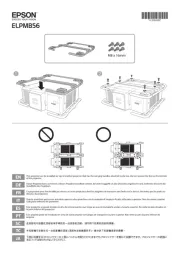
Beamer Manualer
- Naxa
- Stairville
- Reflecta
- 3M
- JVC
- Lenovo
- Acco
- Mitsubishi
- Optoma
- Pyle
- Vivitek
- Blaupunkt
- Philips
- Touchjet
- Hama
Nyeste Beamer Manualer