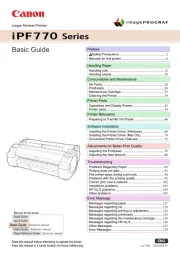Epson PLQ-35 Manual
Læs gratis den danske manual til Epson PLQ-35 (75 sider) i kategorien Printer. Denne vejledning er vurderet som hjælpsom af 62 personer og har en gennemsnitlig bedømmelse på 4.3 stjerner ud af 31.5 anmeldelser.
Har du et spørgsmål om Epson PLQ-35, eller vil du spørge andre brugere om produktet?

Produkt Specifikationer
| Mærke: | Epson |
| Kategori: | Printer |
| Model: | PLQ-35 |
| Vekselstrømsindgangsspænding: | 220-240 V |
| Vekselstrømsindgangsfrekvens: | 50 - 60 Hz |
| Bredde: | 384 mm |
| Dybde: | 280 mm |
| Højde: | 203 mm |
| Vægt: | 7800 g |
| Antal pr. pakke: | 1 stk |
| Produktfarve: | Hvid |
| Pakkevægt: | 9270 g |
| Pakkedybde: | 455 mm |
| Pakkebredde: | 365 mm |
| Pakkehøjde: | 255 mm |
| Opbevaringstemperatur (T-T): | -30 - 60 °C |
| Relativ luftfugtighed ved drift (H-H): | 10 - 85 % |
| Strømforbrug (standby): | 0.7 W |
| Strømforbrug (typisk): | 61 W |
| Driftstemperatur (T-T): | 5 - 38 °C |
| Udskrivningsteknologi: | Dot matrix |
| Maksimal opløsning: | 180 x 360 dpi |
| Maksimalt antal kopier: | 6 Kopier |
| Harmoniseret systemkode (HS): | 84433210 |
| Lydtryksniveau (udskrivning): | 55 dB |
| Oprindelsesland: | Indonesien |
| Standard grænseflader: | Parallel, RS-232, USB 2.0 |
| Produkter pr. palle (UK): | 48 stk |
| Sidebeskrivelsessprog: | Epson ESC/P2, PPDS |
| Gennemsnitstid mellem fejl (MTBF): | 35000 t |
| Skrivehoved: | 24-pin |
| Bufferstørrelse: | 128 KB |
| Indbyggede stregkoder: | CODABAR (NW-7), Code 128 (A/B/C), Code 39, EAN13, EAN8, Industrial 2/5, Interleaved 2/5, Matrix 2/5, POSTNET, UPC-A, UPC-E |
| Pallevægt (UK): | 0 g |
| Tegnsæt: | PCAPTEC, PC437, PC708, PC720, PC850, PC858, PC864, PCAR864, ISO 8859-15, Roman 8, Italic |
| Bitmap skrifttyper: | Courier, Draft, OCR-B, Orator, Orator-S, Prestige, Roman, Sans Serif, Script, Script C |
| Maksimal udskrivningshastighed: | 540 karakterer pr. sek. |
| Maksimal udskrivningsbredde (kolonner): | 94 |
| Maksimal udskrivningshastighed (kladde): | 360 karakterer pr. sek. |
| Tegnbredde: | 10 cpi |
| Skrivehovedets levetid: | 400 Million karakterer |
| Skalerbare skrifttyper: | Roman T, Sans Serif H |
| Maksimal udskrivningshastighed (LQ): | 120 karakterer pr. sek. |
| Nåle: | 24 (2 x 12) |
| Maksimal udskrivningshastighed (NLQ): | 180 karakterer pr. sek. |
| Antal tegn: | 14 |
| Flerdelt papirtykkelsesområde: | 0.12 - 0.53 mm |
| Enkelt ark tykkelsesområde: | 0.065 - 0.19 mm |
Har du brug for hjælp?
Hvis du har brug for hjælp til Epson PLQ-35 stil et spørgsmål nedenfor, og andre brugere vil svare dig
Printer Epson Manualer










Printer Manualer
- Sagem
- Samsung
- Toshiba
- Kogan
- Edikio
- Videology
- Thomson
- Mutoh
- Royal Sovereign
- Intermec
- Xiaomi
- OKI
- Argox
- Raspberry Pi
- Panduit
Nyeste Printer Manualer