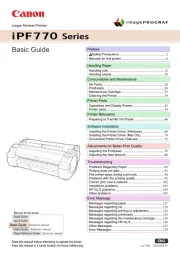Epson Stylus Photo R1800 Manual
Læs gratis den danske manual til Epson Stylus Photo R1800 (116 sider) i kategorien Printer. Denne vejledning er vurderet som hjælpsom af 13 personer og har en gennemsnitlig bedømmelse på 4.7 stjerner ud af 7 anmeldelser.
Har du et spørgsmål om Epson Stylus Photo R1800, eller vil du spørge andre brugere om produktet?

Produkt Specifikationer
| Mærke: | Epson |
| Kategori: | Printer |
| Model: | Stylus Photo R1800 |
| Antal pr. pakke: | 1 stk |
| Pakkevægt: | 15430 g |
| Pakkedybde: | 690 mm |
| Pakkebredde: | 440 mm |
| Pakkehøjde: | 312 mm |
| USB-port: | Ja |
| Antal USB 2.0-porte: | 1 |
| Strømforbrug (standby): | 18 W |
| Udskrivningsteknologi: | Inkjet |
| Maksimal opløsning: | 5760 x 1440 dpi |
| Udskrivning uden kant: | Ja |
| Medietyper til papirbakke: | Fotopapir |
| ISO A-serie, størrelser (A0...A9): | A3, A4, A5, A6 |
| ISO B-serie, størrelser (B0...B9): | B5 |
| Ikke-ISO udskriftsmedier størrelse: | Legal (media size), Letter (media size) |
| Markedspositionering: | Hjemmekontor |
| Dimensioner (BxDxH): | 615 x 314 x 219 mm |
| Forbindelsesteknologi: | Ledningsført |
| Pallens bruttobredde: | 1200 mm |
| Pallens bruttohøjde: | 1000 mm |
| Produkter pr. palle: | 12 stk |
| Duplex udskrivning: | Ingen |
| Mac kompabilitet: | Ja |
| Kompatible operativsystemer: | Windows 98, Windows Me, Windows 2000, Windows XP, Macintosh Colour Matching, Epson Colour management system \nWindows 98/Me/2000/XP ICM, sRGB (Windows 98/Me/2000/XP), Apple ColorSync 2.0 |
| Lydtryksniveau (udskrivning): | 47 dB |
| Oprindelsesland: | Kina |
| Produkter pr. palle (UK): | 18 stk |
| Pallelængde (UK): | 2022 mm |
| Strømforbrug (dvale): | 1.3 W |
| Produkter pr. pallelag: | 2 stk |
| I/O-porte: | USB 2.0 (Hi-Speed)\nIEEE 1394 (FireWire) |
| Standard mediestørrelser: | 10 x 15cm, 100 x 148mm |
| DVD/CD-udskrivning: | Ja |
| Minimum processor: | Pentium 2.0GHz, Power PC G4 800MHz |
| Print hoved dyser: | 1440 |
| Produkter pr. pallelag (UK): | 3 stk |
| FireWire 400: | Ja |
Har du brug for hjælp?
Hvis du har brug for hjælp til Epson Stylus Photo R1800 stil et spørgsmål nedenfor, og andre brugere vil svare dig
Printer Epson Manualer










Printer Manualer
- LG
- Metapace
- Vupoint Solutions
- Badgy
- Dymo
- DNP
- Velleman
- Nisca
- Amstrad
- Phoenix Contact
- Unitech
- CUSTOM
- Triumph-Adler
- Godex
- Kodak
Nyeste Printer Manualer