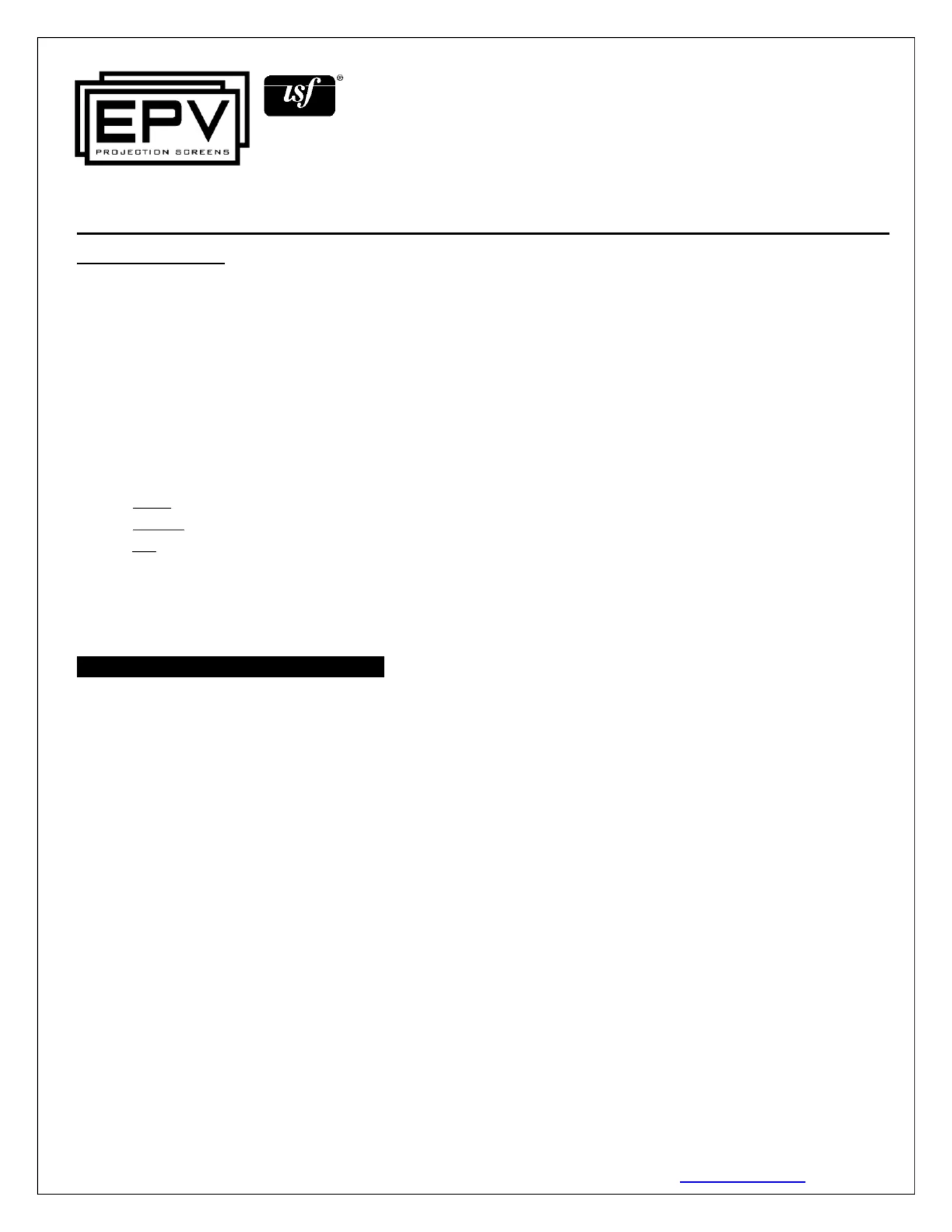EPV PMT110HT3-ISF Manual
EPV
Projektionslærred
PMT110HT3-ISF
| Mærke: | EPV |
| Kategori: | Projektionslærred |
| Model: | PMT110HT3-ISF |
Har du brug for hjælp?
Hvis du har brug for hjælp til EPV PMT110HT3-ISF stil et spørgsmål nedenfor, og andre brugere vil svare dig
Projektionslærred EPV Manualer

3 April 2025

3 April 2025

5 September 2024

5 September 2024
Projektionslærred Manualer
- Oregon Scientific
- Draper
- GPX
- Duronic
- Pyle
- Elite Screens
- Luxburg
- Celexon
- Instaal
- AV:link
- Optoma
- NEC
- Lumene
- ORAY
- Vestel
Nyeste Projektionslærred Manualer

2 April 2025

1 Oktober 2024

26 September 2024

22 September 2024

19 September 2024

6 September 2024
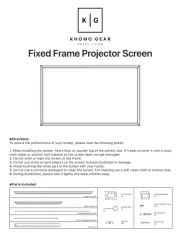
4 September 2024
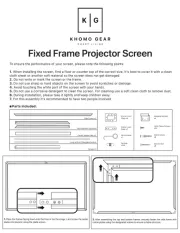
4 September 2024

4 September 2024

2 September 2024