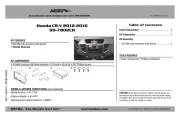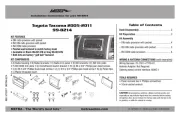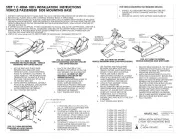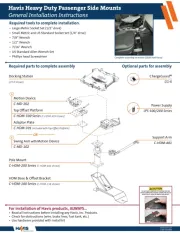For consumer contact, please visit www.clasohlson.co.uk and click on customer service.
Art.no: 38-3763 Model: INBTK006
Please read the entire instruction manual before using the
product and save it for future reference. We reserve the right
for any errors in text or images and any necessary changes
made to technical data. If you have any questions regarding
technical problems please contact Customer Services.
• Always check the local legislation regarding use of mobile
phones and handsfree equipment while driving.
• Do not expose the product to extreme temperatures or
• Never expose the product to moisture, liquid or humidity.
• Use only the included or recommended charger.
• Never take apart the product or its accessories. The product
should only be repaired by qualified service technicians.
Built-in battery with up to 600 hours standby time and
6hours talk time. Comes with 12 V car charger lead.
1. Charging takes approximately 3 hours.
2. If the red LED begins flashing during use,
the device needs to be charged.
3. Connect the charge lead to the car’s
cigarette lighter socket.
4. Plug the charger lead’s other end into the device.
5. During charging the red LED will be lit. When charging
is complete it will turn off. Remove the charge lead from
the device when charging is complete.
Attach the clip-on holder to the back of the device.
Clip the device onto the car’s sun visor.
Depress the multifunctional button for a few seconds until
Depress the multifunctional button for a few seconds until
the red LED begins to flash.
Creating a Bluetooth connection
Before the mobile phone and the handsfree unit are used to-
gether the first time a connection (pairing) has to be created.
When this is done the connection is saved in the respective
unit. Two mobile phones can be connected simultaneously.
1. Place the mobile phone and handsfree no more than one
2. Turn off the handsfree device. Depress the multifunctional
button until the LED alternates between blue and red,
meaning that the connection status is now active.
3. Activate the Bluetooth function on the mobile phone
(if the mobile phone has its own pre-configured “Profiles”
it is recommended that you use these handsfree profiles
instead of the headset’s profiles).
4. Choose search for new Bluetooth device using the mobile
phone’s menu (see the mobile phone’s instruction manual).
5. The mobile phone will then search for all available
devices within a 10-metre radius and display them.
6. Choose the “EXIBEL-HF” connection and enter “0000”
as the password when prompted.
7. Your connection is now complete and the devices can
8. To connect an additional mobile, depress [Volume – ]
for 3 seconds until the LED alternates between blue
and red. Follow steps 3-5 as listed above.
1. Enter the phone number as usual on the mobile phone
and push the call button.
2. The call will then connect to the handsfree device.
3. Push the mobile phone’s “end call” button or the
multifunctional button on the handsfree when you
When receiving a call the device will sound.
Press the multifunctional button to answer the call.
Press the multifunctional button to end the call.
Blocking an incoming call
Depress the multifunctional button for 3 seconds to
Call a contact by saying their name.
The mobile phone must support voice dialling and voice tags
must exist for the contacts you wish to call using voice dialling.
Refer to your mobile phone’s instruction manual.
1. Make sure voice dialling is activated on the mobile phone.
2. Briefly press the multifunctional button. A short
3. Say the name after the tone. The phone will
Calling up the last dialled number
When a call is not in progress depress [Volume +]
for 3seconds. A tone will be heard and the last dialled
Multiple use for incoming calls
When two phones are connected it is possible to place
the first/current call on hold when the second phone receives
an incoming call. It is then possible to switch back to the first
call which has been put on hold.
Press [MUTE] to switch phones during an ongoing call.
The original call is put on hold and the second phone can
now be answered. To switch back, press [MUTE] button
again. When the current call is ended, the product
automatically switches back to the on-hold call.
Transferring calls to your mobile phone
In case you want to have a private conversation without
using the handsfree feature.
During the current call, press and hold in the multifunctional
button until a tone is heard to transfer the call to the mobile.
The handsfree unit’s speaker and microphone will then be
turned off. Press and hold in the multifunctional button until
a tone is heard to return to handsfree use.
Note: Your mobile phone must be capable of supporting
these functions in order for them to work.
Turning off the microphone (mute)
Press and hold in [MUTE] for 3 seconds to temporarily turn
the microphone off. You can now carry on a private
conversation without the person on the other end being able
to hear you (intermittent tones remind you that the mute
function is active). Press and hold in [MUTE] for 3 seconds to
turn the microphone on again.
Adjust volume by using the volume buttons.
The display will show the set volume.
[Vol –] Reduces the volume
[Vol +] Increases the volume
N.B. Too high a volume may cause an echo effect during
calls. Adjust the volume to desired level until the disturbance
Wipe the surface clean using a soft damp cloth.
Never use solvents or strong detergents.
Follow local ordinances when disposing of this product.
Ifyou are unsure of how to dispose of this product,
please contact your local authority.
Bluetooth interface Version 2.1 compatible (class II)
Range Approx. 10 metres (class II)
Phone support Memory for 2 telephones
DSP Full duplex. Noise and echo reduction.
Standby time Up to 600 hours
Size (WxHxD) 115 x 50 x 14 mm
2. Multifunctional button
Declaration of Conformity
Hereby, Clas Ohlson AB, declares
that following product(s):
38-3763 / INBTK006 EXIBEL
is in compliance with the essential requirements and
other relevant provisions of Directive 1999/5/EC.
Article 3.1a (Safety): EN 60950-1
Article 3.1b (EMC): EN 301489-1
Article 3.2 (Radio): EN 300328
Insjön, Sweden, January 2011
Clas Ohlson, 793 85 Insjön, Sweden
Inserting the battery into the battery compartment
1. Slide the battery cover in the direction of the arrow.
2. Insert the battery into the battery compartment.
Check that the battery is correctly inserted according
to the polarity markings.
3. Replace the battery cover.