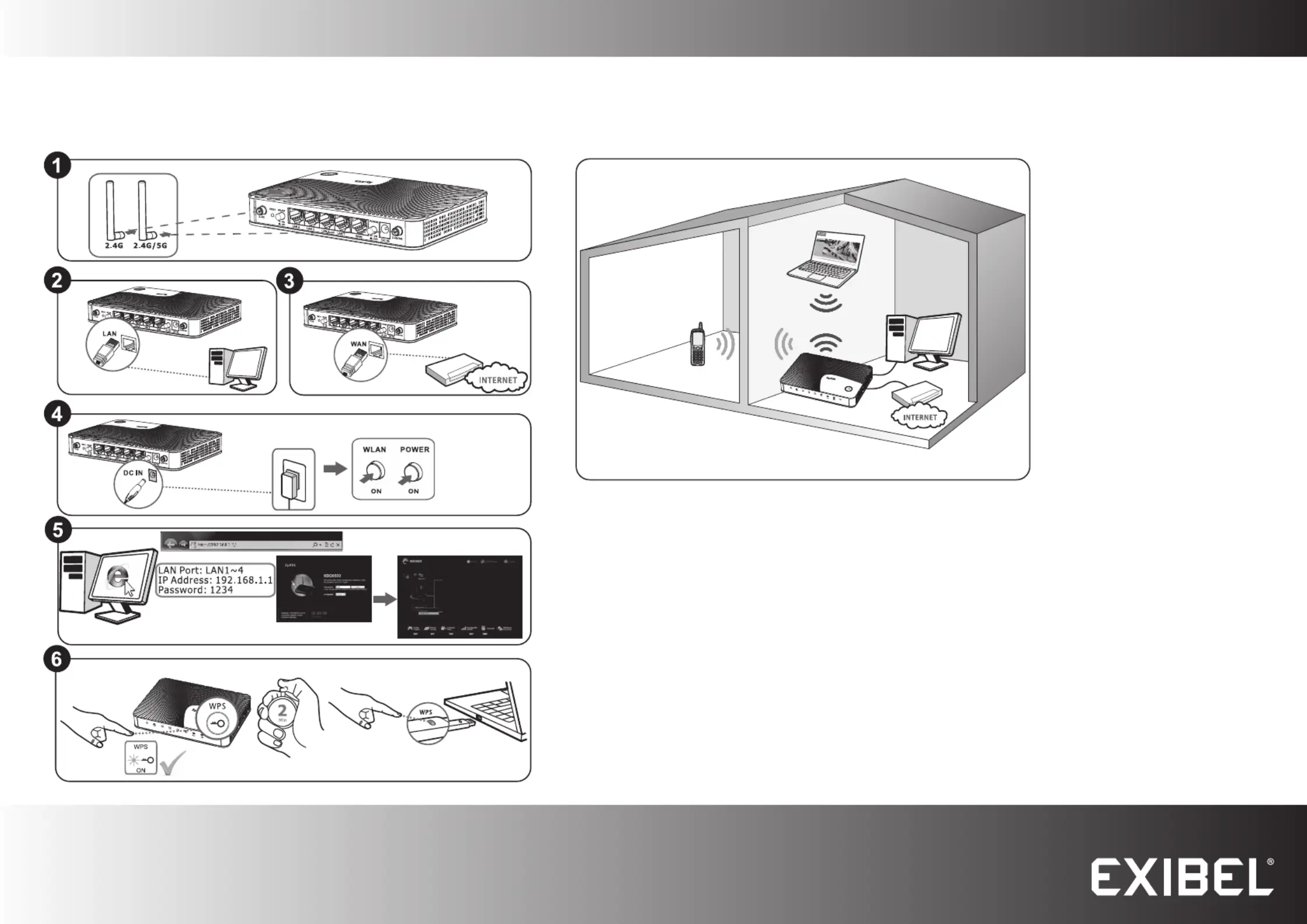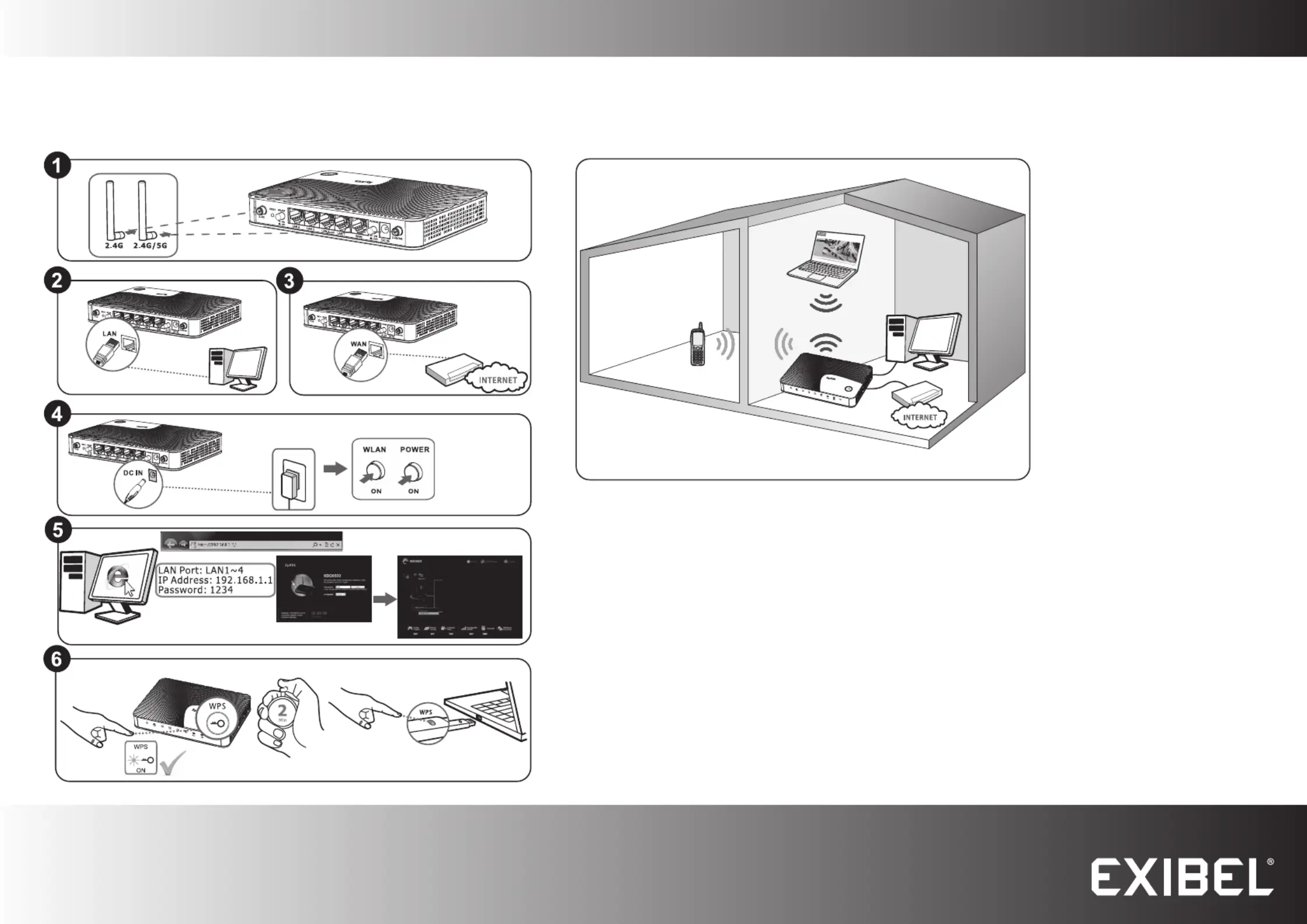
GREAT BRITAIN - CUSTOMER SERVICE contact number: 020 8247 9300 e-mail: customerservice@clasohlson.co.uk internet: www.clasohlson.co.uk
SVERIGE - KUNDTJÄNST tel: : : 0247/445 00 fax 0247/445 09 e-post: kundservice@clasohlson.se internet www.clasohlson.se
NORGE - KUNDESENTER tel: 23 21 40 00 fax: 23 21 40 80 e-post: kundesenter
@clasohlson.no internett:
SUOMI - ASIAKASPALVELU puh: 020 111 2222 sähköposti: asiakaspalvelu@clasohlson.fi kotisivu: www.clasohlson.fi
DEUTSCHLAND - KUNDENSERVICE Unsere Homepage www.clasohlson.de besuchen und auf Kundenservice klicken.
Art.no. 38-6815 Model NBG6503
1. Attach theantennas exactly as shown (2.4G antenna to the2.4G connector, 2.4G/5G antenna to the2.4G/5G connector).
2. Connect acomputer to aLAN port of theAC router.
3. Connect abroadband modem or router to theWAN port of theAC router.
4. Use theincluded power adaptor to connect thepower socket to apower outlet. Makesure theWLAN and POWER buttons are
5. From theconnected computer, open aweb browser, type and enter as thepassword and finally click http://192.168.1.1 1234
Login. Follow thewizard prompts to set up your Internet connection. Ifyou change thedefault wireless settings on theAC router,
write down theSSID and Wi-Fi key in case you need them in thenextstep.
6. Connect wirelessly to theAC router. Ifyour wireless client supports WPS, press theWPS button for 2 seconds on it (thetime
value may vary depending on your wireless client). Within 2 minutes, hold down theWPS button for 2 seconds on theAC router.
TheAC router WPS LED starts to blink and then turns steadygreen. Ifyour wireless client doesn't support WPS, manually enter
theSSID and Wi-Fi key on your wireless client.
Refer to the User Guide on the included CD for details about configuring all the features.