EXSYS EX-1412 Manual
EXSYS
Andet computertilbehør
EX-1412
| Mærke: | EXSYS |
| Kategori: | Andet computertilbehør |
| Model: | EX-1412 |
| Bredde: | 95 mm |
| Dybde: | 68 mm |
| Højde: | 23 mm |
| Vægt: | 50 g |
| Opbevaringstemperatur (T-T): | -40 - 75 °C |
| Relativ luftfugtighed ved drift (H-H): | 5 - 95 % |
| Antal USB 2.0-porte: | 1 |
| Antal USB 3.2 Gen 1 (3.1 Gen 1) type-A-porte: | 4 |
| Driftstemperatur (T-T): | 0 - 55 °C |
| LED-indikatorer: | Status |
Har du brug for hjælp?
Hvis du har brug for hjælp til EXSYS EX-1412 stil et spørgsmål nedenfor, og andre brugere vil svare dig
Andet computertilbehør EXSYS Manualer

29 August 2024

29 August 2024
Andet computertilbehør Manualer
- Trust
- Raidsonic
- IRIS
- Lindy
- Enhance
- NewStar
- Media-Tech
- Ibm
- IFM
- OCZ
- Apricorn
- Akasa
- Equip
- Hamlet
- StarTech.com
Nyeste Andet computertilbehør Manualer

3 April 2025

3 April 2025
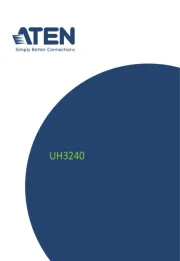
1 April 2025

12 Marts 2025

20 Februar 2025

20 Februar 2025

20 Februar 2025

20 Februar 2025

20 Februar 2025

12 Februar 2025
