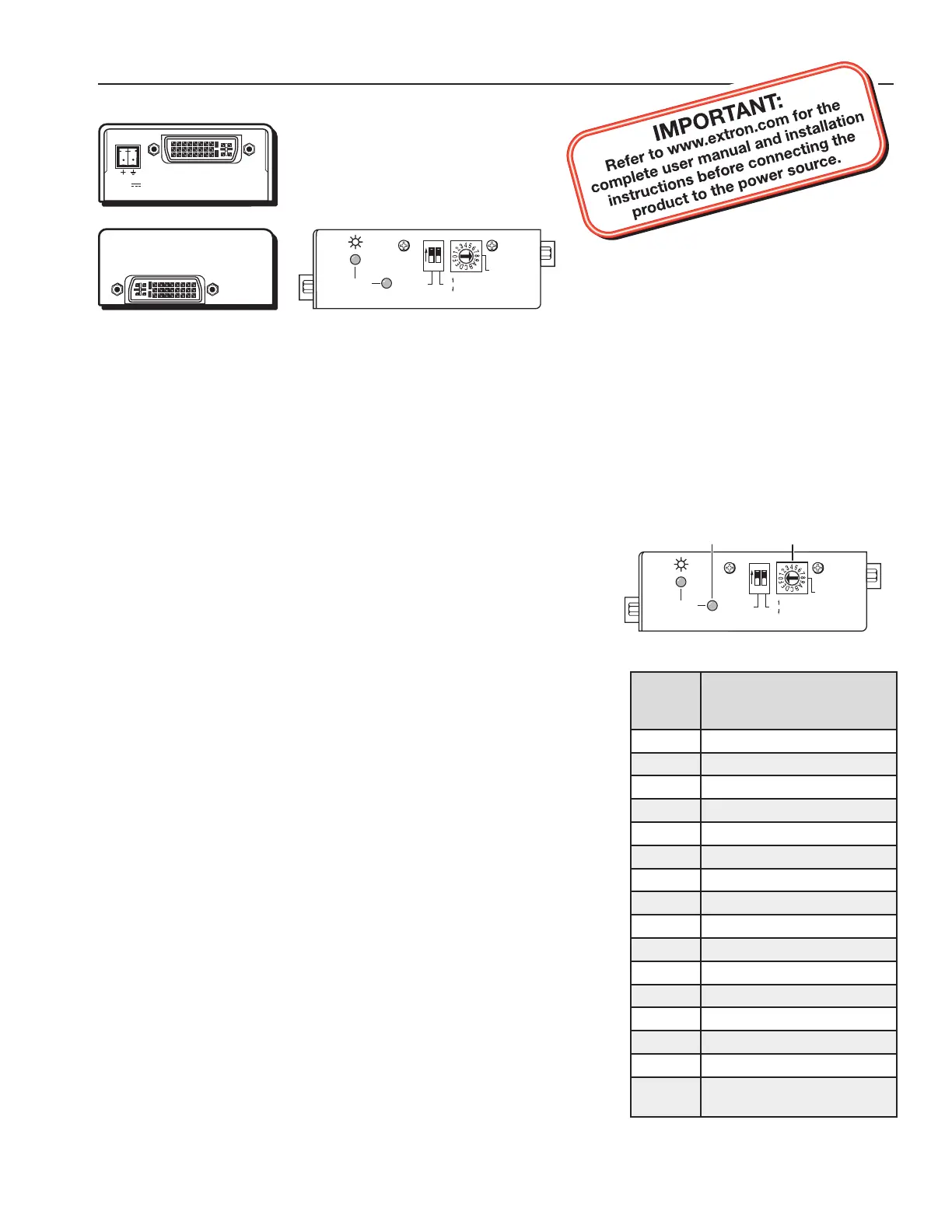Extron EDID 101V Manual
Extron
AV forlænger
EDID 101V
| Mærke: | Extron |
| Kategori: | AV forlænger |
| Model: | EDID 101V |
| Vekselstrømsindgangsspænding: | 100-240 V |
| Vekselstrømsindgangsfrekvens: | 50 - 60 Hz |
| Vægt: | 200 g |
| Produktfarve: | Sort |
| Opbevaringstemperatur (T-T): | -40 - 70 °C |
| Relativ luftfugtighed ved drift (H-H): | 10 - 90 % |
| Relativ luftfugtighed ved opbevaring (H-H): | 10 - 90 % |
| Driftstemperatur (T-T): | 0 - 50 °C |
| Maksimal opløsning: | 2560 x 1600 pixel |
| Dimensioner (BxDxH): | 56 x 76 x 25 mm |
| Materiale: | Metal |
| Impedens: | 75 ohm (Ω) |
| LED-indikatorer: | Ja |
| VGA (D-Sub) indgangsporte: | 1 |
| Båndbredde: | 350 MHz |
| VGA (D-Sub) udgangsporte: | 1 |
Har du brug for hjælp?
Hvis du har brug for hjælp til Extron EDID 101V stil et spørgsmål nedenfor, og andre brugere vil svare dig
AV forlænger Extron Manualer

10 Oktober 2025

8 Oktober 2025

29 August 2025

29 August 2025
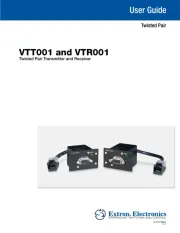
28 August 2025

28 August 2025

28 August 2025

28 August 2025

28 August 2025

28 August 2025
AV forlænger Manualer
- SEADA
- Act
- Dynaudio
- HELGI
- Opticis
- ConnectPro
- AG Neovo
- Planet
- Enson
- Megasat
- Vision
- Camplex
- MKC
- C2G
- Kramer
Nyeste AV forlænger Manualer

1 November 2025

30 Oktober 2025
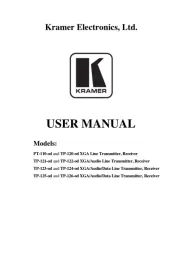
21 Oktober 2025

17 Oktober 2025

16 Oktober 2025
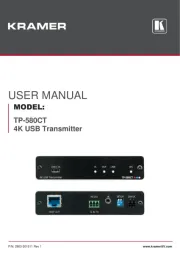
16 Oktober 2025

15 Oktober 2025

13 Oktober 2025

6 Oktober 2025
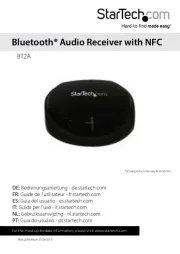
4 Oktober 2025