EtherWAN ED3538 Manual
EtherWAN
AV forlænger
ED3538
| Mærke: | EtherWAN |
| Kategori: | AV forlænger |
| Model: | ED3538 |
Har du brug for hjælp?
Hvis du har brug for hjælp til EtherWAN ED3538 stil et spørgsmål nedenfor, og andre brugere vil svare dig
AV forlænger EtherWAN Manualer

30 Oktober 2025
AV forlænger Manualer
- Kramer
- KanexPro
- InFocus
- Avocent
- LevelOne
- Manhattan
- Atlona
- WyreStorm
- Speaka
- Eminent
- Renkforce
- Black Box
- Megasat
- LogiLink
- ASSMANN Electronic
Nyeste AV forlænger Manualer
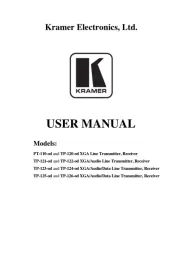
21 Oktober 2025

17 Oktober 2025

16 Oktober 2025
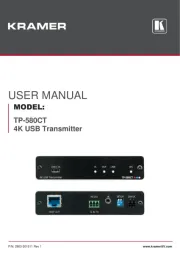
16 Oktober 2025

15 Oktober 2025

13 Oktober 2025

10 Oktober 2025

8 Oktober 2025

6 Oktober 2025
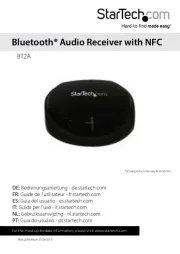
4 Oktober 2025
