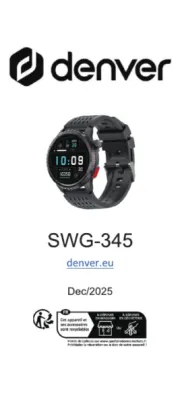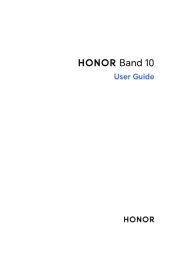Forever See Me 2 KW-310 Manual
Læs gratis den danske manual til Forever See Me 2 KW-310 (5 sider) i kategorien Smartwatch. Denne vejledning er vurderet som hjælpsom af 39 personer og har en gennemsnitlig bedømmelse på 4.6 stjerner ud af 20 anmeldelser.
Har du et spørgsmål om Forever See Me 2 KW-310, eller vil du spørge andre brugere om produktet?

Produkt Specifikationer
| Mærke: | Forever |
| Kategori: | Smartwatch |
| Model: | See Me 2 KW-310 |
| Kode for international beskyttelse (IP): | IP67 |
| Vægt: | 46 g |
| Brugervejledning: | Ja |
| Opladningstid: | 2 t |
| Batterikapacitet: | 400 mAh |
| Skærmtype: | Digital |
| Skærm diagonal: | 1.3 " |
| Skærmopløsning: | 240 x 240 pixel |
| Berøringsskærm: | Ja |
| Wi-Fi: | Ja |
| Generering af mobilnetværk: | 2G |
| Bluetooth: | Ingen |
| USB-port: | Ja |
| Tekstbeskeder (SMS): | Ja |
| FM radio: | Ingen |
| Skærmteknologi: | IPS |
| Indbyggede højttaler(e): | Ja |
| Markedspositionering: | SmartWatch |
| Armbånd, materiale: | Silikone |
| Vandfast: | Ja |
| Beskyttelsesfunktioner: | Stænktæt |
| Ur-indstilling: | 12t/24t |
| Kabler inkluderet: | USB |
| Near Field Communication (NFC): | Ingen |
| Indbygget kamera: | Ja |
| Batterilevetid (maks.): | 72 t |
| Batteritype: | Indbygget batteri |
| Vækkeur: | Ja |
| Understøttede mobile operativsystemer: | Android, iOS |
| GPS (satellit): | Ja |
| Indbygget mikrofon: | Ja |
| Mobil netværksforbindelse: | Ja |
| Tilslutning af hovedtelefoner: | Nej |
| Urkassens størrelse: | - mm |
| Urkassens farve: | Rose |
| Bånd, farve: | Rose |
| Båndstørrelse: | S/M |
| Form: | Firkant |
| Håndled størrelsesområde: | 157 - 226 mm |
| Lukketype: | Enkelt spænde stroppespænde |
| Pulsmåler: | Ingen |
| Skridttæller: | Ja |
| Aktivitetstracker: | Ja |
| Søvnkvalitet: | Ja |
| SIM-korttype: | NanoSIM |
| SMS meddelelser: | Ja |
| Foreslået køn: | Hunstik |
| Udviklet til børn: | Ja |
| Personlige mål: | Ja |
| Dedikerede Smartwatch-knapper: | SOS |
| SOS-advarselsfunktion: | Ja |
Har du brug for hjælp?
Hvis du har brug for hjælp til Forever See Me 2 KW-310 stil et spørgsmål nedenfor, og andre brugere vil svare dig
Smartwatch Forever Manualer

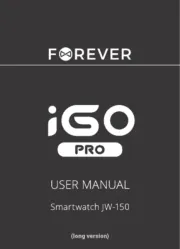
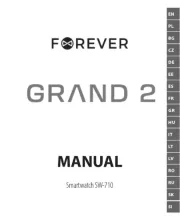



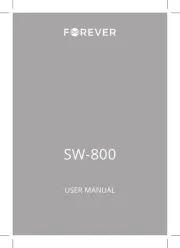



Smartwatch Manualer
- Trevi
- Perfect Choice
- Galesto
- Smartbook
- HTC
- SuperSonic
- Motus
- Sony
- Microsoft
- MyPhone
- Ice Watch
- VitalMaxx
- Spacetalk
- Nokia
- Medisana
Nyeste Smartwatch Manualer