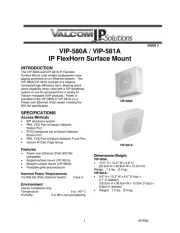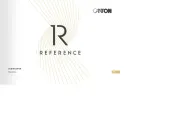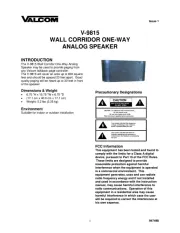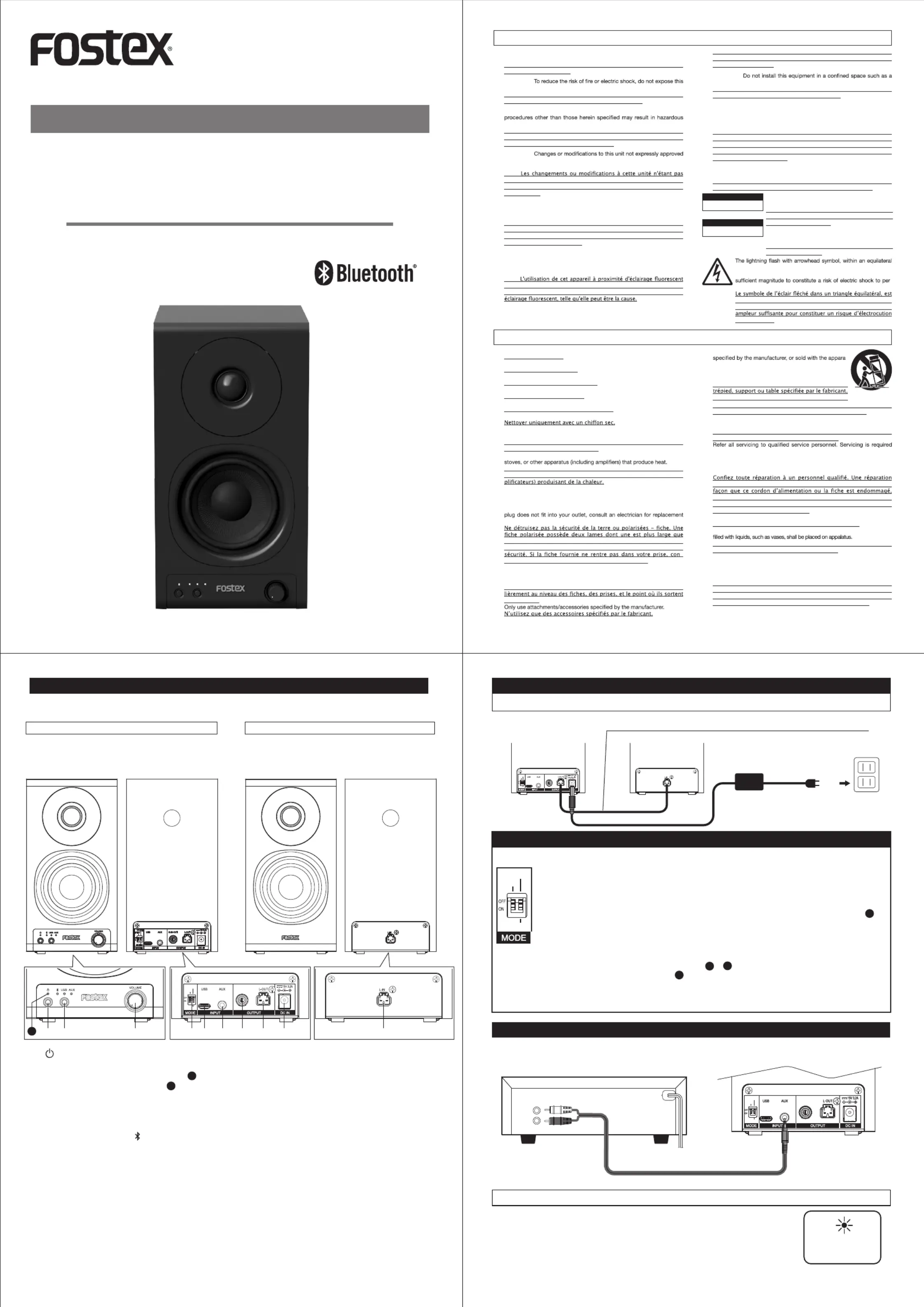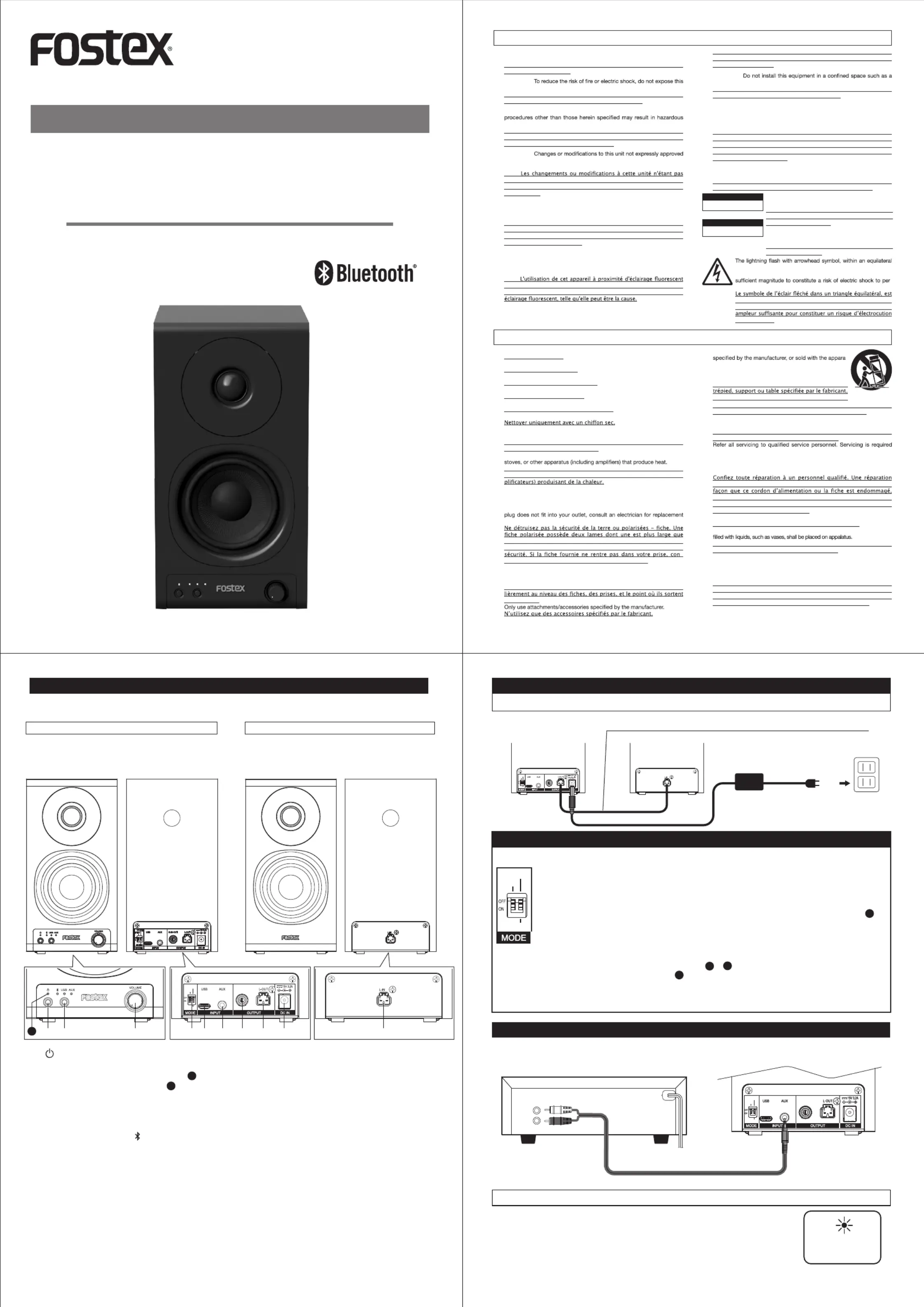
Active Speaker (R channel)
This is a speaker equipped with a stereo power
amplifier that reproduces the right channel input
Connect to a personal computer using the supplied
This product consists of an active speaker with stereo power amplifier installed
<Caution>: Connections between devices should be made while power is OFF
Power supply and speaker connection
Passive Speaker (L channel)
This is an unamplified speaker that reproduces the
left channel input signal, by connecting to the active
speaker (R channel) with the one-touch speaker
cable comes with this product.
Use the one-touch speaker cable (1.5m) comes with this product.
Connect a stereo sound source using a stereo mini
❼ [SUB-OUT] output terminal
This RCA pin jack outputs a line level signal to an
external sub-woofer. The output is monoral summing
the left and right channel signal.
❽ [L-OUT] output terminal
Connect to the passive speaker (L channel) with the
one-touch speaker cable comes with this product.
Connect the AC adapter comes with this product.
Left channel signal will be input by connecting
[L-OUT] terminal with the one-touch speaker cable
Switch the power of the unit between ON and
STANDBY. When power is ON, the indicator lights
green. In standby mode, the indicator lights red.
(If the AC adapter is not connected, the indicator
Change the setting only when the power is OFF or STANDBY
(If changes are made while the power is ON, the settings may not be reflected correctly.)
OFF: VOICE (sound characteristic for playing of narrations, readings, etc.)
ON: MUSIC (sound characteristic for playing music source)
[STANDBY] auto standby setting
It changes the setting. Change the setting only when
the power is OFF or STANDBY.
(If changes are made while the power is ON, the
settings may not be reflected correctly.)
❷ [INPUT SELECTOR] button
Switches the input between , USB, and AUX.
If the incoming audio signal from the selected input remains at no-signal or near no-signal
level for 15 minutes, the unit will enter the standby ready status, the power indicator will
flash in green. After 3 minutes passes with this status, the power indicator will light in red,
the unit will enter the standby mode and the power consumption will reduce up to approx.
0.5W. Once the unit enters standby mode, it does not automatically return to normal
mode even if the signal is input again. Operate the [Power] button to return the unit to its
While in standby mode, operating or switch makes the unit go back to normal mode
and the power indicator will light in green.
triangle, is intended to alert the user to the esence of uninsulated pr
“dange ous voltage”within ther product’s sure y enclo that ma be of
destin alerte présenc “tensioé à r lʼutilisateur de la e dʼune n
da gere e”dans le boîtier prod itn us d u u q i ent s upeuv être de
IMPORTANT SAFETY INSTRUCTIONS
1) Read these instructions.
2) Keep these instructions.
Conservez ces instructions.
Respectez tous les avertissements.
4) Follow all instructions.
Su vez toutes les instructions.i
5) Do not use this apparatus near water.
Ne pas p utiliser cet ap areil près de lʼeau.
6) Clean only with dry cloth.
7) Do not k any ven n nings. I l in r nce w h the bloc tilatio ope nstal acco da it
manufacturer's instructions.
Ne pas les de Installer -bloquer ouvertures ventilation. conformé
ment aux instructions du fabricant.
8) Do t l r y t r s h as , t r , no instal nea an hea sou ce suc radiators hea egisters
Ne pas installer près de de telles sources chaleur que radiateurs,
registres de poêles appareils (y les -chaleur, ou autres compris am
9) Do not t the s y p se of the rized or gro n ype defea afet urpo pola undi g-t
plug. A polarized plug has two blades with one wider than the other. A
gro ng type ug has two s d a rd grou ng pr . The undi pl blade an thi ndi ong
wide blade or the third prong are provided for your safety. If the provided
lʼautre. deux lames une Une prise de terre possède et broche de
terre. La large la broche sont lame ou troisième prévues pour votre
sultez un électricien pour remplacer la prise obsolète.
10) Protect the power cord from being walked on or pinched particularly at
plugs, convenience receptacles, and the point where they exit from the
Protégez le cordon piétiné -dʼalimentation dʼêtre ou pincé, particu
12) Use only with the cart, stand, tripod, bracket, or table
tus. When a cart is used, use caution when moving the
cart/apparatu co binatio avoi injur tips m n to d y from -
U sez se ent a ec la ch pos ntili ulem v arrette,itio ,
ou vendu avec lʼappareil Lorsquʼune a . charrette
• TO PREVENT ELECTRIC SHOCK, MATCH WIDE BLADE OF CAUTION:
PLUG TO WIDE SLOT, FULLY INSERT.
ATT :ENTION POUR PREVENIR S S R LE CHOC ELECTRIQUES,APA DE
apparatus to rain or moisture.
AVIS: le de choc ne Pour réduire risque dʼincendie ou électrique,
pas exposer cet appareil sous la pluie et lʼhumidité.
• Use of a contr s or ustments or rformance of CA I :UT ON ny ol adj pe
ATTENTION: L'utilisation de con rôle rég ag tout t ou de l es ou de
procédures au res que ce quées c -après peu ner une t lles indi i t entraî
exposition à des radiations dangereuses.
by the party responsible for compliance could void the user’s authority
to operate the equipment.
expressément approuvé conformité par la partie responsable de la
pourrait annuler autorité utilisateur l' de l' de faire fonctionne r
• Do not place the unit on top of any soft, porous, or sensitive WARNING:
surfaces to oid da agi face. av m ng the sur Use a pr ve w n otecti barrier bet ee
the unit and surface to protect the surface.
AV :IS Ne s l' s s s s s placez pa appareil au-dessude toute le urface
so p o se s po r é en ag la uples, oreux, u nsible u viter d' domm er
su un l'urface. tili ez U s e barrière de protectio tre n en nité et la
surface à protéger la surface.
• r e W :ARNING Use of this unit near fluo escent lighting may caus
interference r r r ega ding use of the emote. If the unit is displaying erratic
be io ny fl ce lig ti it behav r move away from a uores nt h ng, as may the
peut provoquer de ter s in fére cen s r lsu 'utili atios n ande la télécomm de.
Si l'appareil affiche co orte ent errati e de t un mp m qu s'éloigner tou
• Danger of explosion if battery is incorrectly replaced. Replace CAUTION:
only with the same or equivalent type.
ATTENTION: Danger si les pi es sont acées dʼexplosion l rempl de
f in s s s nt e açon correct. Remplacer le pile euleme par le même typ
book case or similar unit.
AVIS: Ne pas ins aller cet dans espace confin t équipement un é
comme une bibliothèque ou une unité similaire.
• Mains plug is used as disconnect devi and it should WARNING: ce
rem n r y r d ing in n e. In or r s t ai eadil ope able ur te ded us de to di connec
the r from the m m y, the m ug ou be appa atus ains co pletel ains pl sh ld
disconnected from the mains socket outlet completely.
AV I S: La pr es tilisé déconn te is e du sect eur t u pour ec r le
sys se s s s t tème. La pri du ecteur ne doit pa être ob truée ou doi
être acile accessible pe da tili atio êtr f ment n nt son us n. Po r ue
complètement lʼalimentation dʼentrée, déconnecté de la prise doit
être débranchée du secteur.
• Do not mix old and new batteries. Do not mix alkaline, standard (carbon-
zinc), or rechargeable (ni-cad, ni-mh, etc) batteries.
No ezcle s y e ez a a nasmbatería viejas nu vas. No mcle baterías lc li ,
estándar (carbono-zinc) o recargables (ni-cad, ni-mh, etc.).
WAR NG:NI R UCE E R OF C IC TO ED TH ISK ELE TR
SHOCK, DO NOT REMOVE COVER (OR BACK).
AVERTISSEMENT: POUR RÉ RE LE SQU DUI RI E
DE ÉL PAS E EVER LE CHOC ECTRIQUE,NE NL
NO USERSE VICEABLE TS INSIDE. REFE R PAR R
.LENNOSREP ECIVRES DEIFILAUQ OT GNICIVRES
AUCUNE ÈCE ENTR TIEN PI À NTÉ L'I RIEUR. E DE
est la déplacer la de utilisée, utilise prudence quand combinaison
charrette / appareil pour éviter la blessure de pointe-sur.
13) Unplug this apparatus during lightning storms or when unused for long
Débranchez cet appareil pendant les orages pas ou lorsquʼil nʼest
utilisé pendant de longues périodes de temps.
when the r us has n m d in any way, such as wer-appa at bee da age po
supply cord or plug is damaged, liquid has been spilled or objects have
falle apparat apparat bee expose ain into the us, the us has n d to r n or
moisture, does not operate normally, or has been dropped.
est n e sq e l a é en agé de q e éce airss lor u lʼapparei ét domm uelqu
liquide renversé ou tombés lʼappareil, a été des objets sont dans
lʼap ʼhumparei ét expol a é sé à la pl ie o à lu u idité, ne fon e ctionn
pas normalement, ou sʼil est tombé.
15) The apparatus shall be used in an open area.
Cet apprareil doit être utilis é dans un en .droit a aire ouverte
16 Apparatus shall not be exposed to dripping or splashing and that no objects)
L'a l ne d t pas bo s et apparei oi êcla ussure uc n ob t ne n nant de uje co te
liquide, tel q vau'un se, ne doit être placé r lobjetsu .
17 Mains plug is used as disconnect device. It shall emain eadily operable and) r r
should not be st d d ing in n d use. To compl y s t ob ructe ur te de etel di co ecnn
the r us from y m , the m n ug of the r us l be appa at suppl ains ai pl appa at shal
disconnected from the mains socket outlet completely.
La pri se du secteur sé syset utili poudéco ecternn le tè e. La prim se du
s r ne t s e s ée oecteudoi pa étr ob tru u t e f ent e doi êtr acilemacce iblss
pendan ation êtr déconnectt son utilis . Pour e complèment é de
l'alimentation d'entrée, la prise doit être débranchée du secteur.
*Bluetooth and the logo are registered trademarks of Bluetooth SIG, Inc. and are used under license.
*This unit does not guarantee connectivity with all Bluetooth and USB audio devices.
*Specifications and appearance are subject to change without notice for improvement.
*A nameplate with ratings and other information is affixed to the bottom of the right side unit (built-in amplifier side) and to the AC adapter.
Connecting with AUX Connecting with other audio equipment
Using a stereo mini phone <-> RCA cable bundled with this product, connect to the AUX input of the
unit from an external audio device.
1. Make sure the power of unit is ON.
2. Repeat pushing the INPUT SELECTOR button until the AUX indicator lights up.