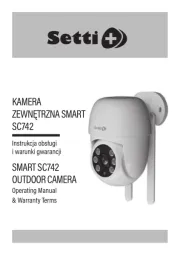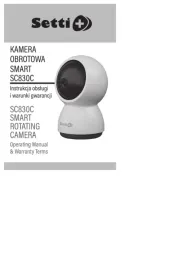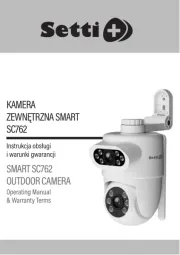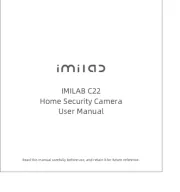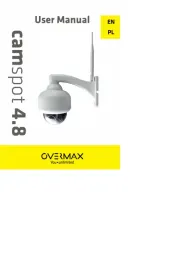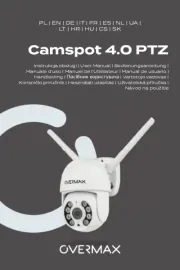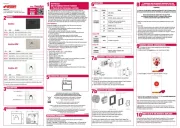Fujifilm Instax Pal Manual
Læs gratis den danske manual til Fujifilm Instax Pal (31 sider) i kategorien Kamera. Denne vejledning er vurderet som hjælpsom af 13 personer og har en gennemsnitlig bedømmelse på 4.5 stjerner ud af 7 anmeldelser.
Har du et spørgsmål om Fujifilm Instax Pal, eller vil du spørge andre brugere om produktet?
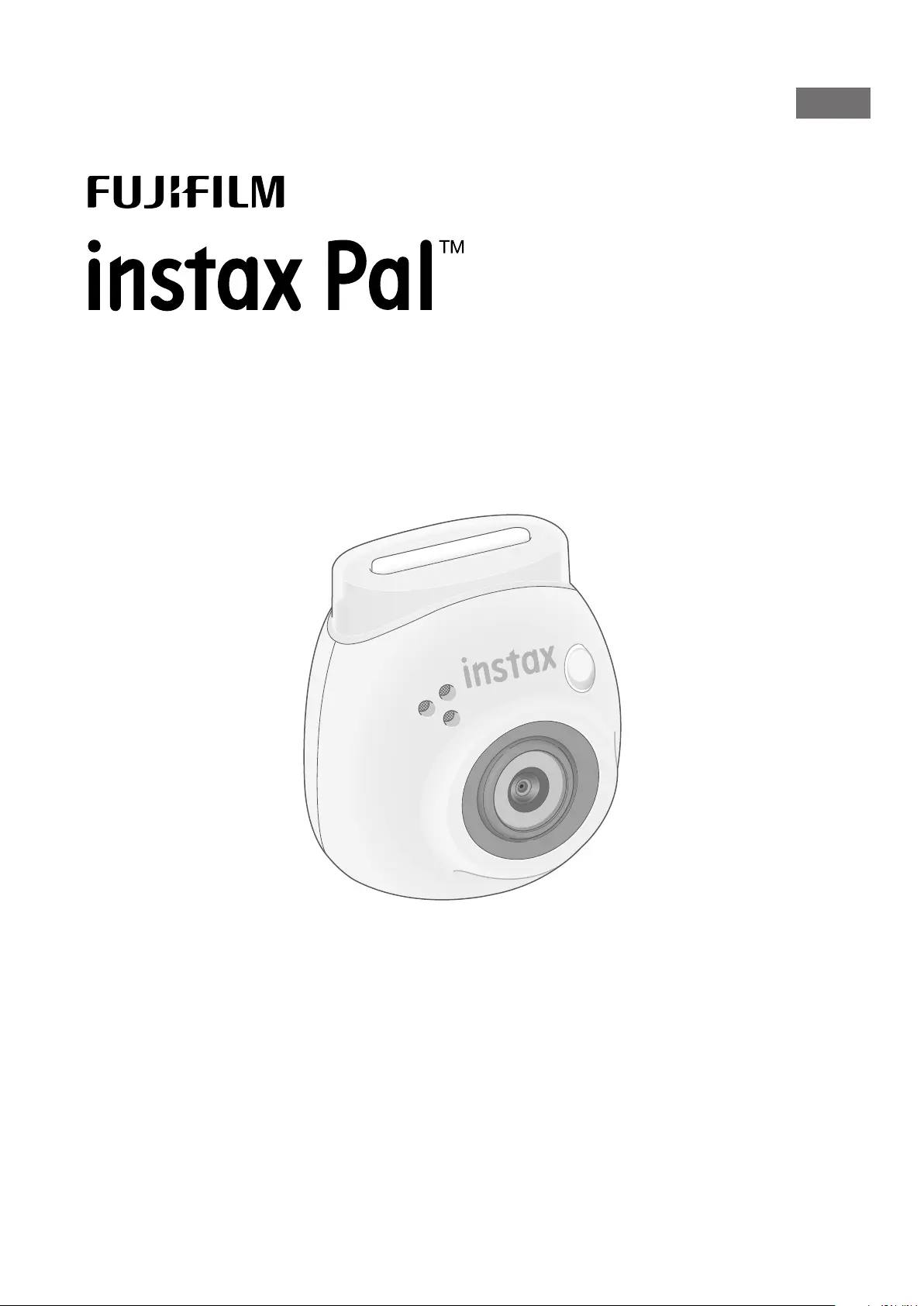
Produkt Specifikationer
| Mærke: | Fujifilm |
| Kategori: | Kamera |
| Model: | Instax Pal |
| Bredde: | 42.3 mm |
| Dybde: | 43 mm |
| Højde: | 44.4 mm |
| Vægt: | 41 g |
| Produktfarve: | Sort |
| USB-port: | Ja |
| Batteriteknologi: | Lithium-Ion (Li-Ion) |
| Relativ luftfugtighed ved drift (H-H): | 20 - 80 % |
| Driftstemperatur (T-T): | 5 - 35 °C |
| Batteridrevet: | Ja |
| Opladningstid for batteri: | 3 t |
| Genopladeligt batteri: | Ja |
| Hvidbalance: | Automatisk |
| Selvudløserens forsinkelse: | 2, 10 sek./side |
| Flashtilstande: | Auto, Flash off, Flash on |
| Flash målingsafstande: | Segment multi-metering |
| Sensortype: | CMOS |
| Maksimal billedopløsning: | 2560 x 1920 pixel |
| Billede sensor størrelse: | 1/5 " |
| Styring af lyseksponering: | Program AE |
| Korrektion af lyseksponering: | ± 2EV (1/3EV step) |
| ISO-følsomhed (min.): | 100 |
| ISO-følsomhed (maks.): | 1600 |
| Hurtigste hastighed for kameralukker: | 1/8000 sek./side |
| Langsomste hastighed for kameralukker: | 0.25 sek./side |
| Selvudløser: | Ja |
| USB-stik type: | USB Type-C |
| Maksimale brændvidde (svarende til 35 mm film): | 16.25 mm |
| Indbygget flash: | Ja |
| Mindste blænderåbnimg tal: | 2.2 |
| Understøttede programmer: | INSTAX Pal |
| Indbygget hukommelse: | Ja |
| Understøttelse af mobilapp: | Ja |
| Billedstørrelse: | 2560 x 1920 mm |
| Rækkevidde for blitz: | 0.6 - 1.5 m |
Har du brug for hjælp?
Hvis du har brug for hjælp til Fujifilm Instax Pal stil et spørgsmål nedenfor, og andre brugere vil svare dig
Kamera Fujifilm Manualer






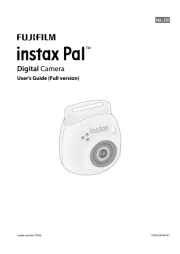



Kamera Manualer
- Samsung
- Videotec
- Moto Mods (Motorola)
- Hanwha
- AViPAS
- Kogan
- AgfaPhoto
- Nest
- BZBGear
- Ring
- RunCam
- FLIR
- Linhof
- Braun
- Reolink
Nyeste Kamera Manualer