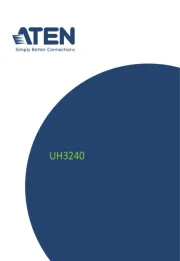Gamber-Johnson 7300-0190-10 Manual
Læs gratis den danske manual til Gamber-Johnson 7300-0190-10 (8 sider) i kategorien Andet computertilbehør. Denne vejledning er vurderet som hjælpsom af 15 personer og har en gennemsnitlig bedømmelse på 4.6 stjerner ud af 8 anmeldelser.
Har du et spørgsmål om Gamber-Johnson 7300-0190-10, eller vil du spørge andre brugere om produktet?

Produkt Specifikationer
| Mærke: | Gamber-Johnson |
| Kategori: | Andet computertilbehør |
| Model: | 7300-0190-10 |
Har du brug for hjælp?
Hvis du har brug for hjælp til Gamber-Johnson 7300-0190-10 stil et spørgsmål nedenfor, og andre brugere vil svare dig
Andet computertilbehør Gamber-Johnson Manualer
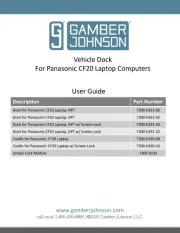
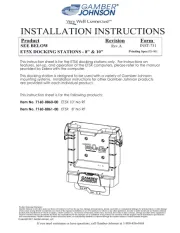


Andet computertilbehør Manualer
- SMK-Link
- Targus
- IRIS
- EXSYS
- HP
- Dell
- Sabrent
- Alogic
- Avocent
- Ibm
- Lenco
- Aluratek
- Media-Tech
- Uncaged Ergonomics
- Raidsonic
Nyeste Andet computertilbehør Manualer