Gamber-Johnson Rugged Lite Keyboard Manual
Læs gratis den danske manual til Gamber-Johnson Rugged Lite Keyboard (1 sider) i kategorien Tastatur. Denne vejledning er vurderet som hjælpsom af 14 personer og har en gennemsnitlig bedømmelse på 4.6 stjerner ud af 7.5 anmeldelser.
Har du et spørgsmål om Gamber-Johnson Rugged Lite Keyboard, eller vil du spørge andre brugere om produktet?

Produkt Specifikationer
| Mærke: | Gamber-Johnson |
| Kategori: | Tastatur |
| Model: | Rugged Lite Keyboard |
| Kode for international beskyttelse (IP): | IP54 |
| Produktfarve: | Black, Grey |
| Opbevaringstemperatur (T-T): | -40 - 85 °C |
| Antal USB 2.0-porte: | 1 |
| Driftstemperatur (T-T): | -20 - 60 °C |
| Anbefalet brug: | Universel |
| Certificering: | FCC, CE, REACH |
| Strømkilde type: | USB |
| Enhedsgrænseflade: | USB |
| Understøttede mobile operativsystemer: | Android |
| Bæredygtighedscertifikater: | RoHS |
| Pegeredskab: | Touchpad |
| Numerisk tastatur: | Ingen |
| Overfladefarvning: | Monokromatisk |
| Understøttede Windows-operativsystemer: | Ja |
| Understøttede Mac-operativsystemer: | Ja |
| Understøttede Linux-operativsystemer: | Ja |
| Strømforbrug: | 500 mA |
| Tastatursprog: | Tysk |
| Tastatur formfaktor: | Mini |
| Tastatur dimensioner (BxDxH): | 261.8 x 180.8 x 17.2 mm |
| Tastatur vægt: | 450 g |
| Tastatur stil: | Lige |
| Håndledsstøtte: | Ingen |
| Antal produkter inkluderet: | 1 stk |
| Mus inkluderet: | Ingen |
| Antal taster på tastatur: | 76 |
| Tastaturopsætning: | QWERTZ |
| Genvejstaster: | Ja |
| Antal genvejstaster: | 12 |
Har du brug for hjælp?
Hvis du har brug for hjælp til Gamber-Johnson Rugged Lite Keyboard stil et spørgsmål nedenfor, og andre brugere vil svare dig
Tastatur Gamber-Johnson Manualer
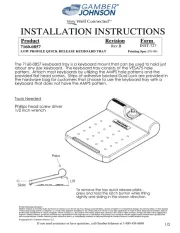









Tastatur Manualer
- Seal Shield
- DNA
- DeepCool
- Joy-It
- Acer
- Bluestork
- Merkloos
- Elecom
- Brydge
- Adj
- Mede8er
- Boss
- Tripp Lite
- M-Audio
- Laney
Nyeste Tastatur Manualer









