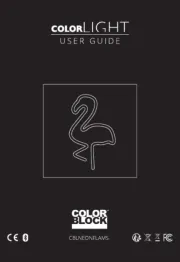Gear4 StreetParty Wireless 2 Manual
Læs gratis den danske manual til Gear4 StreetParty Wireless 2 (46 sider) i kategorien Vugge/dockingstation. Denne vejledning er vurderet som hjælpsom af 59 personer og har en gennemsnitlig bedømmelse på 4.9 stjerner ud af 30 anmeldelser.
Har du et spørgsmål om Gear4 StreetParty Wireless 2, eller vil du spørge andre brugere om produktet?
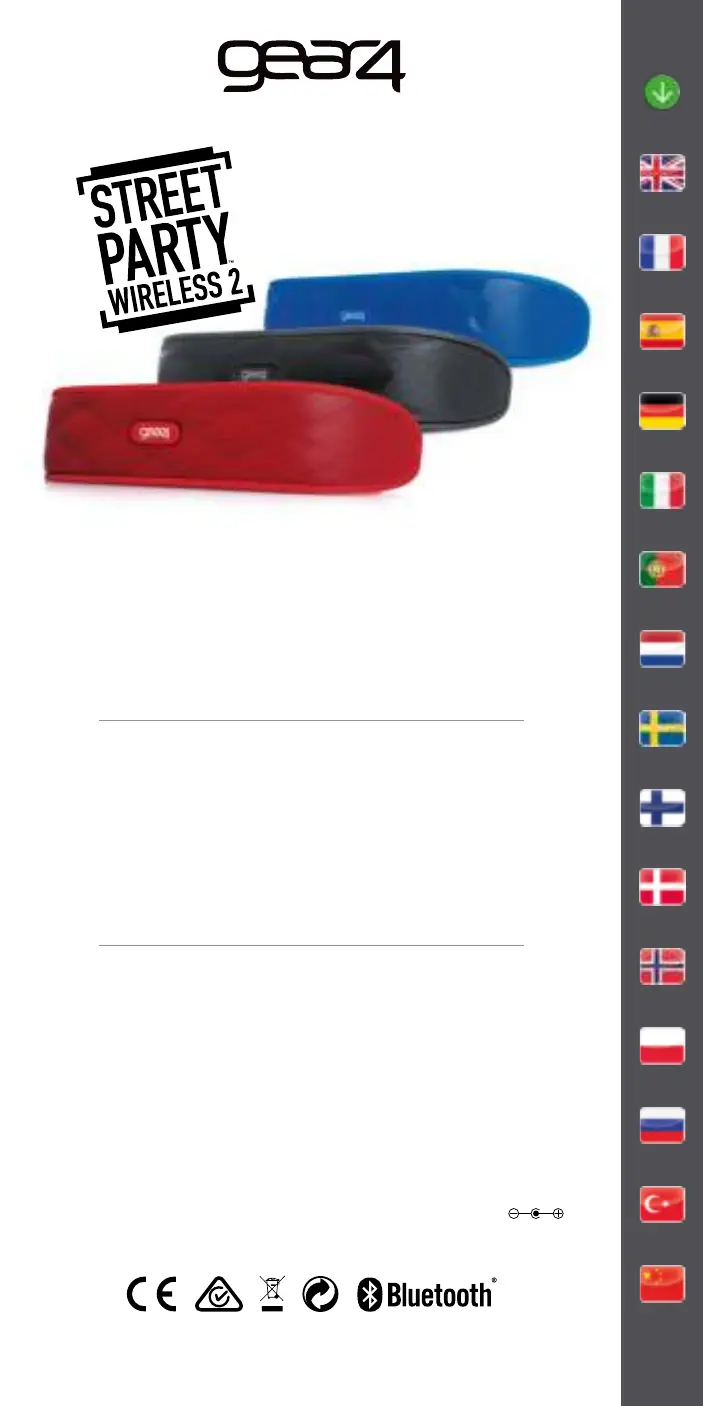
Produkt Specifikationer
| Mærke: | Gear4 |
| Kategori: | Vugge/dockingstation |
| Model: | StreetParty Wireless 2 |
| Tænd-/slukkontakt: | Ja |
| Bredde: | 217 mm |
| Dybde: | 63 mm |
| Højde: | 50 mm |
| Vægt: | 256 g |
| Produktfarve: | Rød |
| Batterikapacitet: | 600 mAh |
| Produkttype: | Bærbar stereohøjttaler |
| Wi-Fi: | Ingen |
| Bluetooth: | Ja |
| Batteriteknologi: | Lithium-Ion (Li-Ion) |
| Antal højttalere: | 1 |
| Udgangseffekt (RMS): | - W |
| Volumenkontrol: | Digital |
| Hurtig start guide: | Ja |
| Kabler inkluderet: | Audio (3.5mm), USB |
| Batterier inkluderet: | Ja |
| Bluetooth-version: | 3.0+HS |
| Bluetooth-profiler: | A2DP, HFP, HSP |
| Anbefalet brug: | Universel |
| Frekvensområde: | - Hz |
| Impedens: | - ohm (Ω) |
| Forbindelsesteknologi: | Trådløs |
| Lyd-output kanaler: | 2.0 kanaler |
| LED-indikatorer: | Ja |
| Strømkilde type: | Battery, USB |
| Batterilevetid (maks.): | 5 t |
| USB-tilslutning: | Ja |
| Batteritype: | Indbygget |
| Antal understøttede batterier: | 1 |
| AUX-indgang: | Ja |
| Indbygget mikrofon: | Ja |
| Antal drivere: | 2 |
| Plug and play: | Ja |
| Kompatible produkter: | Apple iPod, iPhone, iPad |
| Line-in: | Ja |
| Bas indstillinger: | Ingen |
| Bluetooth-område: | 10 m |
| USB-opladning: | Ja |
| Indbygget oplader: | Ja |
| Mikro-USB-port: | 1 |
Har du brug for hjælp?
Hvis du har brug for hjælp til Gear4 StreetParty Wireless 2 stil et spørgsmål nedenfor, og andre brugere vil svare dig
Vugge/dockingstation Gear4 Manualer

Vugge/dockingstation Manualer
- Xcellon
- Dual
- Jane
- Elgato
- Gembird
- Silverstone
- Denver
- Tripp Lite
- Klip Xtreme
- Xoro
- Lotronic
- Altec Lansing
- Boompods
- Wavemaster
- Marmitek
Nyeste Vugge/dockingstation Manualer