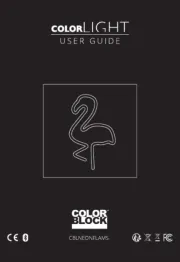Gemini Play2Go Manual
Læs gratis den danske manual til Gemini Play2Go (1 sider) i kategorien Vugge/dockingstation. Denne vejledning er vurderet som hjælpsom af 6 personer og har en gennemsnitlig bedømmelse på 4.6 stjerner ud af 3.5 anmeldelser.
Har du et spørgsmål om Gemini Play2Go, eller vil du spørge andre brugere om produktet?
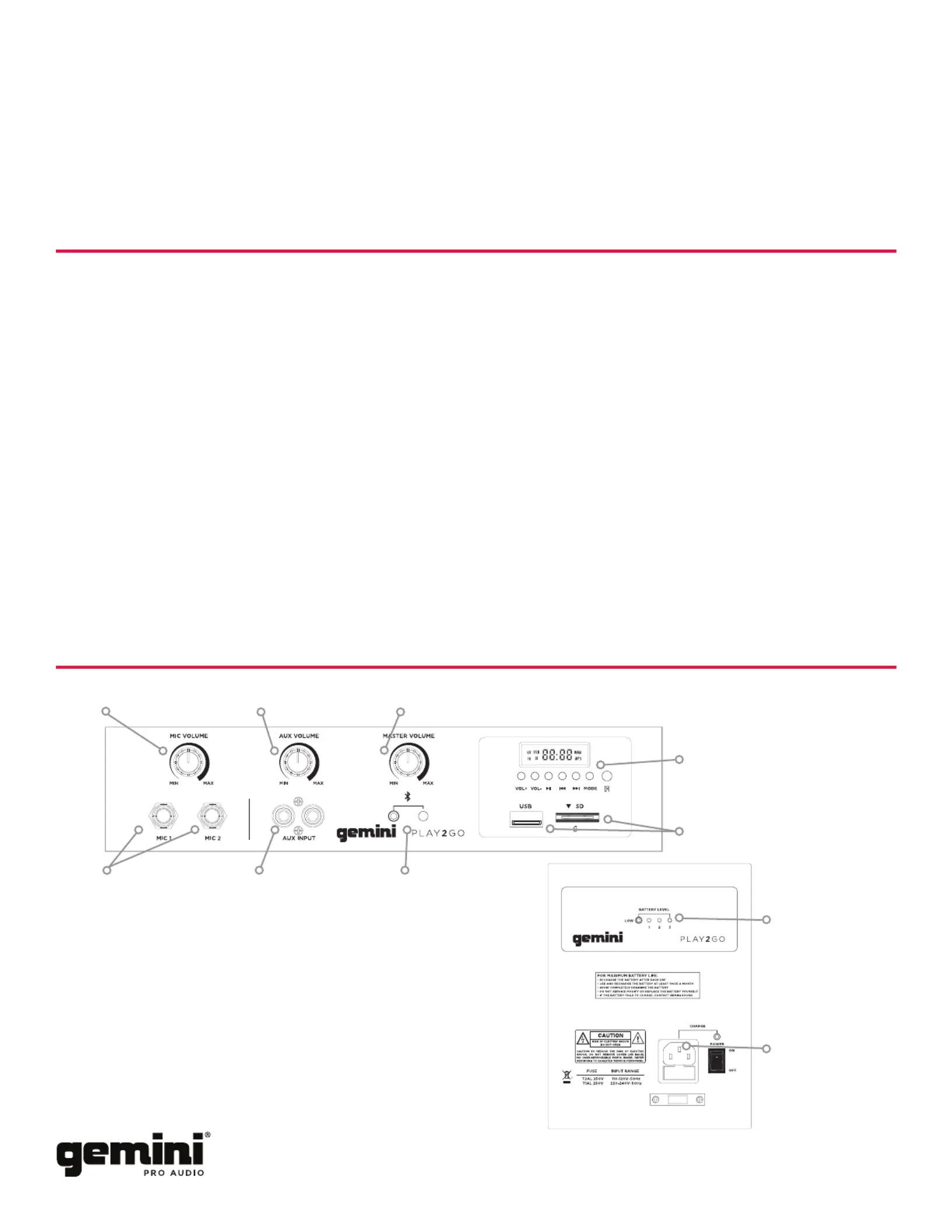
Produkt Specifikationer
| Mærke: | Gemini |
| Kategori: | Vugge/dockingstation |
| Model: | Play2Go |
| Tænd-/slukkontakt: | Ja |
| Bredde: | 425 mm |
| Dybde: | 327 mm |
| Højde: | 500 mm |
| Vægt: | 13050 g |
| Antal pr. pakke: | 1 stk |
| Produktfarve: | Sort |
| Skærmtype: | Analog |
| Kompatible hukommelseskort: | MMC, SD |
| Bluetooth: | Ja |
| Antal højttalere: | 1 |
| Udgangseffekt (RMS): | 50 W |
| Antal USB 2.0-porte: | 1 |
| Volumenkontrol: | Dreje |
| Hurtig start guide: | Ja |
| Kabler inkluderet: | Vekselstrøm |
| Anbefalet brug: | Universel |
| Frekvensområde: | - Hz |
| Impedens: | - ohm (Ω) |
| Forbindelsesteknologi: | Kabel & trådløs |
| Højttaler, type: | 2-vejs |
| Lyd-output kanaler: | - kanaler |
| LED-indikatorer: | Ja |
| Strømkilde type: | AC, Battery |
| Indbygget kortlæser: | Ja |
| Batterilevetid (maks.): | 12 t |
| Batteritype: | Indbygget |
| AUX-indgang: | Ja |
| Mikrofonindgang: | Ja |
| Diskanthøjttaler: | Ja |
| AC (strøm) indgang: | Ja |
| Diskant diameter: | 1 " |
| Forstærker: | Indbygget |
| Produktdesign: | Rektandel |
| Subwoofer inkluderet: | Ja |
| Woofer diameter (britisk mål): | 8 " |
Har du brug for hjælp?
Hvis du har brug for hjælp til Gemini Play2Go stil et spørgsmål nedenfor, og andre brugere vil svare dig
Vugge/dockingstation Gemini Manualer

Vugge/dockingstation Manualer
- InLine
- Tripp Lite
- GPO
- Onkyo
- Ryght
- Bunn
- Monoprice
- Peaq
- Jamo
- Aiwa
- Conceptronic
- Pure Acoustics
- X-MINI
- Nedis
- Crestron
Nyeste Vugge/dockingstation Manualer