Genesis GX55 Manual
Læs gratis den danske manual til Genesis GX55 (14 sider) i kategorien Gå. Denne vejledning er vurderet som hjælpsom af 17 personer og har en gennemsnitlig bedømmelse på 4.7 stjerner ud af 9 anmeldelser.
Har du et spørgsmål om Genesis GX55, eller vil du spørge andre brugere om produktet?

Produkt Specifikationer
| Mærke: | Genesis |
| Kategori: | Gå |
| Model: | GX55 |
| Bredde: | 124 mm |
| Dybde: | 70 mm |
| Højde: | 40 mm |
| Vægt: | - g |
| Produktfarve: | Black, Red |
| Formfaktor: | Ambidextrous |
| Anbefalet brug: | PC/Laptop |
| Kabellængde: | 2 m |
| Enhedsgrænseflade: | USB Type-A |
| Formål: | Spil |
| Bevægelsesdetekteringsteknologi: | Optisk |
| Rulle type: | Hjul |
| Antal knapper: | 7 |
| Knapper type: | Trykte knapper |
| Bevægelsesopløsning: | 3200 dpi |
| Programmerbare museknapper: | Ja |
| Antal rullehjul: | 1 |
| Rullende retning: | Lodret |
| Understøttede Windows-operativsystemer: | Ja |
| Plug and play: | Ja |
| Rul: | Ja |
| Laserfarve: | Rød |
Har du brug for hjælp?
Hvis du har brug for hjælp til Genesis GX55 stil et spørgsmål nedenfor, og andre brugere vil svare dig
Gå Genesis Manualer




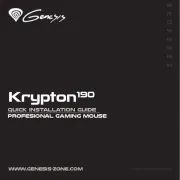





Gå Manualer
- Targus
- Woxter
- Mad Catz
- Cherry
- Nova
- König
- Ozone
- Conceptronic
- Goldtouch
- HP
- Gembird
- APM
- Haier
- Hama
- Asus
Nyeste Gå Manualer









