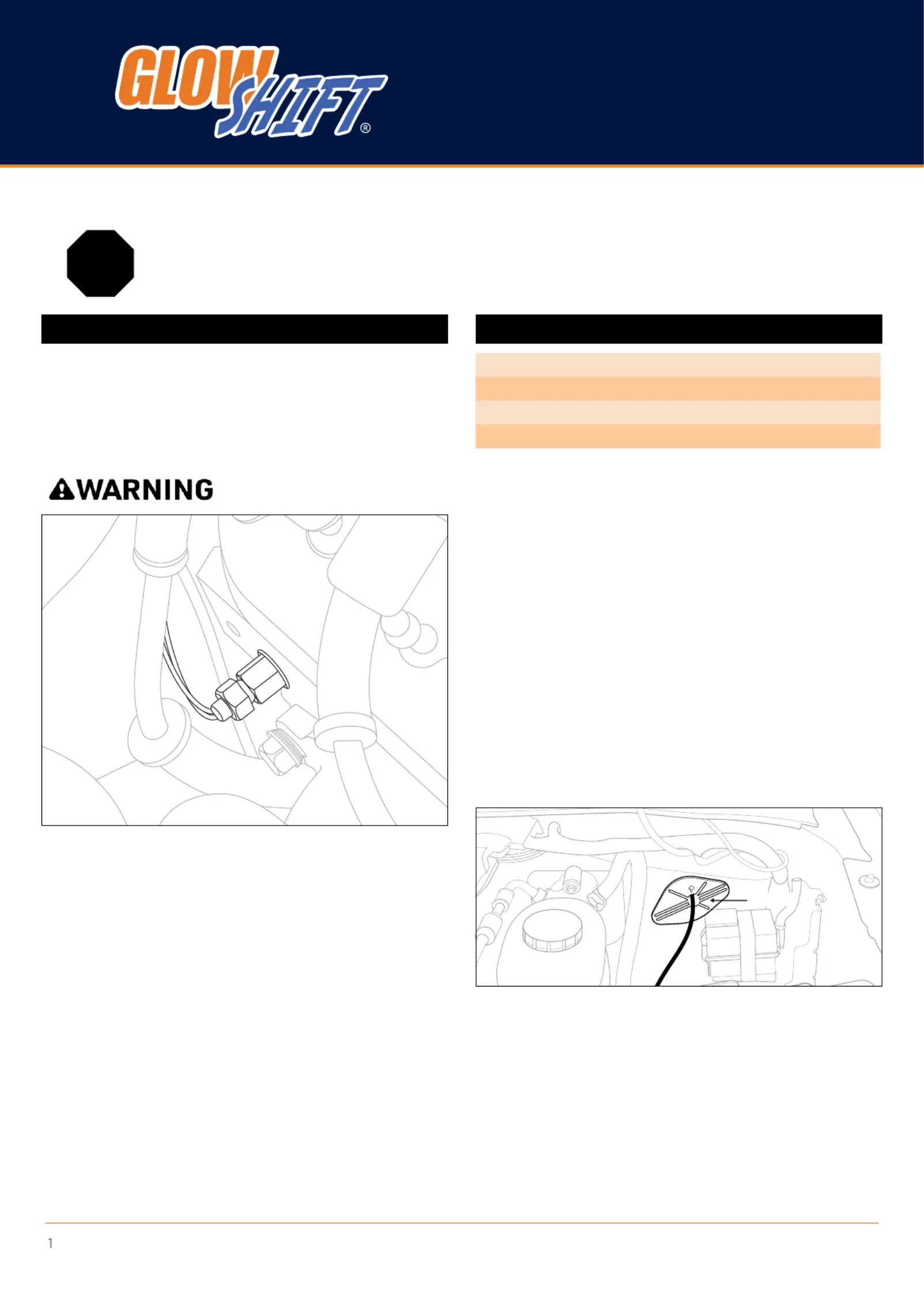GlowShift GS-W706-SM Manual
| Mærke: | GlowShift |
| Kategori: | Måling |
| Model: | GS-W706-SM |
Har du brug for hjælp?
Hvis du har brug for hjælp til GlowShift GS-W706-SM stil et spørgsmål nedenfor, og andre brugere vil svare dig
Måling GlowShift Manualer
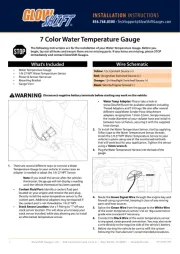
22 Juli 2025
Måling Manualer
- Amprobe
- Aim TTi
- ORNO
- Gossen
- Testboy
- Rigel Medical
- Einhell
- ABB
- Dasqua
- Brennenstuhl
- DeWalt
- Kopul
- True Blue Power
- Vimar
- Histor
Nyeste Måling Manualer

11 December 2025

10 December 2025

10 December 2025

10 December 2025

10 December 2025

9 December 2025

9 December 2025

9 December 2025

9 December 2025

7 December 2025