GPX TM15 Manual
GPX
Flad panel støtte
TM15
| Mærke: | GPX |
| Kategori: | Flad panel støtte |
| Model: | TM15 |
Har du brug for hjælp?
Hvis du har brug for hjælp til GPX TM15 stil et spørgsmål nedenfor, og andre brugere vil svare dig
Flad panel støtte GPX Manualer
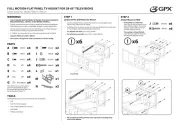
3 September 2024

2 September 2024

2 September 2024
Flad panel støtte Manualer
- Valueline
- Fellowes
- NEC
- Manhattan
- Cabstone
- Atdec
- Walker Edison
- Alogic
- APart
- Mount-It!
- Dell
- Monoprice
- Vision
- B-Tech
- Bretford
Nyeste Flad panel støtte Manualer
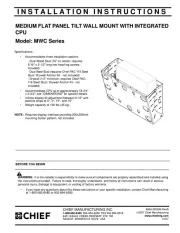
3 April 2025
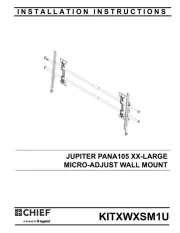
3 April 2025
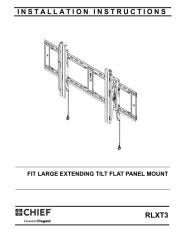
3 April 2025

2 April 2025
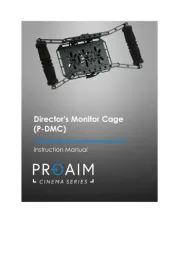
2 April 2025

2 April 2025

2 April 2025
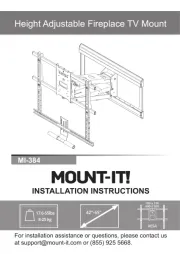
2 April 2025

2 April 2025
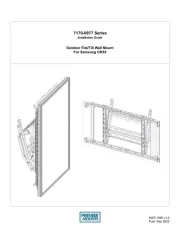
2 April 2025
