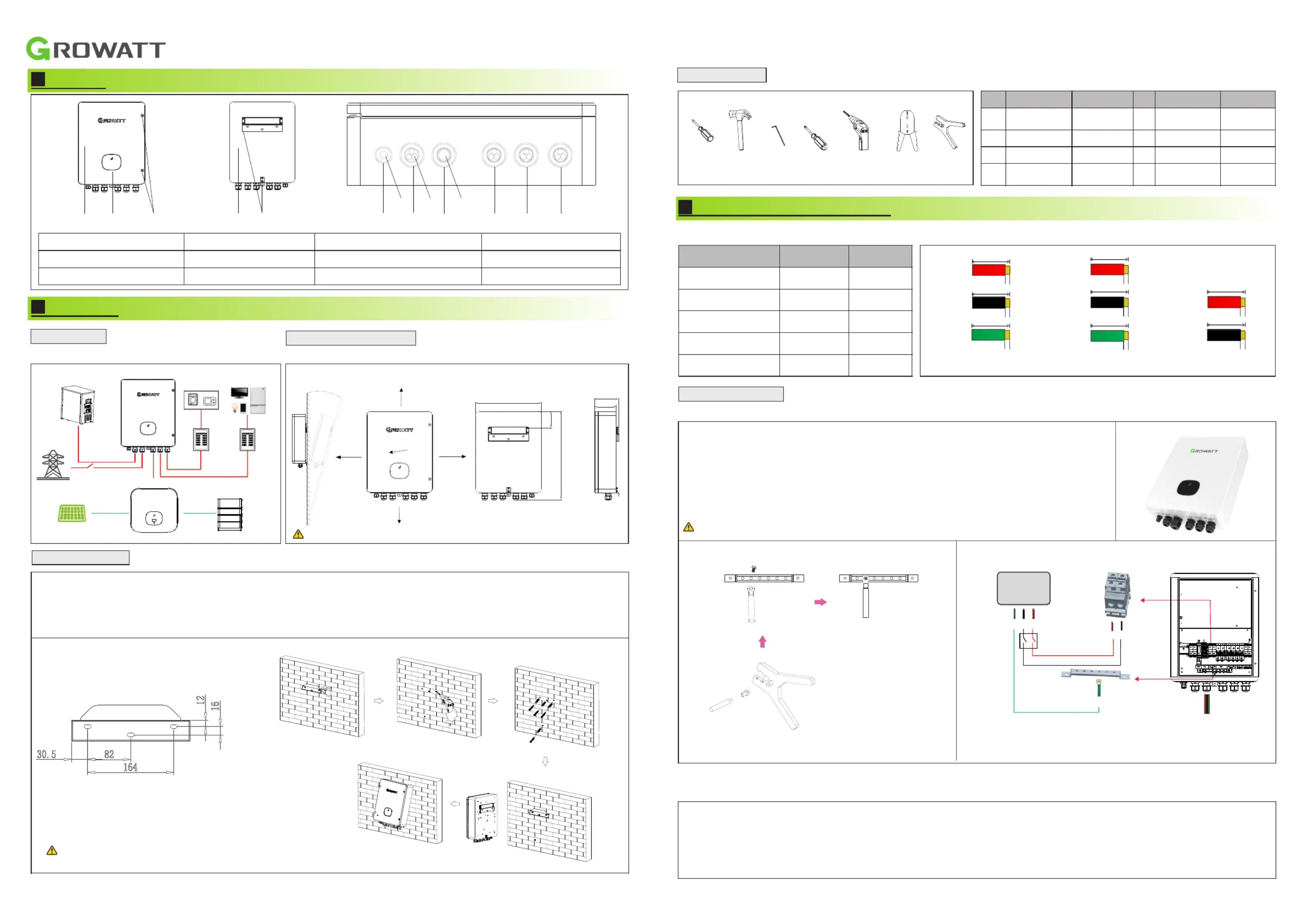Growatt SYN 50-XH-1 Manual
Growatt
Ikke kategoriseret
SYN 50-XH-1
| Mærke: | Growatt |
| Kategori: | Ikke kategoriseret |
| Model: | SYN 50-XH-1 |
Har du brug for hjælp?
Hvis du har brug for hjælp til Growatt SYN 50-XH-1 stil et spørgsmål nedenfor, og andre brugere vil svare dig
Ikke kategoriseret Growatt Manualer

15 December 2025

15 December 2025

15 December 2025

15 December 2025

9 December 2025

27 August 2025

27 August 2025

26 August 2025

26 August 2025

26 August 2025
Ikke kategoriseret Manualer
- SereneLife
- LOKLiK
- Viking
- T-Rex
- Clas Ohlson
- Graco
- Innoliving
- Sunstech
- Avtec
- Miller Lite
- ANCEL
- SIG Sauer
- Mikavi
- MTD
- Eve Audio
Nyeste Ikke kategoriseret Manualer

28 December 2025

28 December 2025

28 December 2025

28 December 2025

28 December 2025

28 December 2025

28 December 2025

28 December 2025

28 December 2025

28 December 2025