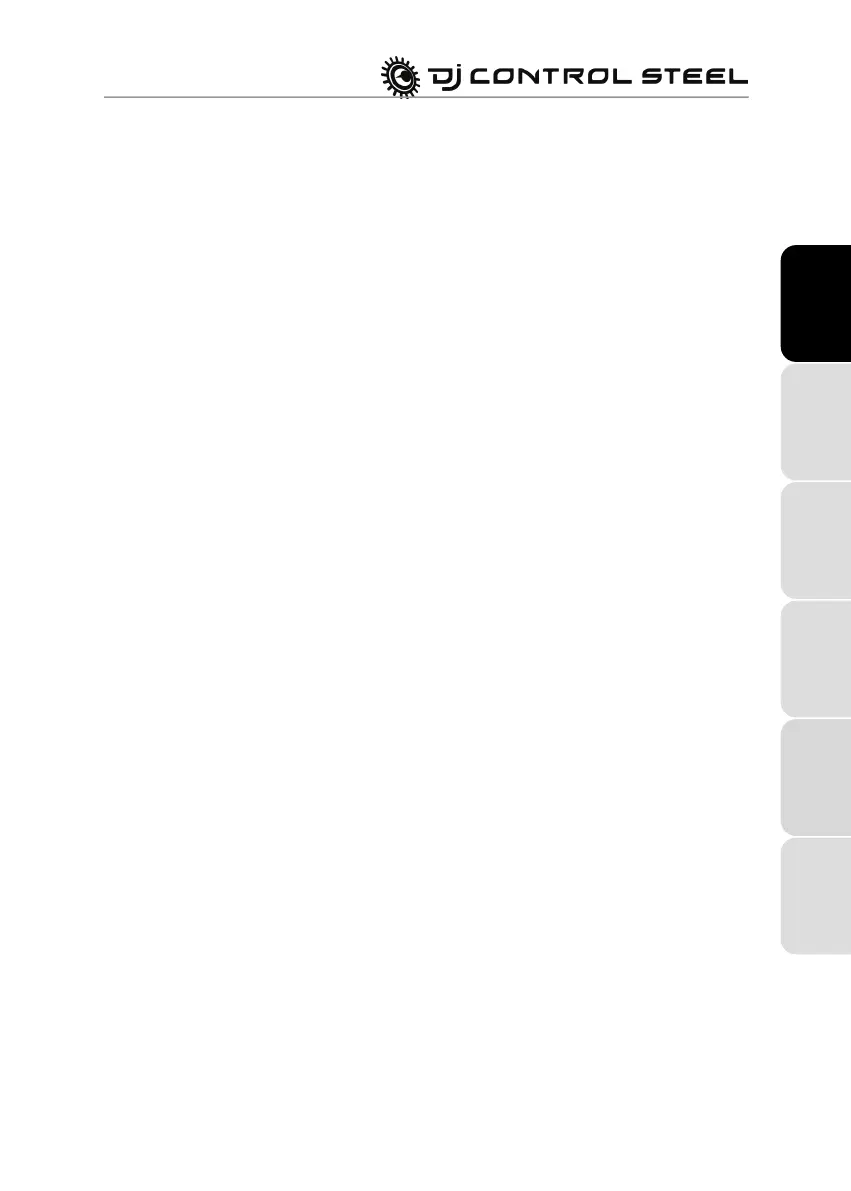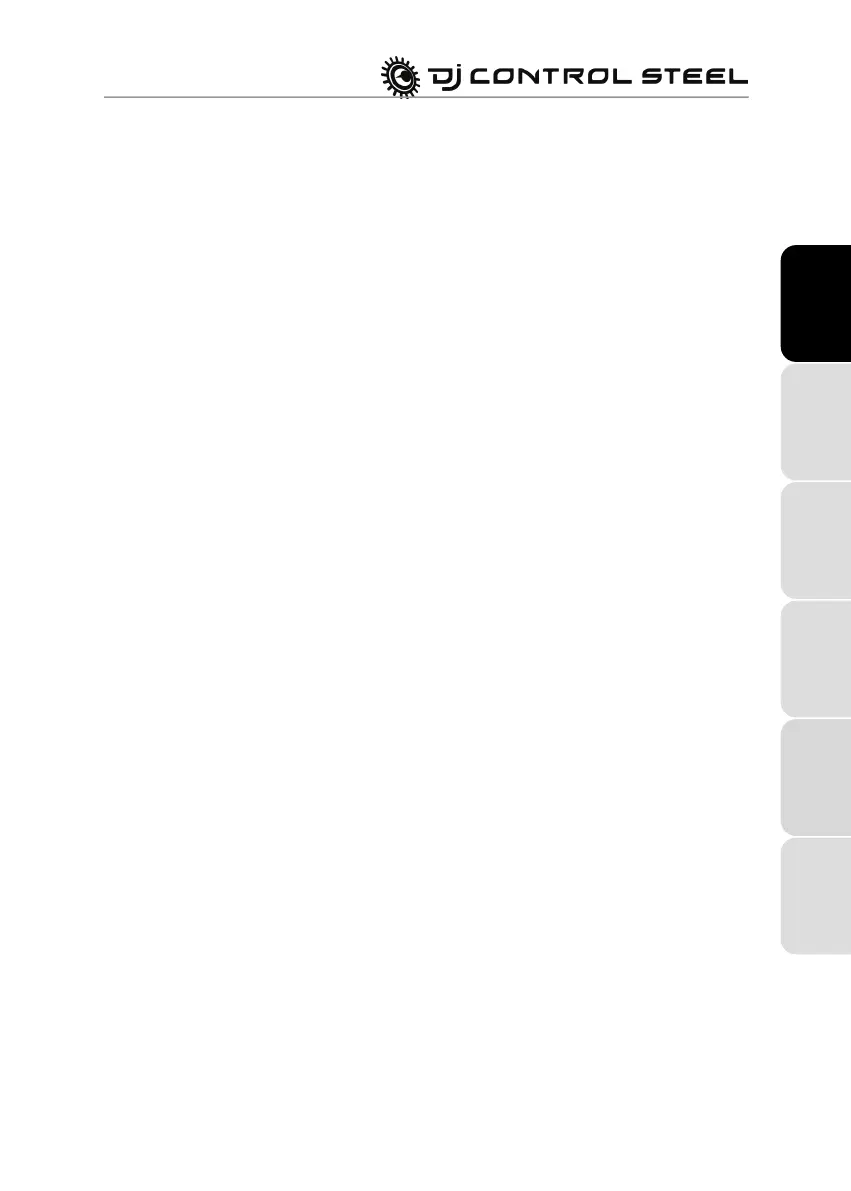
CONTENTS
1. INTRODUCTION ................................................................................................................ 2
2. MINIMUM SYSTEM REQUIREMENTS .............................................................................. 3
3. INSTALLATION ................................................................................................................. 4
3.1. First installation ........................................................................................................... 4
3.2. Power consumption .................................................................................................... 5
4. OVERVIEW ........................................................................................................................ 6
4.1. The top face ................................................................................................................ 6
5. CONNECTING HEADPHONES ......................................................................................... 7
6. DJ CONTROL STEEL FEATURES ................................................................................... 8
6.1. Jog wheels .................................................................................................................. 8
6.2. Faders (sliders) ........................................................................................................... 8
6.3. Play/Pause, Stop and Cue buttons ............................................................................. 9
6.4. Backward and Forward buttons .................................................................................. 9
6.5. Pitch settings ............................................................................................................... 9
6.6. Effects and loops (buttons 1-6) ................................................................................... 9
6.7. Load Deck buttons .................................................................................................... 10
6.8. Cue Select buttons .................................................................................................... 10
6.9. Browser buttons ........................................................................................................ 10
6.10. Balance knob ............................................................................................................ 10
6.11. Monitor knob ............................................................................................................. 10
6.12. Equalization knobs .................................................................................................... 10
6.13. Kill buttons................................................................................................................. 11
6.14. Shift button ................................................................................................................ 11
6.15. Control 1 and 2 encoders .......................................................................................... 11
6.16 . Apply Ctrl. On button ................................................................................................. 11
7. THE TASKBAR ICON AND CONTROL PANEL ............................................................. 12
7.1. The DJ Control Steel taskbar icon ............................................................................ 12
7.2. Using the DJ Control Steel control panel .................................................................. 12
8. USING THE DJ CONTROL STEEL AT A PARTY .......................................................... 15
8.1. Overview ................................................................................................................... 15
8.2. Mixing in VirtualDJ .................................................................................................... 15
8.3. Scratching ................................................................................................................. 19
9. MIDI STANDARD SUPPORT .......................................................................................... 20
10. FREQUENTLY ASKED QUESTIONS ............................................................................. 26
11. TECHNICAL SUPPORT .................................................................................................. 27
ENVIRONMENTAL PROTECTION RECOMMENDATION ....................................................... 30