Icom IC-F5130D Manual
Icom
Ikke kategoriseret
IC-F5130D
| Mærke: | Icom |
| Kategori: | Ikke kategoriseret |
| Model: | IC-F5130D |
Har du brug for hjælp?
Hvis du har brug for hjælp til Icom IC-F5130D stil et spørgsmål nedenfor, og andre brugere vil svare dig
Ikke kategoriseret Icom Manualer

1 Juli 2025

1 Juli 2025

27 Juni 2025

26 Juni 2025
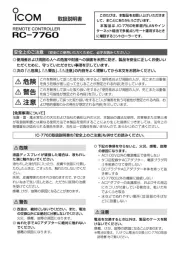
26 Juni 2025

26 Juni 2025

26 Juni 2025
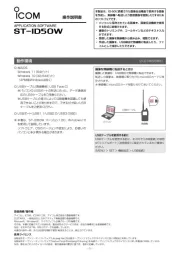
26 Juni 2025

26 Juni 2025

21 Juni 2025
Ikke kategoriseret Manualer
- Conair
- X4-LIFE
- Flex
- MAX LINER
- Simpark
- Hawke
- Power Dynamics
- Classé
- Tele Vue
- AXIL
- Heitronic
- Rindor
- Trisa
- Yeyian
- Energizer
Nyeste Ikke kategoriseret Manualer

30 Oktober 2025

30 Oktober 2025

30 Oktober 2025

30 Oktober 2025

30 Oktober 2025

30 Oktober 2025

30 Oktober 2025

30 Oktober 2025

30 Oktober 2025

30 Oktober 2025
