InFocus IN1156 Manual
| Mærke: | InFocus |
| Kategori: | Beamer |
| Model: | IN1156 |
Har du brug for hjælp?
Hvis du har brug for hjælp til InFocus IN1156 stil et spørgsmål nedenfor, og andre brugere vil svare dig
Beamer InFocus Manualer
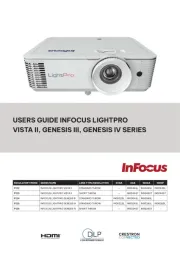
20 Februar 2025

28 Januar 2025

1 Oktober 2024

24 September 2024

24 September 2024

17 September 2024

14 September 2024

14 September 2024
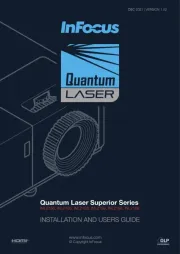
3 September 2024
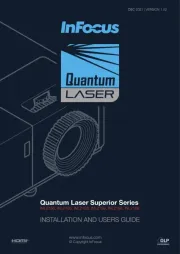
3 September 2024
Beamer Manualer
- Celexon
- Philips
- ASK Proxima
- Aiptek
- Optoma
- XGIMI
- Toshiba
- Epson
- Vankyo
- Auna
- HP
- EKO
- Microtek
- Touchjet
- Smartwares
Nyeste Beamer Manualer

2 April 2025

5 Marts 2025

5 Marts 2025
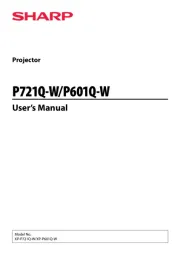
20 Februar 2025

20 Februar 2025

30 Januar 2025

30 Januar 2025

30 Januar 2025

30 Januar 2025

30 Januar 2025
