Intellinet Wireless B Router 523233 Manual
Læs gratis den danske manual til Intellinet Wireless B Router 523233 (20 sider) i kategorien Router. Denne vejledning er vurderet som hjælpsom af 25 personer og har en gennemsnitlig bedømmelse på 4.4 stjerner ud af 13 anmeldelser.
Har du et spørgsmål om Intellinet Wireless B Router 523233, eller vil du spørge andre brugere om produktet?

Produkt Specifikationer
| Mærke: | Intellinet |
| Kategori: | Router |
| Model: | Wireless B Router 523233 |
| Vægt: | - g |
| Produktfarve: | Sort |
| Relativ luftfugtighed ved drift (H-H): | 0 - 90 % |
| Ethernet LAN-porte (RJ-45): | 4 |
| Ethernet LAN: | Ja |
| Wi-Fi-standarder: | 802.11b |
| Driftstemperatur (T-T): | 0 - 50 °C |
| Ethernet LAN-datahastigheder: | 10, 100 Mbit/s |
| Sikkerhedsalgoritmer: | 128-bit WEP, 64-bit WEP, 802.1x RADIUS, WEP, WPA |
| Dimensioner (BxDxH): | 127 x 96 x 30 mm |
| Frekvensområde: | 2.1GHz |
| Certificering: | FCC, CE |
| Ethernet WAN: | Ja |
| Bedste Wi-Fi standard: | 802.11b |
| Ethernet LAN-grænsefladetype: | Hurtigt ethernet |
| Kabelteknologi: | 10/100Base-T(X) |
| Netværksstandarder: | IEEE 802.11b, IEEE 802.3, IEEE 802.3u |
| DHCP-klient: | Ja |
| DHCP-server: | Ja |
| Understøttede netværksprotokoller: | PPPoE, DHCP, NAT/NAPT |
| Antenner, antal: | 1 |
| Webbaseret administration: | Ja |
| Filtrering: | Ja |
| LED-indikatorer: | LAN, Link, Power, Y |
| Indgangsspænding: | 12 V |
| Understøttede WLAN-dataoverførselshastigheder: | 1, 2,5.5, 11 Mbit/s |
| Modulation: | DSSS |
| Indgangsstrøm: | 0.5 A |
| Filtrering af MAC-adresser: | Ja |
| Netværksfunktioner: | Hurtigt ethernet |
| ADSL-forbindelse: | Ja |
| Antennestik type: | RP-SMA |
| Netværk adresse-oversættelse (NAT): | Ja |
Har du brug for hjælp?
Hvis du har brug for hjælp til Intellinet Wireless B Router 523233 stil et spørgsmål nedenfor, og andre brugere vil svare dig
Router Intellinet Manualer
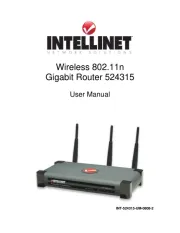
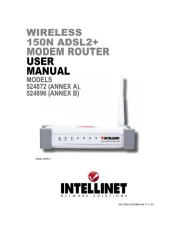
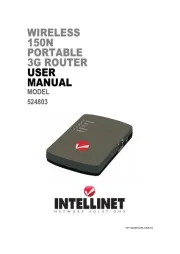
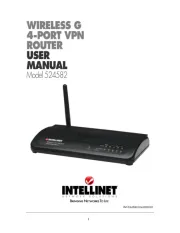

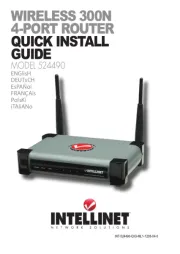




Router Manualer
- AT&T
- Digital Forecast
- EnGenius
- FlyingVoice
- EZVIZ
- Netis
- Siemens
- Elecom
- Technaxx
- Peak
- Toolcraft
- Mercusys
- NetComm
- Silverline
- MSolutions
Nyeste Router Manualer









