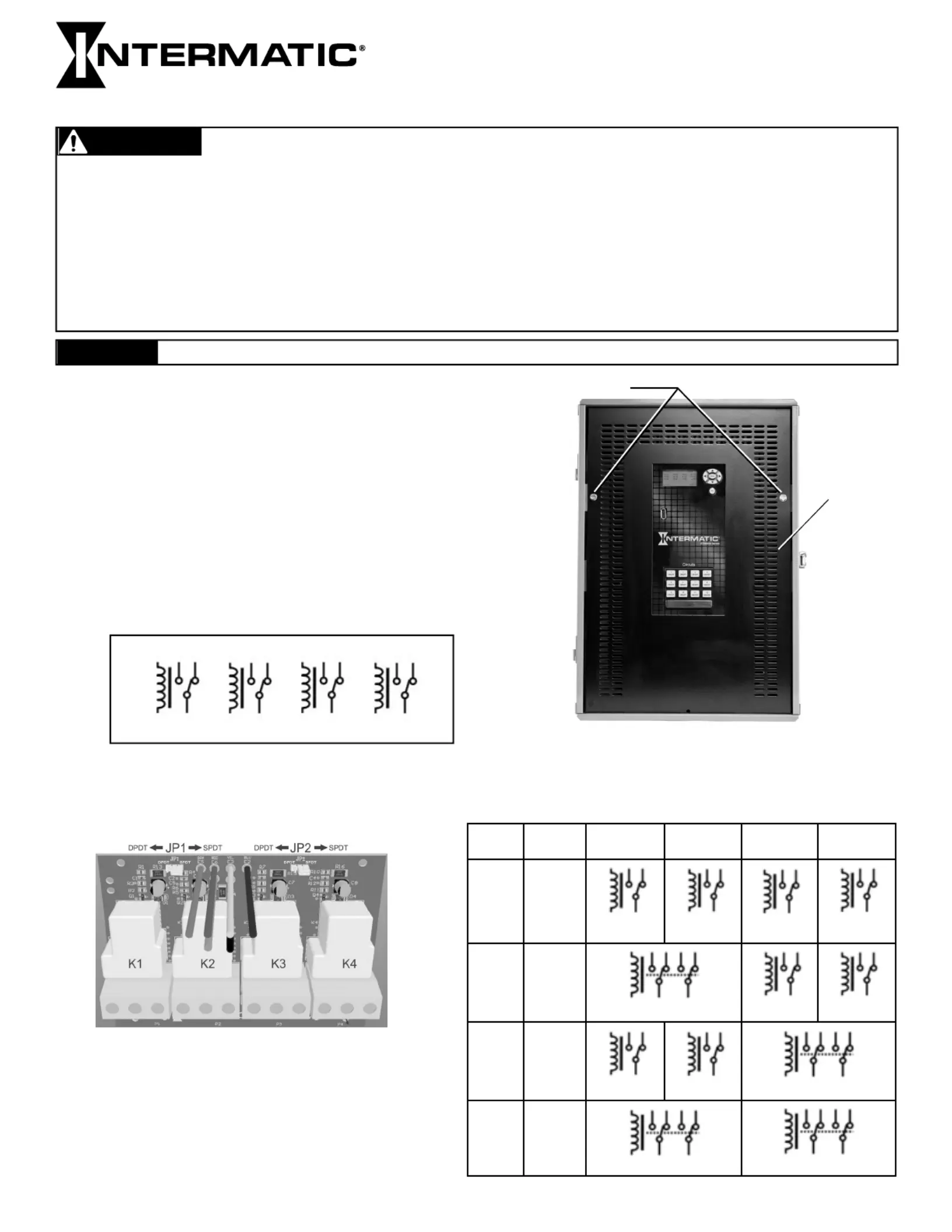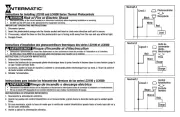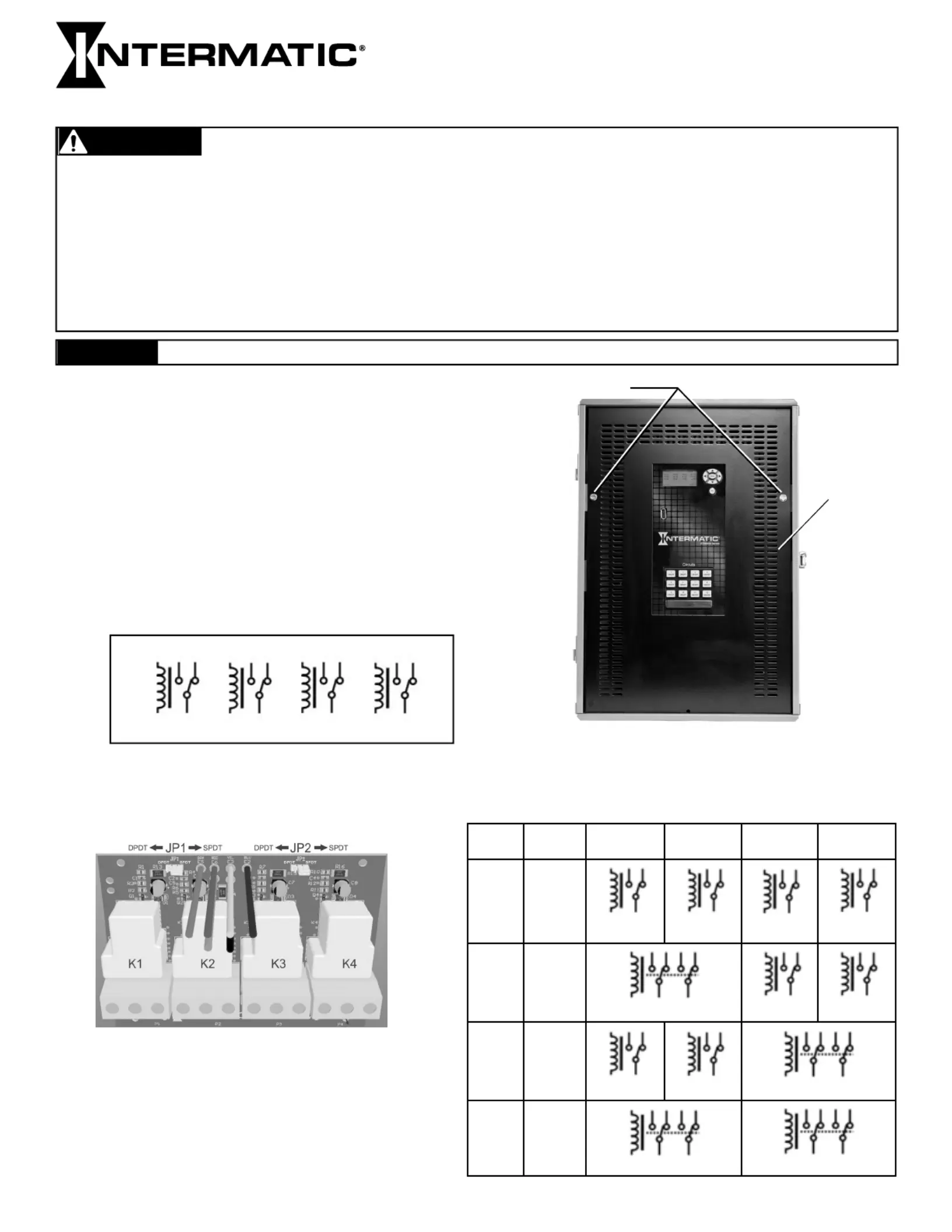
ET9250 Relay Module Board
Relay Module Board Install, Upgrade and Replacement Instructions
• Disconnect power at the circuit breaker(s) or disconnect switch(es) before installing or servicing.
• More than one disconnect switch may be required to de-energize the equipment before servicing.
• Installation and/or wiring must be in accordance with national and local electrical code requirements.
• Use #14 - #6 AWG wires, rated at least 90°C - COPPER conductors ONLY.
• Use #14 - #8 AWG wires, rated at least 90°C - COPPER conductors ONLY. (ET90215C & ET90215CE ONLY)
• KEEP DOOR CLOSED AT ALL TIMES when not servicing.
• Some terminals in the ET90000-Series electronic timer may be energized even if the Status Screen is OFF. Check all terminals and wires with an appropriate
voltmeter before touching.
• Make sure there is no wire insulation under the clamping plate and fi rmly tighten the terminal screws.
• Keep low-voltage wiring separate from high-voltage wiring, including dead-front material between wiring areas. Use separate conduit for low-voltage wiring
with no line voltage circuits included.
Risk of Fire or Electric Shock
Follow this procedure to replace a relay module board.
1. Disconnect power to the electronic control.
NOTE: more than one disconnect switch may be required to de-
energize the equipment before servicing.
2. Open the time switch enclosure cabinet door.
3. Remove the screws on the deadfront and remove the
deadfront from the enclosure. (see Figure 1)
Set aside the deadfront and screws for reuse.
Figure 1. Removing the deadfront.
4. Remove the screw that secures the electronic control door
assembly and open the door assembly.
Set aside the screws for re-use.
5. The default output con guration of the new relay board
is set as four independently controlled SPDT relays (see
6. By adjusting the two con guration jumpers on the board,
JP1 and JP2 (see Figure 3), the relays can be paired to
create different relay types as illustrated in the table below
• Do NOT touch circuit board components, contact can create a static discharge, which can damage these electronic components.
NOTE: When relays are paired, the even numbered relay
of the pair no longer appears on the display. For instance,
if the relay board is connected to act as outputs 5, 6, 7 and
8 with both jumpers set to DPDT then outputs 6 and 8 will
not show on the display. Outputs 6 and 8 would be
controlled from the schedule created for 5 and 7. Any
scheduled events programmed for outputs 6 and 8 would