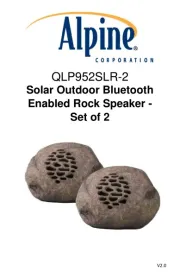SPLASHPROOF PORTABLE BLUETOOTH® SPEAKER
USER MANUAL
CR HERAS MINI
POWER / BLUETOOTH
PLAY / PAUSE PHONE/
TRACK BACK
TRACK FORWARD
VOLUME DOWN
VOLUME UP
USB INPUT
AUX INPUT
AUX INUSB IN
AUX INUSB IN
OR
CHARGING
1 Before charging, it is recommended you turn off the Crasher Mini.
2 Open the silicone cover on the side of the speaker and connect the Crasher Mini to your
computer or wall outlet using the provided Micro USB cable and/or 5V power adapter.
3 The indicator light on the front of the Crasher Mini will turn red indicating charging is in
progress. When it turns off, charging is complete. Allow about 6 hours to fully charge.
POWER + BLUETOOTH FUNCTION
1 Once the Crasher Mini is fully charged, press and hold the Power button for
3 seconds to turn it on. You will hear a sound prompt signifying the speaker is on.
2 The Crasher Mini will automatically be in Bluetooth pairing mode upon start up.
The indicator light on the front of the speaker will flash blue and red.
3 Use your mobile device to search for the Bluetooth signal. The Crasher Mini will
appear on your Bluetooth device list. Enter PIN code “0000” if prompted.
4 The indicator light will flash blue in 2 second intervals indicating that Bluetooth
is connected. You will also hear a sound prompt. The unit will sync to play songs
on your device when connected successfully.
Notes:
• Bluetooth is a wireless radio technology, which means it is sensitive to objects between the speaker and the connected device.
The speaker is designed to be used within 33 feet (10 meters) of a connected device, with no major objects in between (walls, etc.).
• Once successfully connected, the speaker will memorize your device and automatically pair when turned on in the future. Only one device
may be connected at a time. To pair a different device, first unpair the current one through its Bluetooth settings.
• The Bluetooth will enter a low power consumption status after 15 minutes without connection. At this time, the indicator light
will flash blue every 5 seconds. To wake up the speaker, hold down the PLAY/PAUSE button for 3 seconds.
• If for any reason Bluetooth connection is lost, manually reconnect your Bluetooth device.
ACCESSORIES SPEAKER PORTS BUTTONS/
MICRO USB
CABLE
JLab
Crasher Mini
Note: For optimum performance, charge overnight with Micro USB cable prior to using.