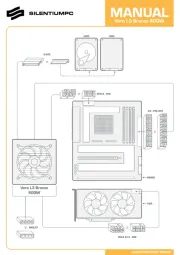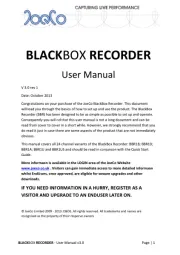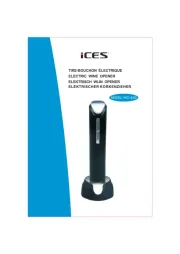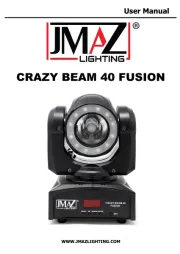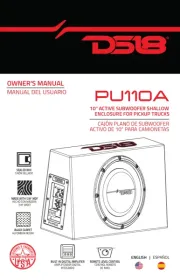Joy-It RB-LCD7P4-CASE Manual
Læs gratis den danske manual til Joy-It RB-LCD7P4-CASE (6 sider) i kategorien Ikke kategoriseret. Denne vejledning er vurderet som hjælpsom af 13 personer og har en gennemsnitlig bedømmelse på 4.5 stjerner ud af 7 anmeldelser.
Har du et spørgsmål om Joy-It RB-LCD7P4-CASE, eller vil du spørge andre brugere om produktet?

Produkt Specifikationer
| Mærke: | Joy-It |
| Kategori: | Ikke kategoriseret |
| Model: | RB-LCD7P4-CASE |
Har du brug for hjælp?
Hvis du har brug for hjælp til Joy-It RB-LCD7P4-CASE stil et spørgsmål nedenfor, og andre brugere vil svare dig
Ikke kategoriseret Joy-It Manualer



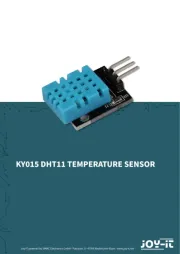





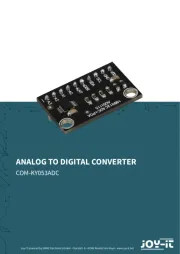
Ikke kategoriseret Manualer
- Vincent
- Hortus
- LOKLiK
- Hotpoint Ariston
- Gallien-Krueger
- GARANTIA
- Positive Grid
- Filmcity
- Sunset
- Nivian
- Waring Commercial
- Axis
- SoundLAB
- Ambrogio
- Envertec
Nyeste Ikke kategoriseret Manualer