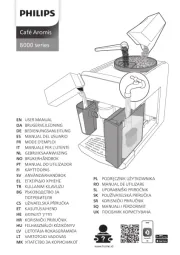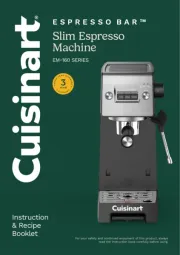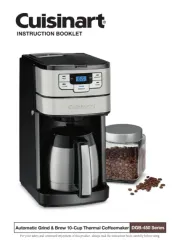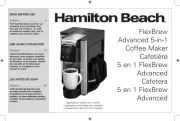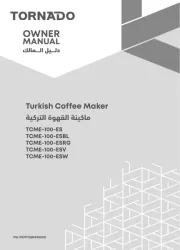Keurig K-Supreme SMART Manual
Læs gratis den danske manual til Keurig K-Supreme SMART (8 sider) i kategorien Kaffemaskine. Denne vejledning er vurderet som hjælpsom af 9 personer og har en gennemsnitlig bedømmelse på 3.8 stjerner ud af 5 anmeldelser.
Har du et spørgsmål om Keurig K-Supreme SMART, eller vil du spørge andre brugere om produktet?

Produkt Specifikationer
| Mærke: | Keurig |
| Kategori: | Kaffemaskine |
| Model: | K-Supreme SMART |
Har du brug for hjælp?
Hvis du har brug for hjælp til Keurig K-Supreme SMART stil et spørgsmål nedenfor, og andre brugere vil svare dig
Kaffemaskine Keurig Manualer
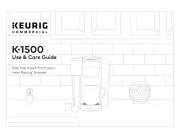









Kaffemaskine Manualer
- Wega
- König
- Stilevs
- Indesit
- Farberware
- Fagor
- KitchenAid
- Eta
- Lebenlang
- Malmbergs
- Bunn
- Petra
- Scarlett
- Healthy Choice
- Cecotec
Nyeste Kaffemaskine Manualer