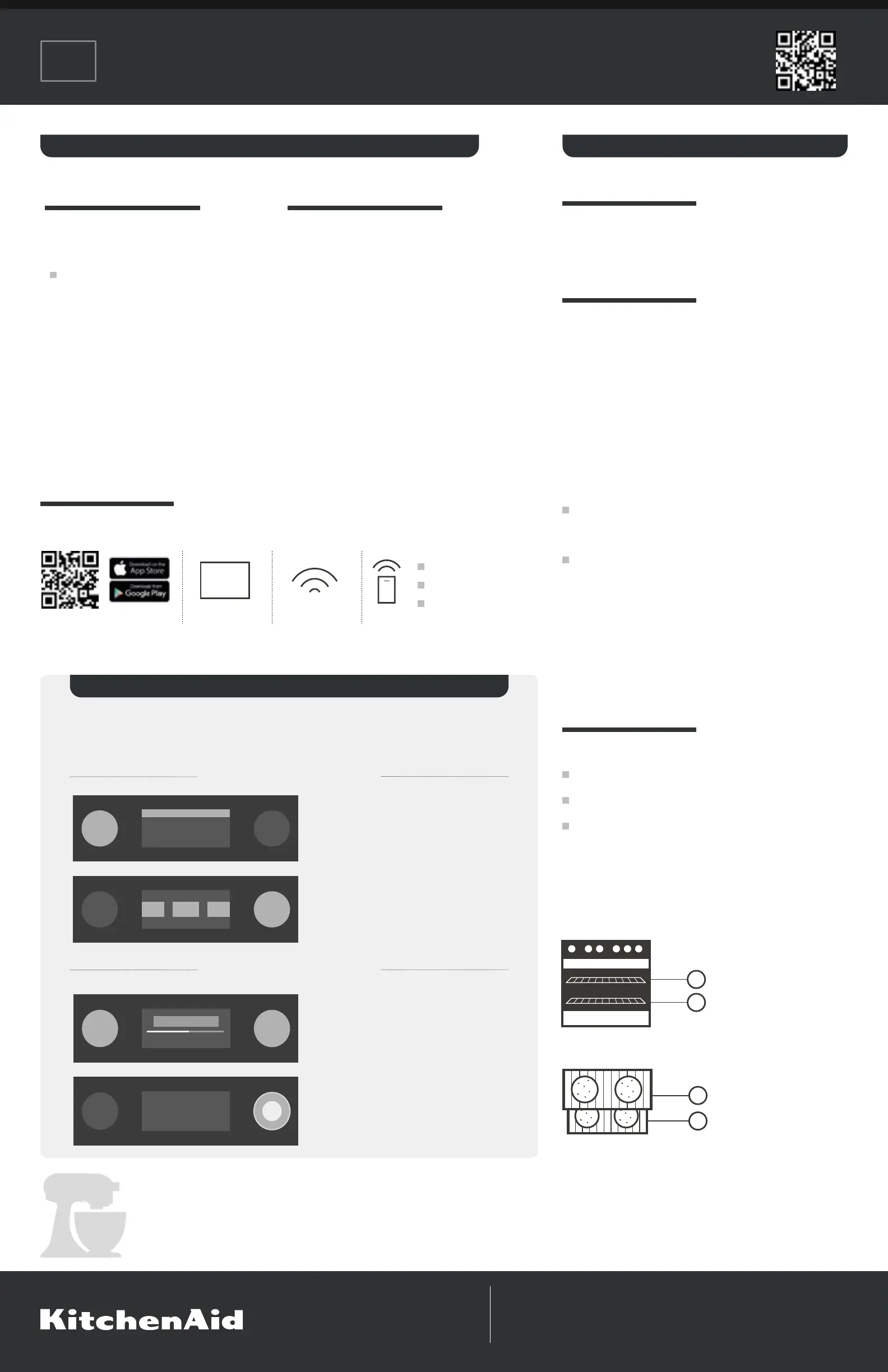KitchenAid KOES630SPS Manual
KitchenAid
Ovn
KOES630SPS
| Mærke: | KitchenAid |
| Kategori: | Ovn |
| Model: | KOES630SPS |
Har du brug for hjælp?
Hvis du har brug for hjælp til KitchenAid KOES630SPS stil et spørgsmål nedenfor, og andre brugere vil svare dig
Ovn KitchenAid Manualer

16 November 2025

9 November 2025

6 November 2025

5 November 2025

5 November 2025

5 November 2025

5 November 2025

5 November 2025

5 November 2025

4 November 2025
Ovn Manualer
- Axis
- SmokinTex
- Firefriend
- Chefman
- Cramer
- Sharp
- Fulgor Milano
- Kaiser
- Girmi
- Frigidaire
- Vedette
- MBM
- APW Wyott
- Esatto
- Nova
Nyeste Ovn Manualer

6 Januar 2026

6 Januar 2026

6 Januar 2026

6 Januar 2026

6 Januar 2026

6 Januar 2026

6 Januar 2026

6 Januar 2026

6 Januar 2026

6 Januar 2026