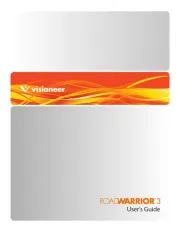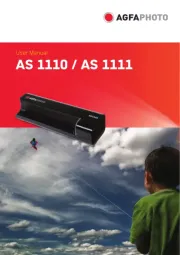Kodak Scan Station 500 Manual
Læs gratis den danske manual til Kodak Scan Station 500 (44 sider) i kategorien Scanner. Denne vejledning er vurderet som hjælpsom af 48 personer og har en gennemsnitlig bedømmelse på 4.7 stjerner ud af 24.5 anmeldelser.
Har du et spørgsmål om Kodak Scan Station 500, eller vil du spørge andre brugere om produktet?

Produkt Specifikationer
| Mærke: | Kodak |
| Kategori: | Scanner |
| Model: | Scan Station 500 |
| Bredde: | 349 mm |
| Dybde: | 381 mm |
| Højde: | 208 mm |
| Vægt: | 10500 g |
| Produktfarve: | Grå |
| Skærm diagonal: | 8 " |
| Skærmopløsning: | 800 x 400 pixel |
| Berøringsskærm: | Ja |
| USB-port: | Ja |
| Ethernet LAN: | Ja |
| Maksimal ISO A-serie papirstørrelse: | A4 |
| ISO A-serie, størrelser (A0...A9): | A4 |
| Scanner type: | Flatbed skanner |
| Optisk scanningsopløsning: | 1200 x 1200 dpi |
| Input farvedybde: | 30 Bit |
| Output farvedybde: | 24 Bit |
| Skærm: | LCD TFT |
| Intern hukommelse: | 1024 MB |
| USB version: | 2.0 |
| Processorfrekvens: | 1600 Mhz |
| Niveauer i gråtoneskala: | 256 |
| Understøttede Windows-operativsystemer: | Ja |
| Sensortype: | CCD |
| Hukommelsesstik: | DDR2 667MHz RAM |
| Standard grænseflader: | Ethernet,USB 2.0 |
| Duplex scanning: | Ja |
| Indbygget processer: | Intel Atom 230 |
| Maksimal scanningsstørrelse: | 215 x 863 mm |
| Farvescanning: | Ja |
| Daglig driftscyklus (maks.): | 1500 Sider |
| Scan medie vægt: | 52 - 413 g/m² |
Har du brug for hjælp?
Hvis du har brug for hjælp til Kodak Scan Station 500 stil et spørgsmål nedenfor, og andre brugere vil svare dig
Scanner Kodak Manualer
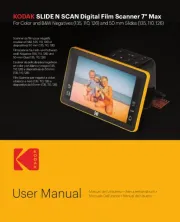
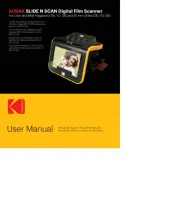
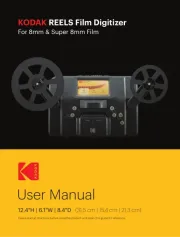







Scanner Manualer
- Xerox
- RadioShack
- Antec
- König
- Lenco
- Brother
- 3DMAKERPRO
- Honeywell
- Ipevo
- Newland
- Pacific Image
- Panduit
- Minolta
- Eurolite
- Nikon
Nyeste Scanner Manualer