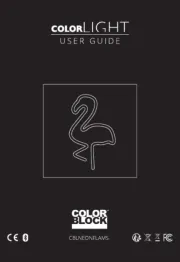Laser SPK-F300 Manual
Læs gratis den danske manual til Laser SPK-F300 (3 sider) i kategorien Vugge/dockingstation. Denne vejledning er vurderet som hjælpsom af 62 personer og har en gennemsnitlig bedømmelse på 4.5 stjerner ud af 31.5 anmeldelser.
Har du et spørgsmål om Laser SPK-F300, eller vil du spørge andre brugere om produktet?

Produkt Specifikationer
| Mærke: | Laser |
| Kategori: | Vugge/dockingstation |
| Model: | SPK-F300 |
| Bredde: | 360 mm |
| Dybde: | 350 mm |
| Højde: | 1050 mm |
| Vægt: | 21000 g |
| Produktfarve: | Black, Grey |
| Kompatible hukommelseskort: | SD |
| Wi-Fi: | Ingen |
| Bluetooth: | Ja |
| FM radio: | Ja |
| Udgangseffekt (RMS): | 200 W |
| Anbefalet brug: | Universel |
| Forbindelsesteknologi: | Trådløs |
| Strømkilde type: | Batteri |
| Indbygget kortlæser: | Ja |
| Fjernbetjent: | Ja |
| USB-tilslutning: | Ja |
| Belysningsfarve: | Flere |
| Produktdesign: | Andet |
| Belysning LED: | Ja |
Har du brug for hjælp?
Hvis du har brug for hjælp til Laser SPK-F300 stil et spørgsmål nedenfor, og andre brugere vil svare dig
Vugge/dockingstation Laser Manualer



Vugge/dockingstation Manualer
- Music Angel
- Monitor Audio
- Pioneer
- Pyle
- Nedis
- Gabor
- Muse
- Leotec
- Gembird
- Aiwa
- Gear4
- Magnavox
- X-MINI
- Defender
- Denver
Nyeste Vugge/dockingstation Manualer