Lava Qpad R704 Manual
| Mærke: | Lava |
| Kategori: | Tablet |
| Model: | Qpad R704 |
Har du brug for hjælp?
Hvis du har brug for hjælp til Lava Qpad R704 stil et spørgsmål nedenfor, og andre brugere vil svare dig
Tablet Lava Manualer

22 Juli 2024

19 Juli 2024

10 Juli 2023

28 Januar 2023

30 November 2022
Tablet Manualer
- Empire Electronix
- Sunstech
- Acer
- Asus
- Yarvik
- Bluebird
- TechniSat
- Hannspree
- TrekStor
- Audiovox
- Vivax
- Samsung
- Tom-tec
- Trevi
- Huion
Nyeste Tablet Manualer

19 December 2025

16 December 2025

6 December 2025

5 December 2025

3 December 2025

12 November 2025
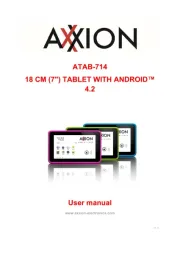
5 November 2025

4 November 2025

3 November 2025
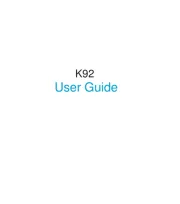
18 Oktober 2025
