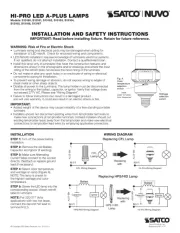Legamaster 7-194115 Manual
Læs gratis den danske manual til Legamaster 7-194115 (32 sider) i kategorien overvåge. Denne vejledning er vurderet som hjælpsom af 13 personer og har en gennemsnitlig bedømmelse på 4.9 stjerner ud af 7 anmeldelser.
Har du et spørgsmål om Legamaster 7-194115, eller vil du spørge andre brugere om produktet?
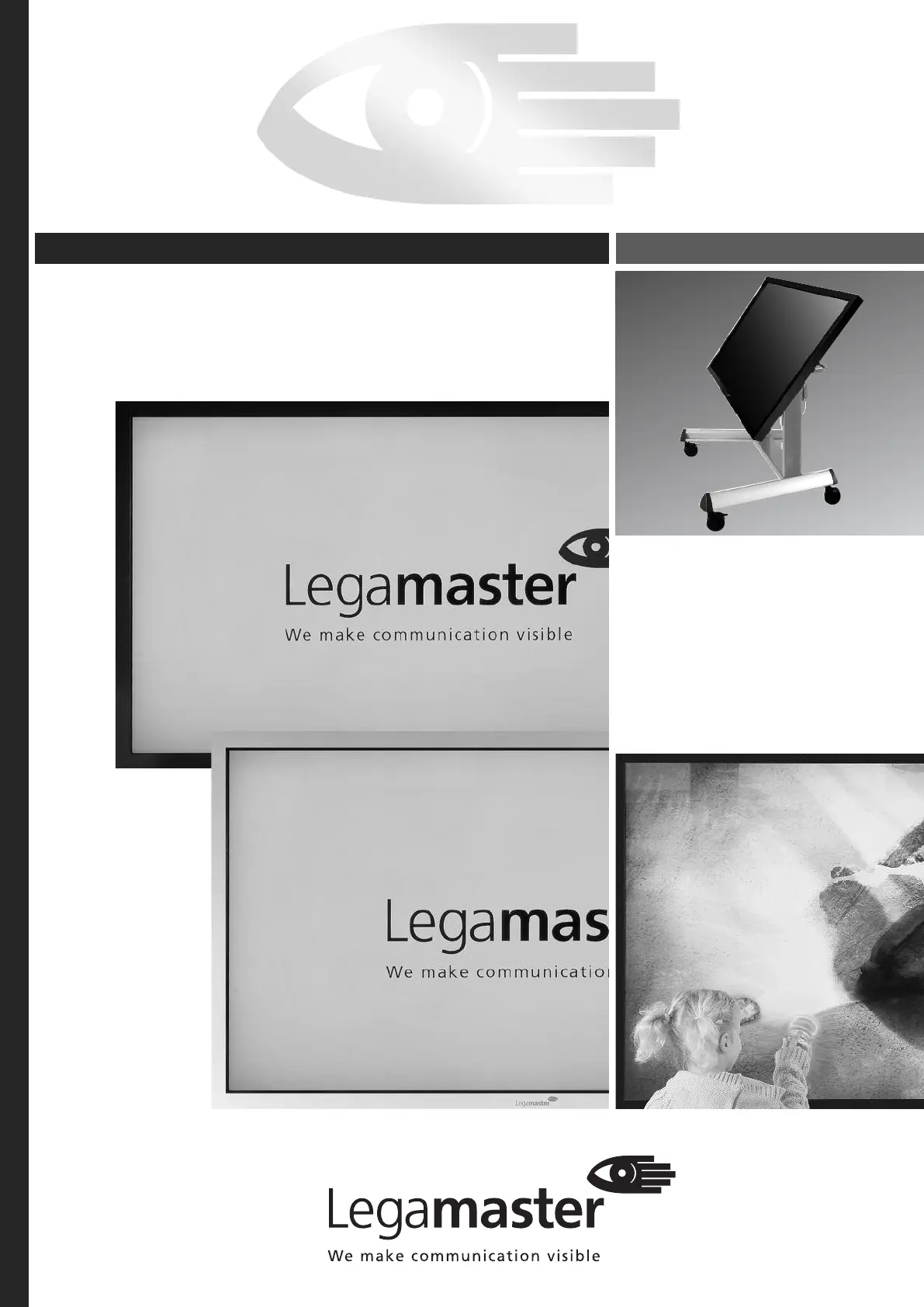
Produkt Specifikationer
| Mærke: | Legamaster |
| Kategori: | overvåge |
| Model: | 7-194115 |
| Vekselstrømsindgangsspænding: | 100 - 240 V |
| Vekselstrømsindgangsfrekvens: | 50 - 60 Hz |
| Produktfarve: | Hvid |
| Skærm diagonal: | 65 " |
| Skærmopløsning: | 1920 x 1080 pixel |
| Berøringsskærm: | Ja |
| HD-type: | Fuld HD |
| Skærmteknologi: | LED |
| Skærmens lysstyrke: | 360 cd/m² |
| Responstid: | 5.5 ms |
| Synsvinkel, horisontal: | 178 ° |
| Synsvinkel, vertikal: | 178 ° |
| Skærm form: | Flad |
| Skærm diagonal (metrisk): | 165.1 cm |
| 3D: | Ingen |
| Indbyggede højttaler(e): | Ja |
| Opbevaringstemperatur (T-T): | -20 - 60 °C |
| Relativ luftfugtighed ved drift (H-H): | 0 - 85 % |
| Relativ luftfugtighed ved opbevaring (H-H): | 0 - 85 % |
| Antal højttalere: | 2 |
| Udgangseffekt (RMS): | 20 W |
| Antal HDMI-porte: | 2 |
| DVI-port: | Ja |
| Ethernet LAN-porte (RJ-45): | 1 |
| Antal USB 2.0-porte: | 1 |
| Komponentvideo (YPbPr/YCbCr) indgang: | 1 |
| Skærmvisning (OSD): | Ja |
| Panel montering grænseflade: | 400 x 400,600 x 400 mm |
| Strømforbrug (standby): | 1 W |
| Strømforbrug (typisk): | 226 W |
| Bredde (uden stativ): | 1539.8 mm |
| Dybde (uden stativ): | 113 mm |
| Højde (uden stativ): | 909.8 mm |
| Vægt (uden stativ): | 70000 g |
| Driftstemperatur (T-T): | 0 - 35 °C |
| Strømforsyningstype: | Vekselstrøm |
| Dimensioner (BxDxH): | 1539.8 x 113 x 909.8 mm |
| Fjernbetjening inkluderet: | Ja |
| Kan monteres på væggen: | Ja |
| Full HD: | Ja |
| HDMI: | Ja |
| Billede-i-billede: | Ja |
| LED-baggrundsbelysning: | Ja |
| Kompatible operativsystemer: | Windows XP/Vista/7\r\nMac OS X \r\nLinux |
| Billedformat: | 16:9 |
| Vis antal farver: | 1.073 milliarder farver |
| Plug and play: | Ja |
| Grænsefladetype: | USB |
| AV-indgang: | Ja |
| Kontrastforhold (typisk): | 4000:1 |
| Horisontal scanningsområde: | 23 - 92 kHz |
| AMD FreeSync: | Ingen |
| NVIDIA G-SYNC: | Ingen |
| Antal DisplayPorts: | 1 |
| Antal VGA-porte (D-sub): | 1 |
| Berøringsskærmstype: | Bordplade |
| Antal produkter inkluderet: | 1 stk |
| Vertikalt scanningsområde: | 49 - 86 Hz |
| RS-232-porte: | 1 |
| Antal af S-video-indgange: | 1 |
| Digital vertikal frekvens: | 23 - 85 Hz |
| Lydudgang: | 1 |
| Digital horisontal frekvens: | 15 - 94 kHz |
| Antal DVI-D-porte: | 1 |
Har du brug for hjælp?
Hvis du har brug for hjælp til Legamaster 7-194115 stil et spørgsmål nedenfor, og andre brugere vil svare dig
overvåge Legamaster Manualer









overvåge Manualer
- Cocopar
- Swissonic
- KTC
- IFM
- ARRI
- Mitsai
- Approx
- Behringer
- Yorkville
- I3-Technologies
- NewStar
- Haier
- NZXT
- Genelec
- Game Factor
Nyeste overvåge Manualer