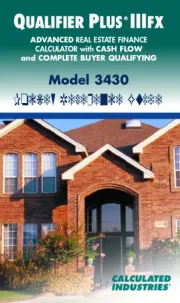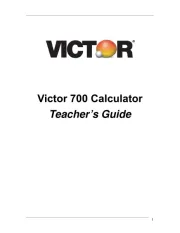Félicitations ! Vous venez d’acquérir un produit Lexibook.
AVERTISSEMENT: Les matériaux d’emballage, ruban adhésif, feuilles plastiques, liens souples métalliques et
étiquettes ne font pas partie du produit et doivent être jetés.
au dos de l’appareil. Votre
vous permet de changer de ligne pour taper vos montants en monnaie locale ou en euros quand
puis sur CAL et effectuez vos calculs.
nombre ou le calcul désiré puis appuyez sur « MRC » pour rappeler la mémoire positive.
(Ex: 4 est ajouté à la mémoire positive « M+ » : 10 x « MRC » = 40).
nombre ou le calcul désiré puis appuyez sur « MRC » pour rappeler la mémoire négative.
(Ex: 4 est ajouté à la mémoire négative « M- » donc en réalité - 4 : 10 x « MRC » = - 40).
• Appuyez une deuxième fois sur « MRC » pour effacer le contenu de la mémoire.
• Pour remettre à zéro, appuyez sur CAL.
La calculatrice fonctionne avec 1 pile de type AG10 de 1.5V
(fournie). Pour changer la pile, utiliser un
tournevis pour ouvrir le compartiment situé au dos de la calculatrice. Insérer une pile AG10 neuve en s’assurant
que le signe + soit sur le dessus. Refermer la porte du compartiment des piles.
AVERTISSEMENT : D’importantes interférences électromagnétiques ou des décharges électrostatiques peuvent
provoquer un dysfonctionnement ou une perte de données. Si l’appareil ne fonctionne pas correctement, enlevez
Ce produit est couvert par notre garantie de deux ans.
Pour toute mise en oeuvre de la garantie ou de service après vente, vous devez vous adresser à votre revendeur
muni de votre preuve d’achat. Notre garantie couvre les vices de matériel ou de montage imputables au
constructeur à l’exclusion de toute détérioration provenant du non-respect de la notice d’utilisation ou de toute
intervention intempestive sur l’article (telle que démontage, exposition à la chaleur ou à l’humidité…).
Les piles ne sont pas garanties.
Note : Veuillez garder ce mode d’emploi, il contient d’importantes informations. Le contenu de ce mode d’emploi
peut changer sans préavis. Aucune partie de ce mode d’emploi ne doit être reproduite sans le consentement écrit
Conçu et développé en Europe - Fabriqué en Chine.
LEXIBOOK S.A, 2, avenue de Scandinavie, 91953 Courtaboeuf Cedex France
Pour vos demandes concernant un problème SAV ou une réclamation, composez le 01 84 88 58 58.
Pour toutes vos autres demandes (conseil d’achat, choix d’un produit, renseignement avant-vente sur l’utilisation d’un produit …), composez le 08 92 23 27 26 (0,34€ TTC /minute).
Informations sur la protection de l’environnement. Tout appareil électronique usé est une matière recyclable et ne devrait
pas faire partie des ordures ménagères ! Nous vous demandons de bien vouloir nous soutenir en contribuant activement à
la gestion des ressources et à la protection de l’environnement en déposant cet appareil dans des lieux de collecte adaptés
Congratulations! You’ve got a Lexibook EL225.
WARNING: All packaging materials, such as tape, plastic sheets, wire ties and tags are not part of this product and
2.To specify a conversion rate, press the SET button located on the back of your calculator. Your Euro calculator
switches to converter mode by default.
3. Enter the rate and press the SE button again.T
allows you to change line to type the amounts in home currency or in Euros when the screen displays no
value. The conversion is automatic. To reset to zero, press key one time. To display the record rate, press RATE.
, then CAL and proceed with your calculations.
• T o save the displayed amount in memory as a positive value, press the “M+” key. To perform calculations, enter
the desired number or calculation then press the “MRC” key to call back the positive value stored in memory.
(Ex: 4 is added to the “positive” memory “M+” as a positive value, so: 10 x “MRC”= 40).
• T o save the displayed amount in memory as a negative value, press the “M-” key. To perform calculations, enter
the desired number or calculation then press the “MRC” key to call back the negative value stored in memory.
(Ex: 4 is added to the “negative” memory “M-” as a negative value “- 4”, so: 10 x “MRC”= - 40).
• T o display the memory content, press the “MRC” key.
• Press it twice to clear the memory content.
• T o reset to zero, press CAL.
The calculator works with 1 x AG10 battery included (1.5V
To change the battery, use a screwdriver to open the battery compartment located at the back of the calculator.
Insert a new AG10 battery with the + sign facing upwards. Screw the battery door back on.
WARNING: Mal-function or loss of memory may be caused by strong frequency interference or electrostatic
discharge. Should any abnormal function occur, remove the batteries and insert them again.
This product is covered by our two-year warranty. For warranty requirements or after sales service, please contact
your local retailer with your proof of purchase. Our warranty covers all manufacturer defaults but does not cover
deterioration due to non-respect of the Instruction Manual or bad handling of the product (like sun or water
exposure or dismantling of the product). Warranty does not cover batteries.
Note : Keep this instruction manual in a safe place as it contains important information. The contents of this manual
are subject to change without notice. No part of this manual may be reproduced in any form without the express
written consent of the manufacturer.
Designed and developed in Europe - Made in China.
For any further information, please call 0808 100 3015
Environmental Protection. Unwanted electrical appliances can be recycled and should not be discarded along with regular
household waste! Please actively support the conservation of resources and help protect the environment by returning this
appliance to a collection centre (if available).
INSTRUCCIONES DE LA EL225
¡Felicidades! Usted a adquirido un producto Lexibook
¡ADVERTENCIA! Todos los elementos utilizados para el embalaje tales como cintas, recubrimientos plásticos,
ataduras metálicas y etiquetas no forman parte de este producto y, por lo tanto, deberán desecharse.
3. Introduzca la tarifa y pulse SE otra vez.T
le lleva a cambiar la línea en el tipo de cantidades de su moneda o en Euros cuando la pantalla sea
válida. La conversión es automática.
Para quedarse en cero, pulse la tecla una vez.
Para introducir la segunda tarifa, pulse RATE.
, luego CAL y proceda con sus operaciones.
• Para almacenar la información en pantalla como valor positivo pulse la tecla “M+”. Para realizar operaciones
de cálculo, introduzca la cifra o el cálculo deseados y a continuación pulse la tecla “MRC” para recobrar el valor
positivo almacenado en la memoria.
(Por ejemplo: si se almacena un 4 en la memoria “positiva” “M+” como valor positivo, la operación que resultará es:
• Para almacenar la información en pantalla como valor negativo pulse la tecla “M-”. Para realizar operaciones de
cálculo, introduzca la cifra o el cálculo deseados y a continuación pulse la tecla “MRC” para recobrar el
valor negativo almacenado en la memoria. (Por ejemplo: si se almacena un 4 en la memoria “negativa” “M-” como
valor negativo “- 4”, la operación que resultará es: 10 x “MRC”= - 40).
• Para mostrar la cantidad guardada en la memoria, pulse la tecla “MRC”.
• Pulse de nuevo la tecla “MRC” para borrar el contenido de la memoria.
• Para volver a cero, pulse CAL.
La calculadora funciona con 1 pila AG10 de 1.5V
Para cambiar la pila, utilice un destornillador para abrir el compartimento de la pila situado en la parte trasera
de la calculadora. Introduzca una pila AG10 nueva con el símbolo + hacia arriba. Atornille de nuevo la tapa del
compartimento de la pila.
ADVERTENCIA: Interferencias fuertes de señales de radio o descargas electrostáticas pueden provocar
un mal funcionamiento de la unidad o que se pierda el contenido de la memoria. En caso de que se produzca
un funcionamiento anormal, retire y vuelva a colocar las pilas.
Este producto está cubierto por nuestra garantía dos años. Para cualquier requerimiento o uso del servicio
post-venta, por favor contacte su vendedor local provisto de su prueba de compra. Nuestra garantía cubre todos
los defectos de fabricación, pero no cubre deterioros debidos a no respetar las intrucciones de uso o el mal uso del
producto (como exposición al sol o al agua o roturas del aparato). La garantía no cubre las baterías.
Guarde este manual de instrucciones en un lugar seguro, p1-ya que contiene información importante. El contenido
de este manual está sujeto a cambios sin previo aviso. No podrá reproducirse ninguna parte de este manual, en
ninguna forma, sin la previa autorización por escrito del fabricante.
Diseñado y desarrollado en Europa - Fabricado en China.
Servicio atención al cliente: 902760049
Informaciones sobre protección del medioambiente ¡Los aparatos eléctricos usados se consideran productos reciclables y no
deben desecharse junto con los desperdicios domésticos! Le rogamos que apoye nuestra política medioambiental y participe
activamente a la conservación de los recursos naturales existentes y a la protección del medio ambiente, desechando este
aparato en aquellos centros de reciclaje aprobados (si los hay).
LEXIBOOK .A, S
M avis compte,on
2, enue de Sca navie,av ndi
9195 rt3 Cou aboeuf Cedex
F CERAN
Aff nchirra
ici
EL225IM1525_21Dec_V01.indd 1 21/12/2015 4:55 PM