Lorus Y736 Manual
| Mærke: | Lorus |
| Kategori: | Ur |
| Model: | Y736 |
Har du brug for hjælp?
Hvis du har brug for hjælp til Lorus Y736 stil et spørgsmål nedenfor, og andre brugere vil svare dig
Ur Lorus Manualer

23 August 2024

22 August 2024

20 August 2024

19 August 2024

19 August 2024

18 August 2024

18 August 2024

18 August 2024

17 August 2024

17 August 2024
Ur Manualer
- Huawei
- Accusplit
- Jacob Jensen
- Dormakaba
- König
- Guess
- Amplicom
- IHome
- Calypso
- Lambretta
- Junghans
- Techno Line
- Rado
- Samsung
- Clas Ohlson
Nyeste Ur Manualer

29 Oktober 2025

29 Oktober 2025

26 Oktober 2025

26 Oktober 2025

26 Oktober 2025

26 Oktober 2025

25 Oktober 2025

23 Oktober 2025

20 Oktober 2025
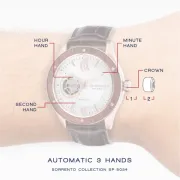
20 Oktober 2025
