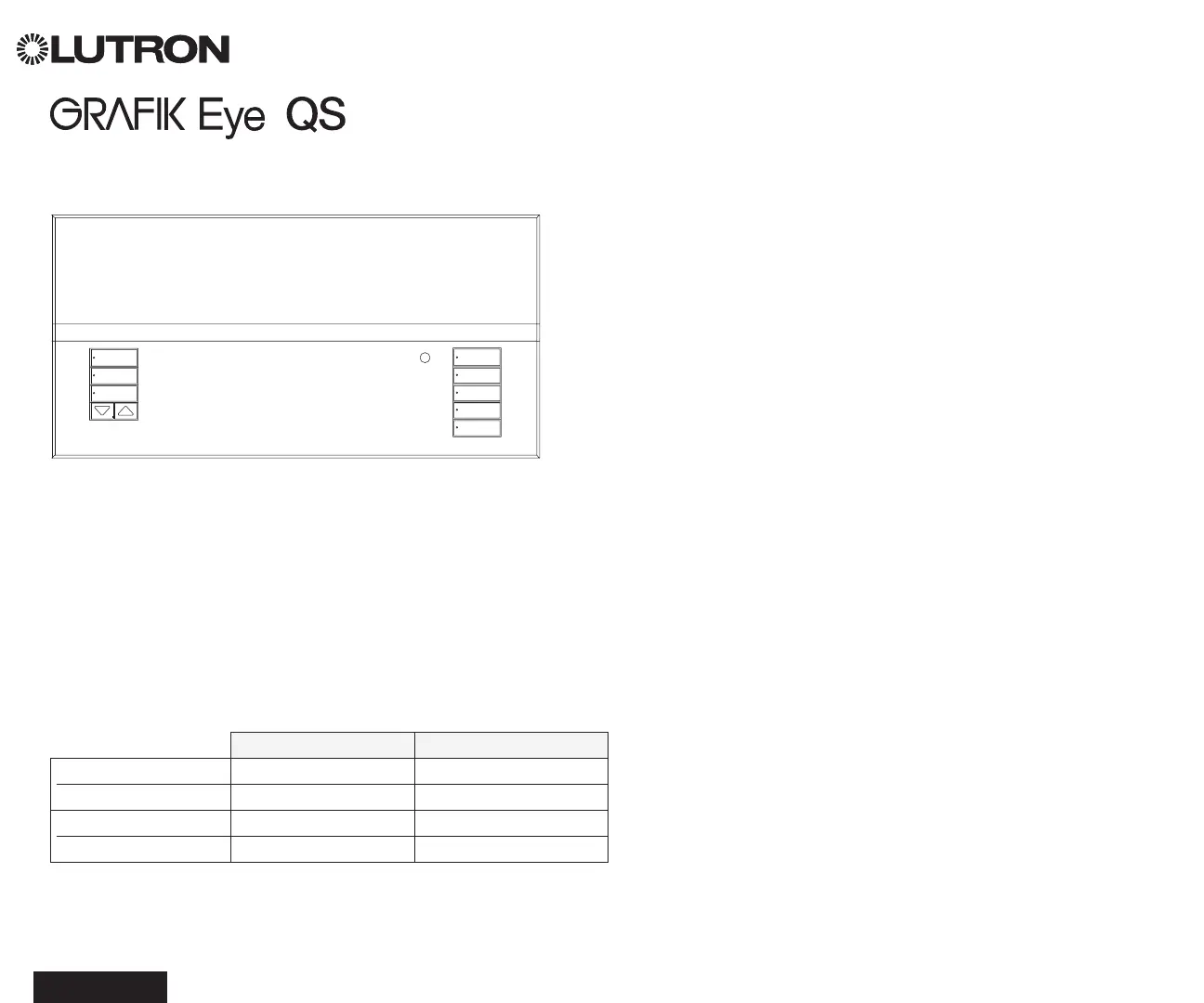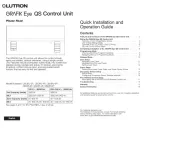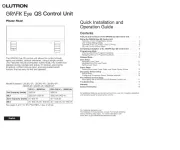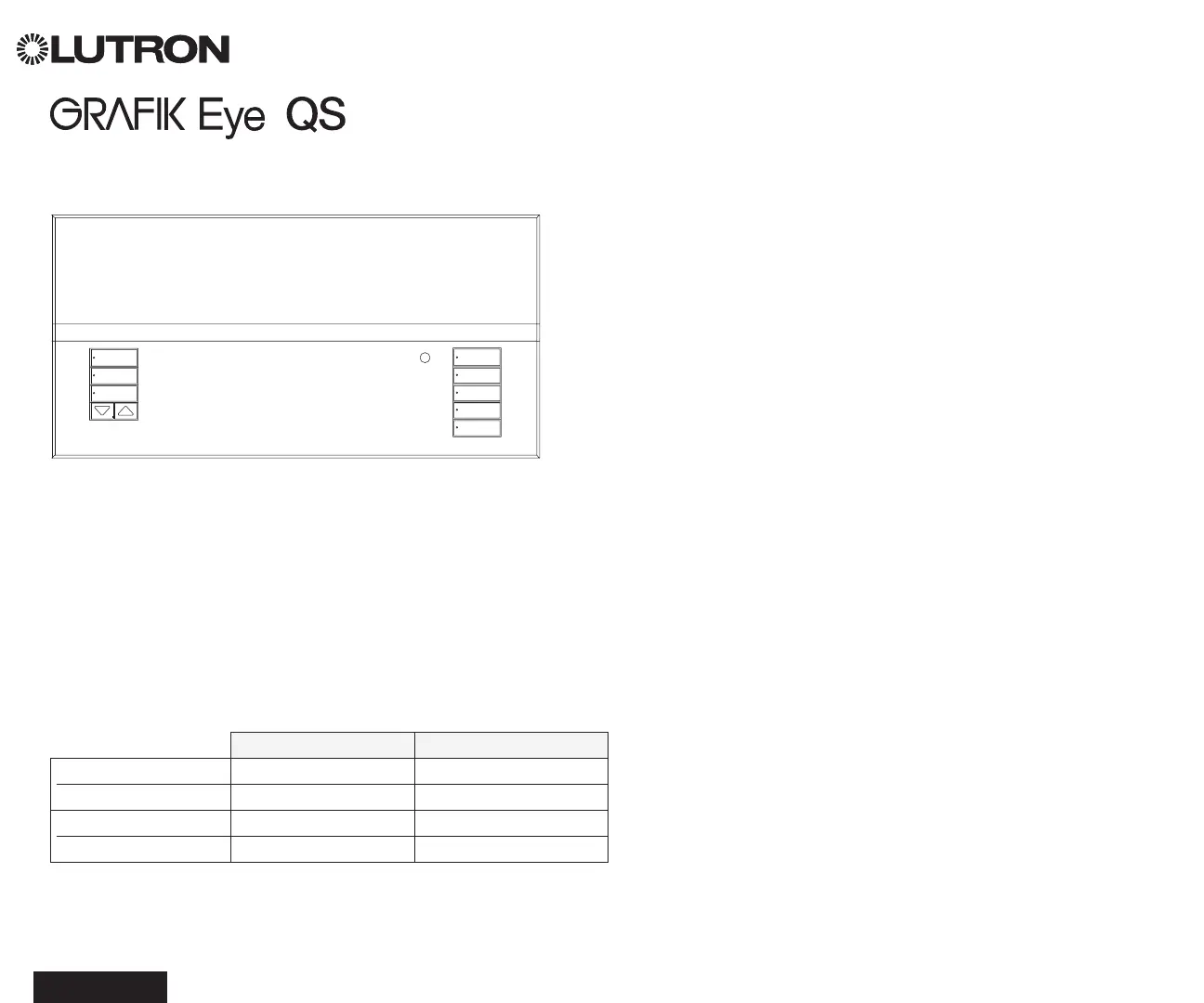
LUTRON
Control Unit
Quick Installation and
Operation Guide
Please Read
The GRAFIK Eye QS control unit allows for control of both
lights and shades, without interfaces, using a single control
unit. Features include pushbutton scene recall, info screen that
displays energy savings and status, IR receiver, astronomic
timeclock, contact closure input, and engravable backlit
buttons that are easy to find and operate.
Model Numbers: QSGRJ-3P, QSGRJ-4P, QSGRJ-6P
QSGR-3P, QSGR-4P, QSGR-6P
120 V~ 50/60 Hz 220 – 240 V~ 50/60 Hz
Unit Capacity (watts) 2000 W 3000 W
MLV 2000 VA /1600 W 3000 VA /2400 W
Zone Capacity (watts) 25 – 800 W 40 – 1200 W
MLV 25 – 800 VA /25 – 600 W 40 – 1200 VA /40 – 960 W
See pages 6 and 7 for IEC PELV/NECR Class 2 ratings.
For California residents only:
The batteries in these devices contain Perchlorate Material;
special handling may apply. For more information visit
www.dtsc.ca.gov/hazardouswaste/perchlorate
Contents
Features and Functions of the GRAFIK Eye QS Control Unit . . . . . . . 2
Wiring the GRAFIK Eye QS Control Unit
Overview of Line Voltage/Mains Wiring . . . . . . . . . . . . . . . . . .3
Line Voltage Wiring Details . . . . . . . . . . . . . . . . . . . . . . . .4
Overview of IEC PELV/NECR Class 2 Wiring . . . . . . . . . . . . . . . . 6
QS Link Control Wiring Details. . . . . . . . . . . . . . . . . . . . . . . 7
Completing Installation of the GRAFIK Eye QS Control Unit . . . . . . . 8
Programming Mode
Entering and Exiting Programming Mode . . . . . . . . . . . . . . . . . 9
Navigating Menus in Programming Mode . . . . . . . . . . . . . . . . . 9
Wireless Mode . . . . . . . . . . . . . . . . . . . . . . . . . . . . . . 10
Zone Setup
Assigning Load Types . . . . . . . . . . . . . . . . . . . . . . . . . . 11
Assigning Non-Dim Load Types . . . . . . . . . . . . . . . . . . . . . 11
Setting Load Types . . . . . . . . . . . . . . . . . . . . . . . . . . . 12
Scene Setup
Setting Zone Levels, Fade Rates, and Shade Group Actions . . . . . . 13
Occupancy Sensor Setup . . . . . . . . . . . . . . . . . . . . . . . . 14
Scene Mode . . . . . . . . . . . . . . . . . . . . . . . . . . . . . . . 15
Configuring Occupancy Sensor Settings (optional) . . . . . . . . . . . 16
Pico Wireless Control Setup
Associating with a GRAFIK Eye QS Wireless Control Unit . . . . . . . . 17
Troubleshooting . . . . . . . . . . . . . . . . . . . . . . . . . . . . . 18
Warranty . . . . . . . . . . . . . . . . . . . . . . . . . . . . . . . . . 19
Contact Information . . . . . . . . . . . . . . . . . . . . . . . . . . . 19
For additional features and advanced functions, see the complete installation
and operation guide at www.lutron.com/qs
English