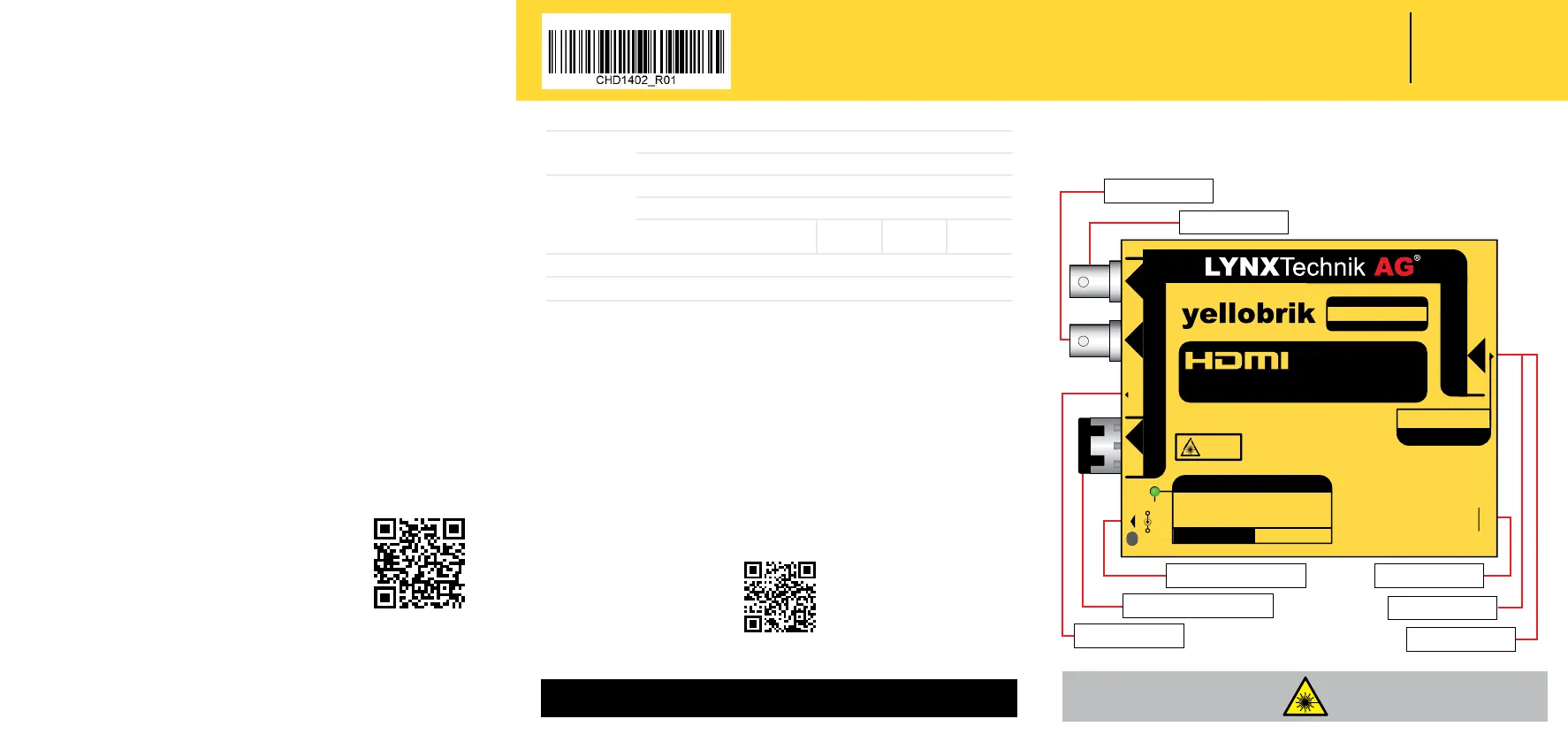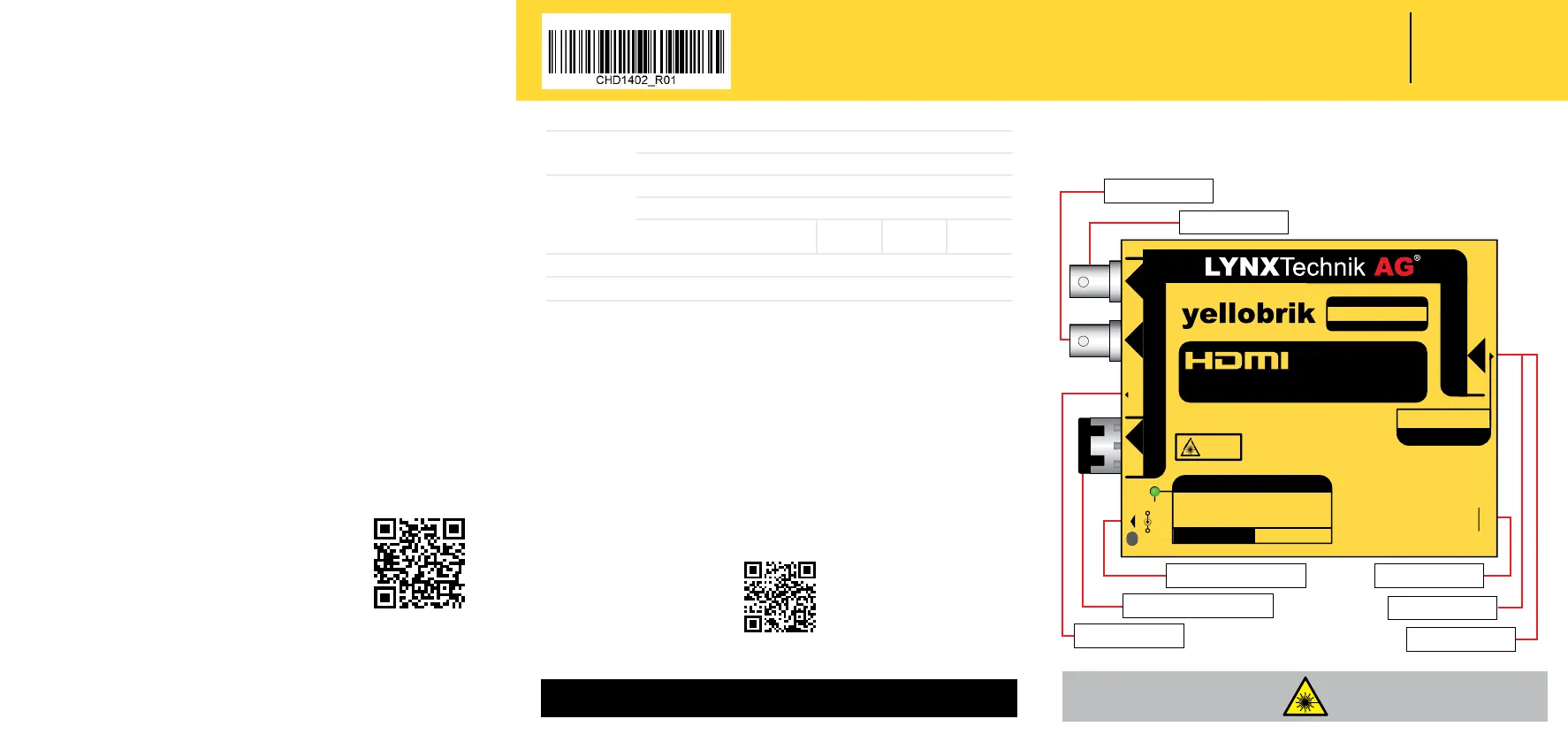
Quick
Reference
Technik
www.lynx-technik.com
CHD 1402
4K HDMI to 12G SDI Converter
Laser Radiation
Do not look directly into emitter
with optical instruments
WARNING
CLASS 1M LASER PRODUCT
SDI Output 1
Modul Reset
USB
SDI Fiber Output
SDI Output 2
HDMI
HDMI LED
12V Power Input
USB
PC Control
Reset
HDMI
®
CHD 1402
0V
12V
⎓
+
–
WARNING
CLASS 1
Laser Product
GREEN Power ok + No programmed settings
YELLOW Power ok + programmed settings
YELLOW
(Blinking) “Locate“ function active
OFF
No Power Connected
GREEN HDMI Input Present
OFF No HDMI Input
Factory Reset:
Press reset button on side
to reset module
321
to 12G SDI
®
Converter
SDI Outputs
LED
Power + Settings LED
HDMI LED
Power +
Prog.Settings
FAQ
HDMI connected, but no SDI output?
When two HDMI devices are connected together, the EDID communication
protocol automatically determines the highest resolution both devices
support and congures the HDMI link to that resolution. CHD 1402 supports
video formats up to 2160p60. If the HDMI Input is 2160p60, the SDI Output per
default will be 12G SDI.
If 3G, 1.5G or 270M SDI output is needed, the HDMI source device should
be manually set to output the desired video resolution.
The CHD 1402 has no internal scaler, but it is possible to use force the desired
video format with LynxCentraal or yelloGUI. This is done by forcing the formats
reported over EDID. As a result the recognized HDMI resolution is changed and
the output is either cropped or boxed. For examples where HDMI formats
result in either cropping, boxing, or any combination of both, please refer to
the datasheet.
HDMI LED o, but connected?
The HDMI content may have HDCP copy protection, in which case the HDMI
present LED will be OFF and the module will block the conversion and provide
a black SDI output.
Note: Consumer devices usually include HDCP copy protection even if the source media is not copy
protected. Please verify the operation of the yellobrik module on a HDMI source which is known not to
have HDCP copy protection (e.g. most HDMI cameras) before contacting technical support.
Compatible Formats?
Any HDMI input can have a wide range of formats. These
vary not only in resolution, but also aspect ratio. We
compiled a list of expected, compatible formats. It can be
found on the product page.
Note: We continuously work on improving our products, this list might
expand in the future.
lynx-technik.com/p/chd_1402
Technical Specications
HDMI Input
Type A 2.0b connector for up to 2160p60
Up to 8 channels embedded audio in HDMI is passed transparently
SDI Outputs
2 x SDI video, 75 Ohm BNC (both have the same signal - NOT dual link)
SMPTE 259M, SMPTE 292M, SMPTE 424M, SMPTE 2081-1, SMPTE 2082-1
Electrical Return Loss: to 1.5GHz
>15dB
to 3GHz
>10dB
to 6GHz
>7dB
to 12GHz
>4dB
Fiber Output
Optional plug in SFP for optical SDI output (see ber options table)
Power
+12V DC @ 9.3W nominal - ( supports 10 - 24V DC input range )
We are constantly adding more yellobrik modules.
Visit our website for the latest product updates.
yellobrik.lynx-technik.com