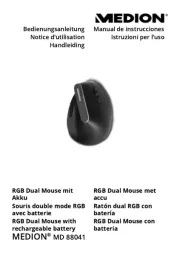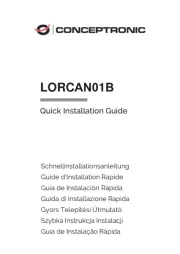U
UK
K/
/ N
N.
. I
IR
RE
EL
LA
AN
ND
D H
HE
EL
LP
PL
LI
IN
NE
E 0
08
87
71
1 3
37
7 6
61
1 0
02
20
0
RREEPP.. IIRREELLAANNDD HHEELLPPLLIINNEE 11--880000--999922550088
3
Table of Contents
Safety and Maintenance........................................................ 4
What’s in the Box? ................................................................ 7
System requirements ............................................................ 7
Mouse components ............................................................... 8
Getting started ..................................................................... 9
Installing the software .....................................................................9
Mouse driver ................................................................................9
Install your software as follows................................................... 10
De-installation of the software ....................................................11
Inserting batteries..........................................................................12
Switching the mouse on................................................................12
Energy-saving function...............................................................12
Connecting the receiver.................................................................13
Adjusting the frequency ................................................................14
Configuration of the mouse functions ...........................................14
DPI-Tool .....................................................................................14
Customer service.................................................................15
Basic hints......................................................................................15
Error handling and tips...............................................................15
Technical Support .........................................................................16
If you need further help..............................................................16
Recycling ............................................................................ 17
Technical Data ....................................................................17
© 2008 Medion®. All rights reserved. Microsoft
®, MS-DOS ®, and Windows are registered
trademarks of Microsoft Corporation in the U.S. and other countries. Pentium ® is a
registered trademark of Intel Corporation. The names of actual companies and products
mentioned herein may be the trademarks of their respective owners. Information in this
document is subject to change without notice.