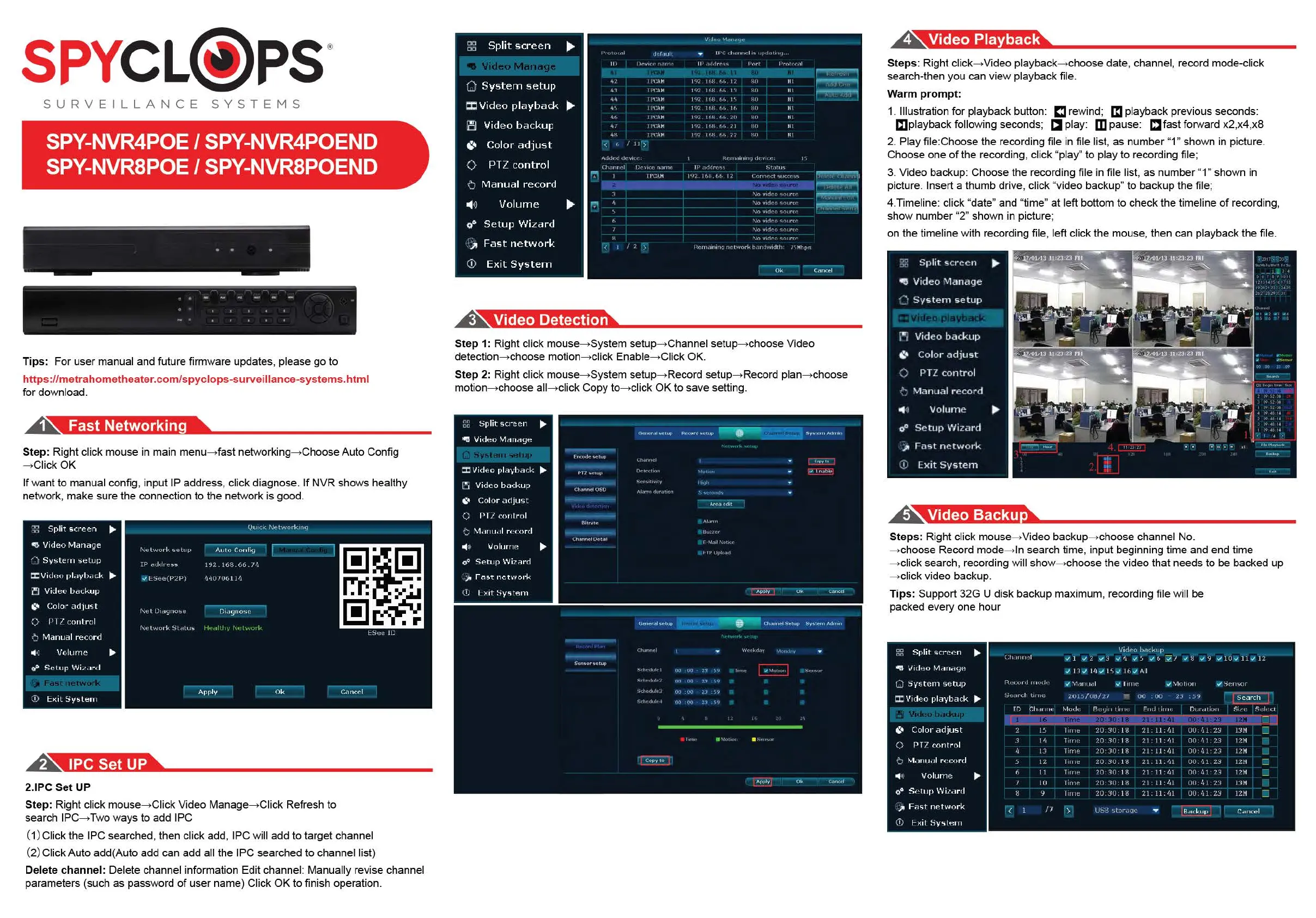Metra SPY-NVR8POE Manual
Metra
Overvågningskamera
SPY-NVR8POE
| Mærke: | Metra |
| Kategori: | Overvågningskamera |
| Model: | SPY-NVR8POE |
Har du brug for hjælp?
Hvis du har brug for hjælp til Metra SPY-NVR8POE stil et spørgsmål nedenfor, og andre brugere vil svare dig
Overvågningskamera Metra Manualer

5 Oktober 2025

4 Oktober 2025
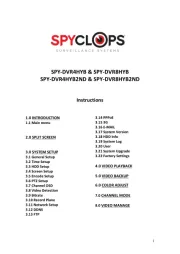
4 Oktober 2025
Overvågningskamera Manualer
- Turing
- Rollei
- BirdDog
- Brinno
- Tecno
- Waeco
- Indexa
- Belkin
- Sentry360
- Adj
- M-e
- WyreStorm
- Lutec
- Linksys
- BrickHouse Security
Nyeste Overvågningskamera Manualer

8 Januar 2026

7 Januar 2026

7 Januar 2026

7 Januar 2026

7 Januar 2026

6 Januar 2026

6 Januar 2026

6 Januar 2026

6 Januar 2026

5 Januar 2026