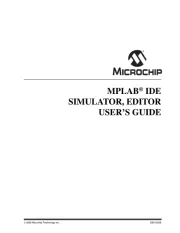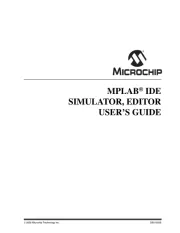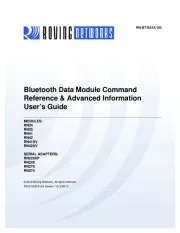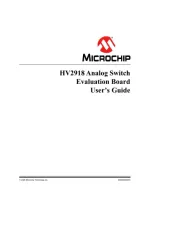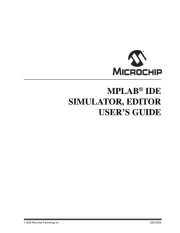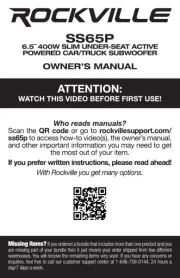© 2009 Microchip Technology Inc. DS39705B-page 17-1
10-Bit A/D
Converter
17
Section 17. 10-Bit A/D Converter
HIGHLIGHTS
This section of the manual contains the following major topics:
17.1 Introduction ................................................................................................................. 17-2
17.2 A/D Terminology and Conversion Sequence .............................................................. 17-4
17.3 Registers..................................................................................................................... 17-6
17.4 A/D Module Configuration ......................................................................................... 17-13
17.5 Initialization ............................................................................................................... 17-16
17.6 Controlling the Sampling Process............................................................................. 17-17
17.7 Controlling the Conversion Process.......................................................................... 17-17
17.8 A/D Results Buffer..................................................................................................... 17-23
17.9 Conversion Sequence Examples.............................................................................. 17-25
17.10 A/D Sampling Requirements..................................................................................... 17-33
17.11 Transfer Function ...................................................................................................... 17-34
17.12 A/D Accuracy/Error ................................................................................................... 17-35
17.13 Operation During Sleep and Idle Modes................................................................... 17-35
17.14 Effects of a Reset...................................................................................................... 17-36
17.15 Register Maps........................................................................................................... 17-37
17.16 Electrical Specifications............................................................................................. 17-38
17.17 Design Tips ............................................................................................................... 17-39
17.18 Related Application Notes......................................................................................... 17-40
17.19 Revision History ........................................................................................................ 17-41