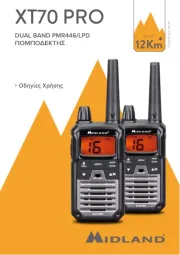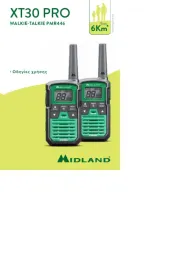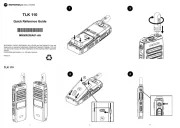PTT MIC/CHG
Congratulations on your purchase!
The family of radio M24 Plus, M48 Plus and M99 Plus
are PMR 446 transceiver which may be used, without li-
cense, all over Europe. Please consult the “Restrictions
on the use” charts for information regarding country
specic limitations.
Main features:
Freq. 446.00625 ÷ 446.09375 MHz ›
Channels; ›
M24 Plus: 24 channels (8+16 pre-programmed)
M48 Plus: 48 channels (8+16 pre-programmed)
M99 Plus: 99 channels (8+16 pre-programmed)
38 CTCSS-Sub-Tones ›
Power: 500 mW ERP ›
VOX sensitivity adjustable in 2 levels ›
Battery pack: 600mAh 4,8V NiMH ›
Alphanumeric LCD Display ›
Battery life up to 12 hours ›
Operating temperature –20° +55° ›
Weight 95 gr (batteries excluded) ›
Size 58x160x28 mm ›
Jack MIC CHG: 2 pins for audio accessories, wall ›
charger
Specications are subject to change without notice.
Content model M24 Plus
2 transceivers with 24 channels ›
2 belt clips ›
Instruction manual ›
Content model M48 Plus
2 transceivers with 48 channels ›
2 belt clips ›
2 600mAh rechargeable battery packs ›
2 headsets ›
wall adaptor double plug ›
Instruction manual ›
Content model M99 Plus
2 transceivers with 99 channels ›
2 belt clips ›
2 600mAh rechargeable battery packs ›
1 double desktop charger ›
wall adaptor ›
2 “professional” headsets ›
2 carry cases with neck collars ›
Instruction manual ›
Coverage
The maximum range depends on terrain condition and
is obtained during use in an open space.
The only limitation to maximum possible range are en-
vironmental factors such as blockage caused by trees,
buildings, or other obstructions. Inside a car or a metallic
constructions, the range can be reduced. Normally the
coverage in the city, with buidings or other obstructions
is about 1 or 2 Km. In open space but with obstructions
like trees, leafs or houses the maximum possible range
is about . In open space, without obstructions 4-6 Km
and in sight, like for example in mountain, the coverage
can be .more that 10 Km
Battery and battery compartment
The transceiver accepts the rechargeable battery pack
(included only in the M48 Plus and M99 Plus models)
or 4AAA alkaline/ rechargeable batteries. To open the
battery compartment, hold the unit face down and un-
hook the battery holder in the lower part of the radio and
gently slide the cover.
Attention: the battery pack provided with the M48 Plus
and M99 Plus models, must be recharged before the
rst use (see the section “Recharging” for more info).
Midland M24 Plus, M48 Plus e M99 Plus
PMR446 TRANSCEIVER