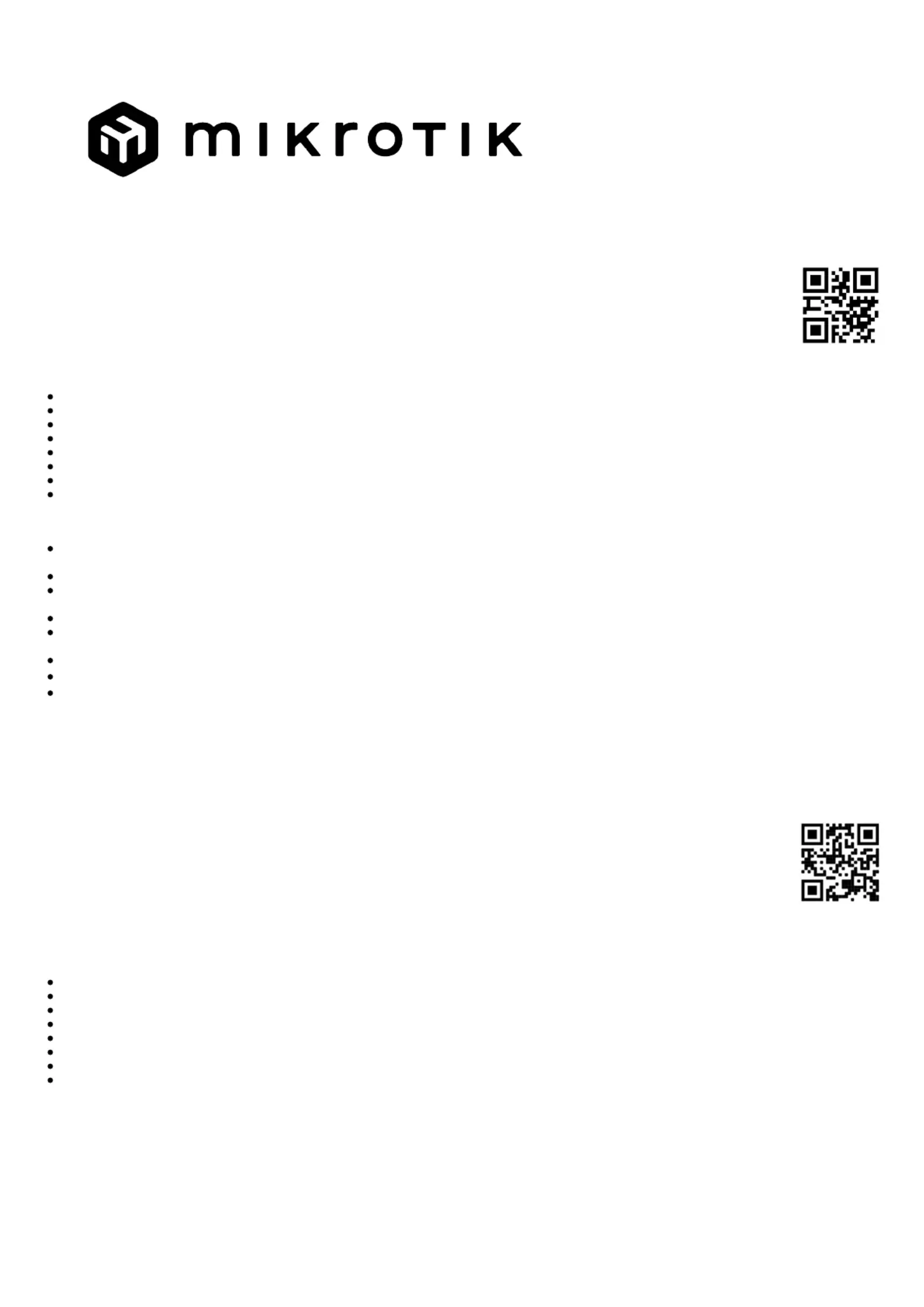Mikrotik GPEN21 Manual
| Mærke: | Mikrotik |
| Kategori: | Skifte |
| Model: | GPEN21 |
Har du brug for hjælp?
Hvis du har brug for hjælp til Mikrotik GPEN21 stil et spørgsmål nedenfor, og andre brugere vil svare dig
Skifte Mikrotik Manualer

6 September 2024
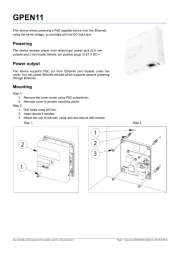
6 September 2024

20 November 2022
Skifte Manualer
- PureTools
- Blustream
- Kopp
- Adviti
- SIIG
- Cooking Performance Group
- Elation
- Luxul
- Ernitec
- Ansmann
- Vimar
- Quigg
- Panasonic
- Chacon
- Totolink
Nyeste Skifte Manualer

4 April 2025

4 April 2025

4 April 2025
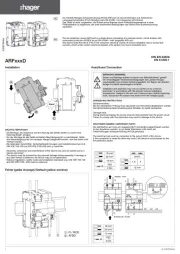
3 April 2025
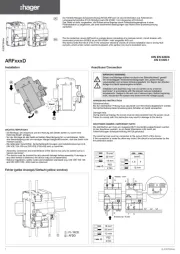
3 April 2025

2 April 2025

1 April 2025

1 April 2025

1 April 2025

1 April 2025