Motorola e770v Manual
| Mærke: | Motorola |
| Kategori: | Mobil |
| Model: | e770v |
Har du brug for hjælp?
Hvis du har brug for hjælp til Motorola e770v stil et spørgsmål nedenfor, og andre brugere vil svare dig
Mobil Motorola Manualer

11 August 2024

8 Juli 2024

6 Juli 2024

6 Juli 2024

6 Juli 2024

6 Juli 2024

6 Juli 2024

6 Juli 2024

5 Juli 2024

5 Juli 2024
Mobil Manualer
- Allview
- Toshiba
- Real Phone
- Utano
- Sonim
- Elliptik 8
- Huawei
- Nokia
- Polaroid
- Beafon
- Samsung
- Acer
- Sydney
- Ulefone
- Panasonic
Nyeste Mobil Manualer

12 Januar 2025
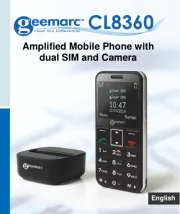
11 Januar 2025

11 Januar 2025

21 December 2024

17 December 2024

5 Oktober 2024

5 Oktober 2024

5 Oktober 2024

5 Oktober 2024

4 Oktober 2024
