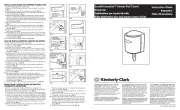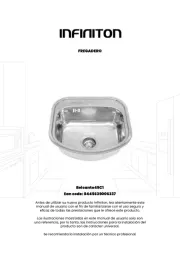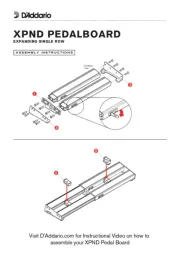Mount-It! MI-1765LT Manual
Læs gratis den danske manual til Mount-It! MI-1765LT (13 sider) i kategorien Ikke kategoriseret. Denne vejledning er vurderet som hjælpsom af 23 personer og har en gennemsnitlig bedømmelse på 4.6 stjerner ud af 12 anmeldelser.
Har du et spørgsmål om Mount-It! MI-1765LT, eller vil du spørge andre brugere om produktet?

Produkt Specifikationer
| Mærke: | Mount-It! |
| Kategori: | Ikke kategoriseret |
| Model: | MI-1765LT |
Har du brug for hjælp?
Hvis du har brug for hjælp til Mount-It! MI-1765LT stil et spørgsmål nedenfor, og andre brugere vil svare dig
Ikke kategoriseret Mount-It! Manualer
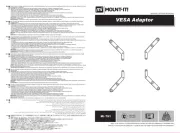






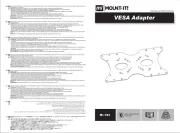
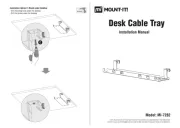

Ikke kategoriseret Manualer
- Palmer
- Navitel
- Magewell
- BEKO
- Bugera
- Ordex
- Cicada Audio
- Kontakt Chemie
- Dorma
- Little Giant
- Stamos
- Fanox
- Schmidt & Bender
- AdHoc
- Soundcraft
Nyeste Ikke kategoriseret Manualer