Nacon PCGB-200ES Manual
Læs gratis den danske manual til Nacon PCGB-200ES (24 sider) i kategorien Tastatur. Denne vejledning er vurderet som hjælpsom af 36 personer og har en gennemsnitlig bedømmelse på 4.9 stjerner ud af 18.5 anmeldelser.
Har du et spørgsmål om Nacon PCGB-200ES, eller vil du spørge andre brugere om produktet?

Produkt Specifikationer
| Mærke: | Nacon |
| Kategori: | Tastatur |
| Model: | PCGB-200ES |
| Produktfarve: | Sort |
| Anbefalet brug: | Spil |
| Forbindelsesteknologi: | Ledningsført |
| Kabellængde: | 1.5 m |
| Baggrundsfarve: | Blå |
| Enhedsgrænseflade: | USB |
| Pegeredskab: | Ingen |
| Numerisk tastatur: | Ja |
| Formål: | PC/server |
| Rulle type: | Hjul |
| Antal knapper: | 6 |
| Bevægelsesopløsning: | 2400 dpi |
| Plug and play: | Ja |
| Driftsspænding: | 5 V |
| Baggrundslys: | Ja |
| Type af baggrundslys: | LED |
| Strømforbrug: | 200 mA |
| Tastatursprog: | Spansk |
| Tastatur formfaktor: | Fuld størrelse (100 %) |
| Tastatur dimensioner (BxDxH): | 193 x 462 x 32 mm |
| Tastatur vægt: | 690 g |
| Tastatur stil: | Lige |
| Håndledsstøtte: | Ingen |
| Mus inkluderet: | Ja |
| Rul: | Ja |
| Fingeraftrykslæser: | Ingen |
| Windows taster: | Ja |
| Genvejstaster: | Ja |
| Multimedietaster: | Ja |
| USB stik: | Ingen |
| Antal profiler: | 3 |
| Antal programmerbare (makro) nøgler: | 5 |
| Musemåtte inkluderet: | Ja |
Har du brug for hjælp?
Hvis du har brug for hjælp til Nacon PCGB-200ES stil et spørgsmål nedenfor, og andre brugere vil svare dig
Tastatur Nacon Manualer
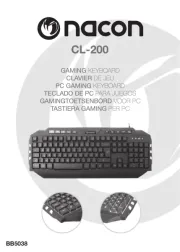









Tastatur Manualer
- Korg
- KeySonic
- IPort
- Hawking Technologies
- Connect IT
- Marmitek
- Andersson
- IQUNIX
- X-keys
- Pyle
- Woxter
- GoGen
- Renkforce
- CSL
- PIXMY
Nyeste Tastatur Manualer









