Nedis ANOR5G20WT Manual
Læs gratis den danske manual til Nedis ANOR5G20WT (2 sider) i kategorien Ikke kategoriseret. Denne vejledning er vurderet som hjælpsom af 6 personer og har en gennemsnitlig bedømmelse på 4.5 stjerner ud af 3.5 anmeldelser.
Har du et spørgsmål om Nedis ANOR5G20WT, eller vil du spørge andre brugere om produktet?

Produkt Specifikationer
| Mærke: | Nedis |
| Kategori: | Ikke kategoriseret |
| Model: | ANOR5G20WT |
| Bredde: | 200 mm |
| Dybde: | 70 mm |
| Højde: | 215 mm |
| Vægt: | 775 g |
| Antal pr. pakke: | 1 stk |
| Produktfarve: | Hvid |
| Husmateriale: | Aluminium, Polyvinyl chloride (PVC) |
| Impedens: | 50 ohm (Ω) |
| Kabellængde: | 2.5 m |
| Harmoniseret systemkode (HS): | 85177100 |
| Frekvensbånd: | 0.698 - 5 GHz |
| Niveau for antennestyrke (maks.): | 6 dBi |
| Antennestik type: | SMA |
| Stående spændingsbølgeforhold (VSWR): | 3.0 |
| Horisontal strålebredde: | 360 ° |
| Vertikal strålebredde: | 120 ° |
| Polarisering: | Lineær polarisering |
| Overlevelses vindhastighed: | 120 km/t |
Har du brug for hjælp?
Hvis du har brug for hjælp til Nedis ANOR5G20WT stil et spørgsmål nedenfor, og andre brugere vil svare dig
Ikke kategoriseret Nedis Manualer



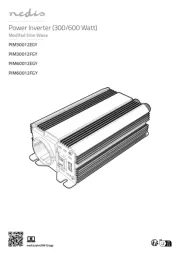


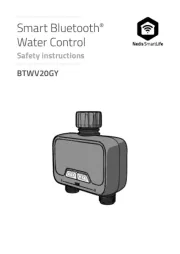
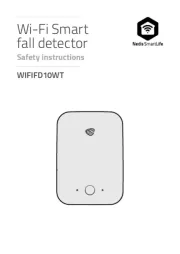

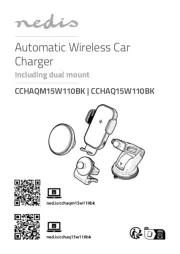
Ikke kategoriseret Manualer
- Jupiter
- Transparent
- Total Chef
- Lindemann
- AVer
- Aqua Computer
- TruVoice
- Eaton
- Solplanet
- Crown Verity
- Southern Pride
- DPA
- Sylvania
- Fuji
- Grohe
Nyeste Ikke kategoriseret Manualer









