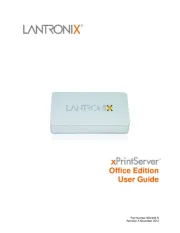Netgear PS121 Manual
Læs gratis den danske manual til Netgear PS121 (52 sider) i kategorien Printserver. Denne vejledning er vurderet som hjælpsom af 17 personer og har en gennemsnitlig bedømmelse på 4.9 stjerner ud af 9 anmeldelser.
Har du et spørgsmål om Netgear PS121, eller vil du spørge andre brugere om produktet?

Produkt Specifikationer
| Mærke: | Netgear |
| Kategori: | Printserver |
| Model: | PS121 |
| Vægt: | 77 g |
| Relativ luftfugtighed ved drift (H-H): | 5 - 95 % |
| Ethernet LAN-porte (RJ-45): | 1 |
| Antal USB 2.0-porte: | 1 |
| Driftstemperatur (T-T): | 0 - 40 °C |
| Intern hukommelse: | 4 MB |
| Strømforsyningstype: | 9 VDC, 0.5 A |
| Dimensioner (BxDxH): | 86.5 x 59 x 24.5 mm |
| DC-in-stik: | Ja |
| Understøttede netværksprotokoller: | TCP/IP, DHCP client |
| Webbaseret administration: | Ja |
| Bæredygtighedscertifikater: | ENERGY STAR |
| Kompatible operativsystemer: | Microsoft Windows, Linux, Mac OS X |
| Flashhukommelse: | 1 MB |
| Netværksfunktioner: | 10/100 Mbps Ethernet |
| Minimum systemkrav: | Internet Explorer 5.5 +,Netscape Navigator 4.7 +, Firefox 1.0 +, Safari. |
| Dataoverførselshastighed: | 12 Mbit/s |
| Netværksforbindelsestype: | Ethernet LAN |
| Understøttet printer: | PTP, SMB, LPD |
Har du brug for hjælp?
Hvis du har brug for hjælp til Netgear PS121 stil et spørgsmål nedenfor, og andre brugere vil svare dig
Printserver Netgear Manualer




Printserver Manualer
- Airlive
- HP
- Inter-Tech
- Sitecom
- Star
- Lexmark
- Edimax
- Atlantis Land
- Gembird
- Lindy
- Intellinet
- Dymo
- Hamlet
- StarTech.com
- D-Link
Nyeste Printserver Manualer