NeXtime 5202WI Manual
| Mærke: | NeXtime |
| Kategori: | Vækkeur |
| Model: | 5202WI |
| Type: | Digital bordur |
| Bredde: | 78 mm |
| Dybde: | 124 mm |
| Højde: | 70 mm |
| Vægt: | 200 g |
| Antal pr. pakke: | 1 stk |
| Produktfarve: | Hvid |
| Skærmtype: | LCD |
| Formfaktor: | Rektangulær |
| Husmateriale: | Plast |
| Kalender: | Ingen |
| Termometer: | Ingen |
| Baggrundsfarve: | Grøn |
| Batteritype: | AA |
| Vækkeur: | Ja |
| Antal understøttede batterier: | 1 |
| Baggrundslys: | Ja |
| Tema: | Moderne |
Har du brug for hjælp?
Hvis du har brug for hjælp til NeXtime 5202WI stil et spørgsmål nedenfor, og andre brugere vil svare dig
Vækkeur NeXtime Manualer

7 November 2025
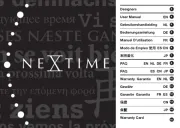
7 November 2025
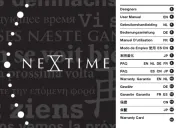
6 November 2025
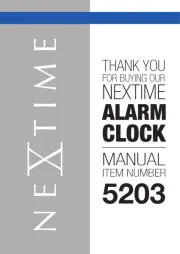
6 November 2025
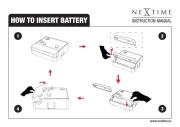
5 November 2025
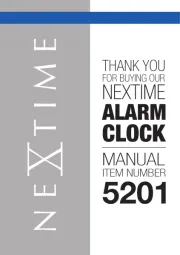
5 November 2025
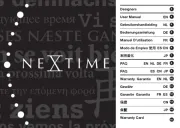
5 November 2025
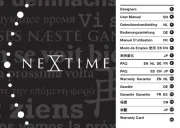
5 November 2025
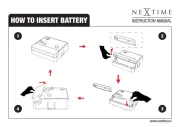
5 November 2025
Vækkeur Manualer
- Bresser
- Sonic Alert
- Alecto
- Krontaler
- Braun
- Outspot
- JUNG
- AV:link
- Equity
- Digi-tech
- Hama
- Nedis
- PPLEE
- Oregon Scientific
- Amplicomms
Nyeste Vækkeur Manualer

7 November 2025

7 November 2025

6 November 2025

3 November 2025

3 November 2025

3 November 2025

3 November 2025

2 November 2025

2 November 2025

2 November 2025
