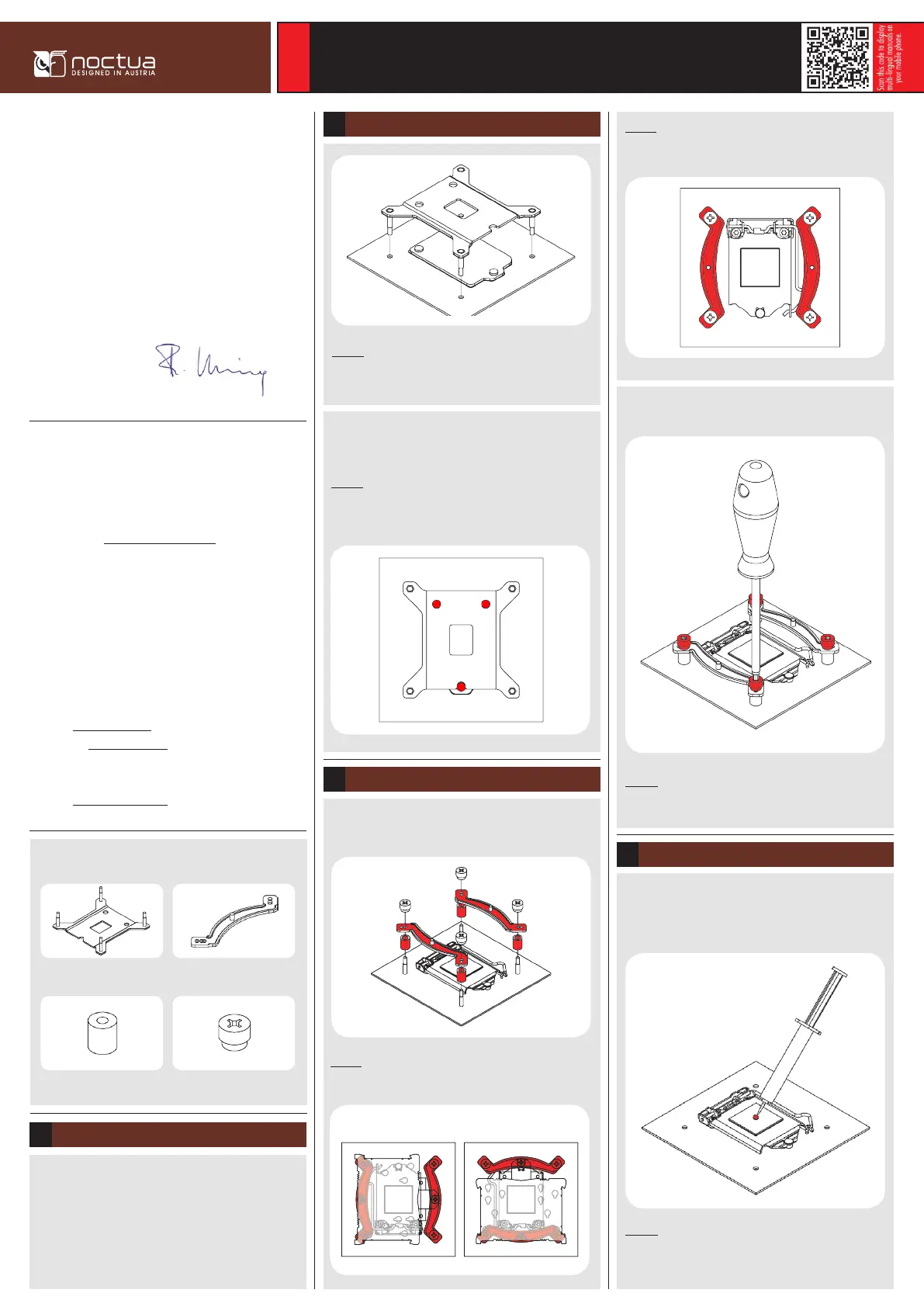Noctua NH-U9S Manual
Noctua
Hardwarekoeling
NH-U9S
| Mærke: | Noctua |
| Kategori: | Hardwarekoeling |
| Model: | NH-U9S |
| Type: | Køler |
| Bredde: | 95 mm |
| Dybde: | 95 mm |
| Højde: | 125 mm |
| Vægt: | 618 g |
| Produktfarve: | Brown, Metallic |
| Omdrejningshastighed (min.): | 400 rpm |
| Omdrejningshastighed (maks.): | 2000 rpm |
| Materiale: | Aluminium, Copper |
| Harmoniseret systemkode (HS): | 84733080 |
| Luftstrøm: | 78.9 m³/t |
| Spænding: | 12 V |
| Gennemsnitstid mellem fejl (MTBF): | 150000 t |
| Støjniveau (lav hastighed): | 16.3 dB |
| Støjniveau (høj hastighed): | 22.8 dB |
| Antal blæsere: | 1 blæser(e) |
| Passende til rumtype: | Processor |
| Ventilator diameter: | 92 mm |
| Strømforsyning: | 1.2 W |
| Understøttede procesorsokler: | Socket AM2, Socket AM2+, Socket AM3, Socket AM3+, Socket FM1, Socket FM2 |
| Ventilator tykkelse: | 25 mm |
| Ventilator dimensioner (BxDxH): | 92 x 92 x 25 mm |
| Dimensioner for kølelegeme (BxDxH): | 95 x 68 x 125 mm |
| Kølelegemets vægt: | 524 g |
| Ventilator vægt: | 94 g |
Har du brug for hjælp?
Hvis du har brug for hjælp til Noctua NH-U9S stil et spørgsmål nedenfor, og andre brugere vil svare dig
Hardwarekoeling Noctua Manualer

9 Januar 2025

26 December 2024

26 September 2024

26 September 2024

23 September 2024

11 September 2024

11 September 2024

1 September 2024

1 September 2024

1 September 2024
Hardwarekoeling Manualer
- Middle Atlantic
- Antec
- Krux
- Akasa
- Savio
- Middle Atlantic Products
- Be Quiet!
- MSI
- StarTech.com
- Arctic Cooling
- Intel
- EK Water Blocks
- Evolveo
- Corsair
- TriStar
Nyeste Hardwarekoeling Manualer

9 April 2025

8 April 2025

3 April 2025

3 April 2025

2 April 2025
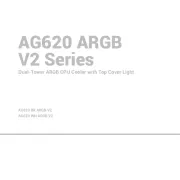
2 April 2025

1 April 2025
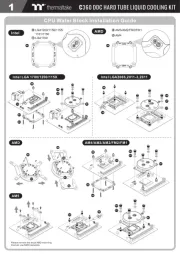
1 April 2025

30 Marts 2025

30 Marts 2025